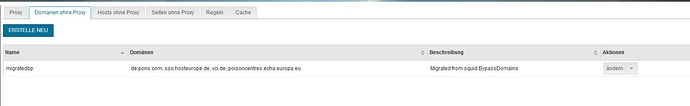I have a serious issue with squid. I deployed a server for a small forex brokerage firm. they have a trading platform that trading is only allowed on. i discovered that the moment i deploy the squid settings as transparent proxy with ssl and block http and https ports, the mt4 servers are all blocked off. If i even add the allowed domain on sites without proxy and domains without proxy yet no connection. if i remove the blocked http and https and then switch to transparent, it works. what do i do to solve this
Could you please post the squid.conf file
/etc/squid/squid.conf
and the result of
ipset list
@davidep I think I have a similar problem with a non transparent proxy. I added a site to “Domains without proxy” but if I do a
ipset list
it isn’t shown.
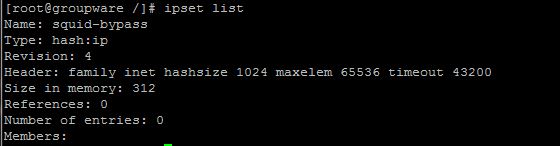
# ================= DO NOT MODIFY THIS FILE =================
#
# Manual changes will be lost when this file is regenerated.
#
# Please read the developer's guide, which is available
# at NethServer official site: https://www.nethserver.org
#
#
# Uncomment this to enable debug
#debug_options ALL,1 33,2 28,9
# Sites not cached
acl no_cache dstdomain "/etc/squid/acls/no_cache.acl"
no_cache deny no_cache
# Allow access from green and trusted networks.
acl localnet src 192.168.110.0/23
acl localnet_dst src 192.168.110.0/23
# Allow access from blue: enp1s0
acl blue src 10.10.10.0/24
# Safe ports
acl SSL_ports port 443
acl SSL_ports port 980 # httpd-admin (server-manager)
acl SSL_ports port 9090 # Cockpit Web UI
acl Safe_ports port 80 # http
acl Safe_ports port 21 # ftp
acl Safe_ports port 443 # https
acl Safe_ports port 70 # gopher
acl Safe_ports port 210 # wais
acl Safe_ports port 1025-65535 # unregistered ports
acl Safe_ports port 280 # http-mgmt
acl Safe_ports port 488 # gss-http
acl Safe_ports port 591 # filemaker
acl Safe_ports port 777 # multiling http
acl Safe_ports port 980 # httpd-admin (server-manager)
acl CONNECT method CONNECT
#
# 20acl_00_portscustom
#
# exclude localhost from logging
# these lines have to go before any logging acl
access_log none to_localhost
#
# 20acl_95_localnet_log
# Make sure logs go to access.log
# Put custom logging config above this section
#
access_log daemon:/var/log/squid/access.log squid localnet
access_log daemon:/var/log/squid/access.log squid blue
# Allow access from localhost
http_access allow localhost
# Deny requests to certain unsafe ports
http_access deny !Safe_ports
# Deny CONNECT to other than secure SSL ports
http_access deny CONNECT !SSL_ports
# Only allow cachemgr access from localhost
http_access allow localhost manager
http_access deny manager
#
# Skip URL rewriter for local addresses
#
acl self dst 192.168.111.1
acl self dst 10.10.10.1
acl self_port port 80
acl self_port port 443
url_rewrite_access deny self localnet blue self_port
# Block access to green from other networks
http_access deny self blue localnet_dst
# No authentication on green and trusted networks
http_access allow localnet
# No authentication on blue
http_access allow blue
# And finally deny all other access to this proxy
http_access deny all
cache_mem 256 MB
# Leave coredumps in the first cache dir
coredump_dir /var/spool/squid
#
# Add any of your own refresh_pattern entries above these.
#
refresh_pattern ^ftp: 1440 20% 10080
refresh_pattern ^gopher: 1440 0% 1440
refresh_pattern -i (/cgi-bin/|\?) 0 0% 0
refresh_pattern . 0 20% 4320
refresh_pattern ([^.]+.|)(download|(windows|)update|).(microsoft.|)com/.*\.(cab|exe|msi|msp) 4320 100% 43200 reload-into-ims
# Always enable manual proxy
http_port 3128
# Enable transparent proxy
http_port 3129 transparent
acl https_proto proto https
always_direct allow https_proto
ssl_bump none localhost
sslproxy_options NO_SSLv2,NO_SSLv3,No_Compression
sslproxy_cipher ALL:!SSLv2:!ADH:!DSS:!MD5:!EXP:!DES:!PSK:!SRP:!RC4:!IDEA:!SEED:!aNULL:!eNULL
# TLS/SSL bumping definitions
acl tls_s1_connect at_step SslBump1
acl tls_s2_client_hello at_step SslBump2
acl tls_s3_server_hello at_step SslBump3
# TLS/SSL bumping steps
ssl_bump peek tls_s1_connect all
ssl_bump splice all
# peek at TLS/SSL connect data
# splice: no active bumping
#
# 45marks
#
# Enable squidGuard
url_rewrite_program /usr/sbin/ufdbgclient -l /var/log/squid
url_rewrite_children 20 startup=5 idle=5 concurrency=0
url_rewrite_extras "%>a/%>A %un %>rm bump_mode=%ssl::bump_mode sni=\"%ssl::>sni\" referer=\"%{Referer}>h\""
#
# 90options
#
forward_max_tries 25
shutdown_lifetime 1 seconds
buffered_logs on
max_filedesc 16384
logfile_rotate 0
@alefattorini @mrmarkuz @stephdl please can you help with this.
You could try to set the domains, which are allowed, manually at the config.
Make a custom template
20acl_10_ipcustom
with the following content
acl allowed_hosts dstdomain AllowedDomain
AllowedDomain is the domain you want to reach if everything else is blocked.
how di create the custom template
Hi
In a root console of your Nethserver (connect with SSH or at a local console) do the following:
Create the necessary folders:
mkdir /etc/e-smith/templates-custom/etc
mkdir /etc/e-smith/templates-custom/etc/squid
mkdir /etc/e-smith/templates-custom/etc/squid/squid.conf
Create the template:
(If nano is not installed, install it with yum install -y nano)
nano /etc/e-smith/templates-custom/etc/squid/squid.conf/20acl_10_ipcustom
Add the content to your new template (Copy and paste):
acl allowed_hosts dstdomain AllowedDomain
CTRL + X to end, confirm with y and save.
Expand the squid config:
expand-template /etc/squid/squid.conf
Restart Squid with command or via Web-GUI
Hope that helps
Andy
Here is also a link to the docs.
http://docs.nethserver.org/projects/nethserver-devel/en/v7/templates.html
If you have more questions don’t be shy to ask.