Hi all,
Since I do some documentation, I always choose 10.10.10.75 for the servers.
I always configure my main working station as below and enter the IP/Name of the server in the C:\Windows\System32\drivers\etc\hosts file of the station.
If the document server is down, the Gateway/DNS will be the secondary 192.168.1.1 which is my main NethServer connected directly to the Internet.
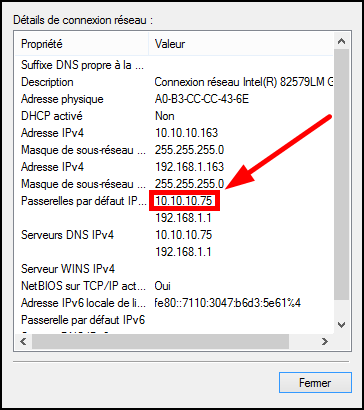
The new document server for OpenVPN is physical and I choose 10.10.10.101 to be able to also run a Virtual 10.10.10.75 server at the same time.
Since both servers are on 10.10.10.0/24 IP network, I never had problem to access both of them from my main working station.
The original configuration in OpenVPN roadwarrior was using 10.10.100.0/24.
First newbee mistake (shame on me):
I changed the test workstation IP Gateway to 10.10.10.101 but I didn’t change the DNS IP.
The OpenVPN client was able to connect but cannot resolve google.com when the Virtual server was down.
It seems like OpenVPN client always takes the main DNS IP only and never looks at the secondary one? ? ? (My poor excuse…)
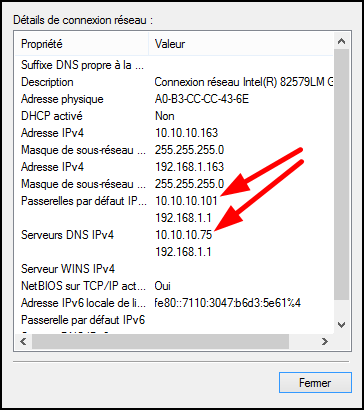
Second newbee mistake (more than shame on me):
When I wanted to test a new config for the OpenVPN user, I Quit the OpenVPN on the Task bar. I should have first Disconnect (the Disconnect button is only shown on the Status screen which is closed after connecting) - the result is that when I restart the OpenVPN client, it cannot connect because the server consider the user still connected? ? ?.
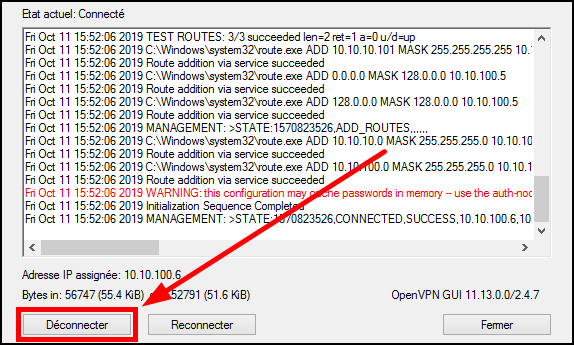
Now, I configured the OpenVPN server Routed LAN with 10.10.100.0/24 and both the Test station Gateway/DNS to 10.10.10.101 and all is working correctly.
I’m really embarrassed to have made those unforgivable mistakes,
Michel-André