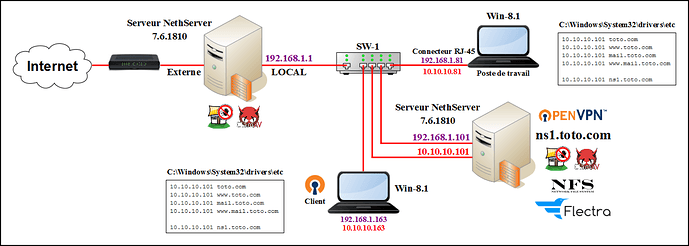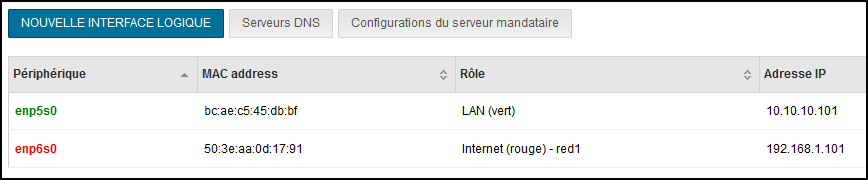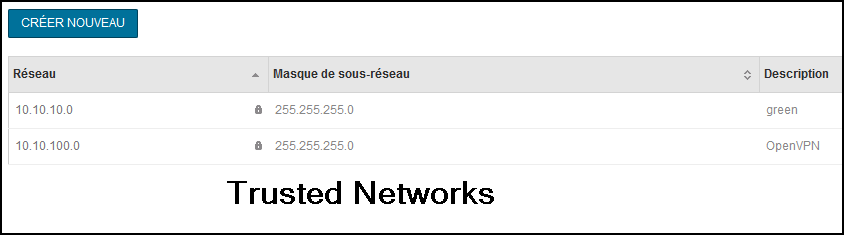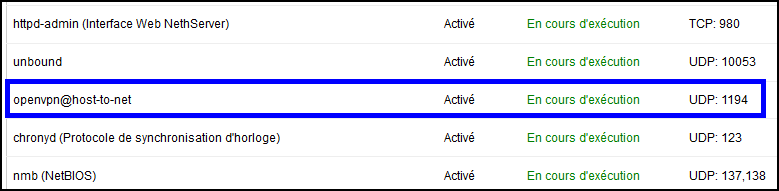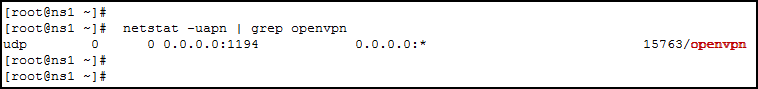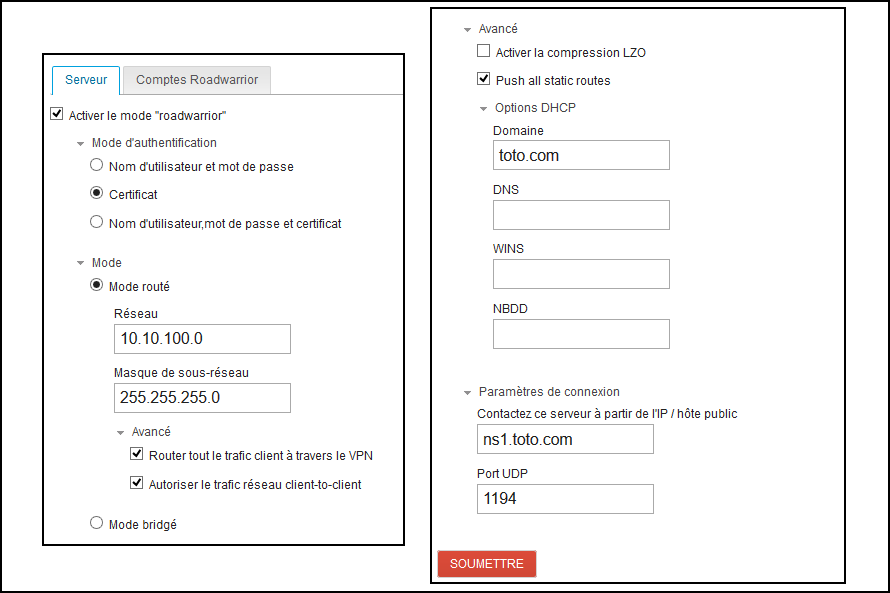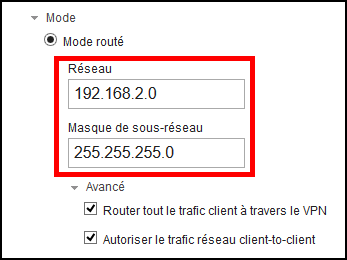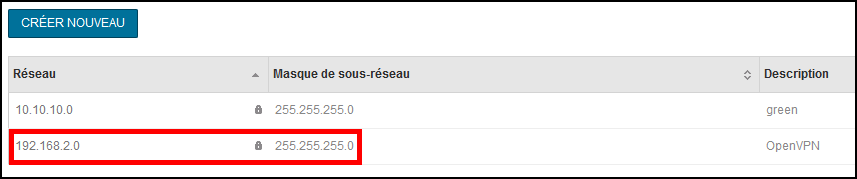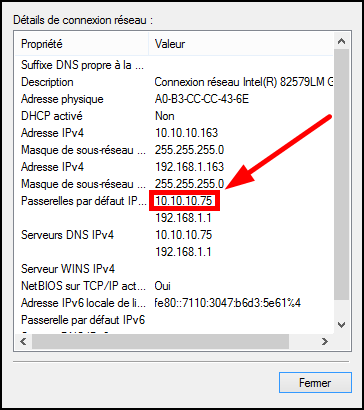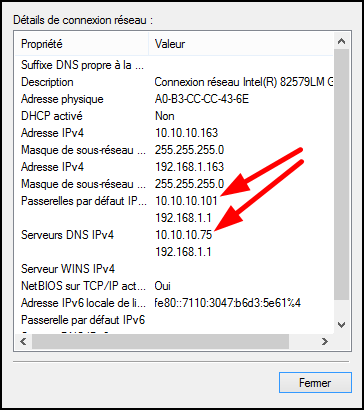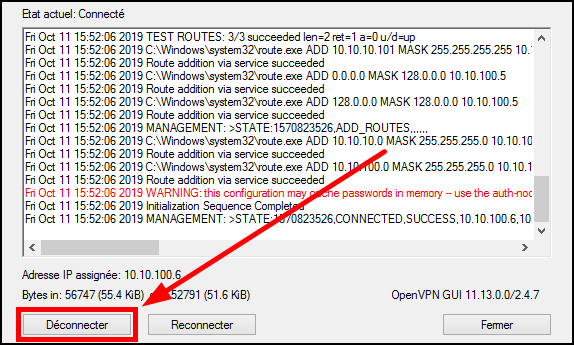Hi all,
The OpenVPN client 10.10.10.163 connects to server 10.10.10.101 but no access to Internet
What is wrong?

OPENVPN LOG
Fri Oct 11 12:38:36 2019 OpenVPN 2.4.7 x86_64-w64-mingw32 [SSL (OpenSSL)] [LZO] [LZ4] [PKCS11] [AEAD] built on Apr 25 2019
Fri Oct 11 12:38:36 2019 Windows version 6.2 (Windows 8 or greater) 64bit
Fri Oct 11 12:38:36 2019 library versions: OpenSSL 1.1.0j 20 Nov 2018, LZO 2.10
Enter Management Password:
Fri Oct 11 12:38:36 2019 MANAGEMENT: TCP Socket listening on [AF_INET]127.0.0.1:25342
Fri Oct 11 12:38:36 2019 Need hold release from management interface, waiting...
Fri Oct 11 12:38:36 2019 MANAGEMENT: Client connected from [AF_INET]127.0.0.1:25342
Fri Oct 11 12:38:36 2019 MANAGEMENT: CMD 'state on'
Fri Oct 11 12:38:36 2019 MANAGEMENT: CMD 'log all on'
Fri Oct 11 12:38:36 2019 MANAGEMENT: CMD 'echo all on'
Fri Oct 11 12:38:36 2019 MANAGEMENT: CMD 'bytecount 5'
Fri Oct 11 12:38:36 2019 MANAGEMENT: CMD 'hold off'
Fri Oct 11 12:38:36 2019 MANAGEMENT: CMD 'hold release'
Fri Oct 11 12:38:36 2019 WARNING: No server certificate verification method has been enabled. See http://openvpn.net/howto.html#mitm for more info.
Fri Oct 11 12:38:36 2019 MANAGEMENT: >STATE:1570811916,RESOLVE,,,,,,
Fri Oct 11 12:38:36 2019 TCP/UDP: Preserving recently used remote address: [AF_INET]10.10.10.101:1194
Fri Oct 11 12:38:36 2019 Socket Buffers: R=[65536->65536] S=[65536->65536]
Fri Oct 11 12:38:36 2019 UDP link local: (not bound)
Fri Oct 11 12:38:36 2019 UDP link remote: [AF_INET]10.10.10.101:1194
Fri Oct 11 12:38:36 2019 MANAGEMENT: >STATE:1570811916,WAIT,,,,,,
Fri Oct 11 12:38:44 2019 MANAGEMENT: CMD 'signal SIGHUP'
Fri Oct 11 12:38:44 2019 SIGHUP[hard,] received, process restarting
Fri Oct 11 12:38:44 2019 MANAGEMENT: >STATE:1570811924,RECONNECTING,SIGHUP,,,,,
Fri Oct 11 12:38:44 2019 OpenVPN 2.4.7 x86_64-w64-mingw32 [SSL (OpenSSL)] [LZO] [LZ4] [PKCS11] [AEAD] built on Apr 25 2019
Fri Oct 11 12:38:44 2019 Windows version 6.2 (Windows 8 or greater) 64bit
Fri Oct 11 12:38:44 2019 library versions: OpenSSL 1.1.0j 20 Nov 2018, LZO 2.10
Fri Oct 11 12:38:44 2019 Restart pause, 5 second(s)
Fri Oct 11 12:38:49 2019 WARNING: No server certificate verification method has been enabled. See http://openvpn.net/howto.html#mitm for more info.
Fri Oct 11 12:38:49 2019 MANAGEMENT: >STATE:1570811929,RESOLVE,,,,,,
Fri Oct 11 12:38:49 2019 TCP/UDP: Preserving recently used remote address: [AF_INET]10.10.10.101:1194
Fri Oct 11 12:38:49 2019 Socket Buffers: R=[65536->65536] S=[65536->65536]
Fri Oct 11 12:38:49 2019 UDP link local: (not bound)
Fri Oct 11 12:38:49 2019 UDP link remote: [AF_INET]10.10.10.101:1194
Fri Oct 11 12:38:49 2019 MANAGEMENT: >STATE:1570811929,WAIT,,,,,,
Fri Oct 11 12:38:49 2019 MANAGEMENT: >STATE:1570811929,AUTH,,,,,,
Fri Oct 11 12:38:49 2019 TLS: Initial packet from [AF_INET]10.10.10.101:1194, sid=07261308 f4f09ebb
Fri Oct 11 12:38:49 2019 VERIFY OK: depth=0, CN=VotreFiscaliste, O=Votre fiscaliste, ST=Qc, emailAddress=root@ns1.toto.com, subjectAltName=*.toto.com, OU=Fiscalité, C=CA, L=La Prairie
Fri Oct 11 12:38:49 2019 Control Channel: TLSv1.2, cipher TLSv1.2 ECDHE-RSA-AES256-GCM-SHA384, 2048 bit RSA
Fri Oct 11 12:38:49 2019 [VotreFiscaliste] Peer Connection Initiated with [AF_INET]10.10.10.101:1194
Fri Oct 11 12:38:50 2019 MANAGEMENT: >STATE:1570811930,GET_CONFIG,,,,,,
Fri Oct 11 12:38:50 2019 SENT CONTROL [VotreFiscaliste]: 'PUSH_REQUEST' (status=1)
Fri Oct 11 12:38:50 2019 PUSH: Received control message: 'PUSH_REPLY,redirect-gateway def1,dhcp-option DOMAIN toto.com,dhcp-option DNS 10.10.100.1,dhcp-option WINS 10.10.100.1,dhcp-option NBDD 10.10.100.1,dhcp-option NBT 2,route 10.10.10.0 255.255.255.0,route 10.10.100.0 255.255.255.0,topology net30,ping 20,ping-restart 120,ifconfig 10.10.100.6 10.10.100.5,peer-id 1,cipher AES-256-GCM'
Fri Oct 11 12:38:50 2019 OPTIONS IMPORT: timers and/or timeouts modified
Fri Oct 11 12:38:50 2019 OPTIONS IMPORT: --ifconfig/up options modified
Fri Oct 11 12:38:50 2019 OPTIONS IMPORT: route options modified
Fri Oct 11 12:38:50 2019 OPTIONS IMPORT: --ip-win32 and/or --dhcp-option options modified
Fri Oct 11 12:38:50 2019 OPTIONS IMPORT: peer-id set
Fri Oct 11 12:38:50 2019 OPTIONS IMPORT: adjusting link_mtu to 1624
Fri Oct 11 12:38:50 2019 OPTIONS IMPORT: data channel crypto options modified
Fri Oct 11 12:38:50 2019 Data Channel: using negotiated cipher 'AES-256-GCM'
Fri Oct 11 12:38:50 2019 Outgoing Data Channel: Cipher 'AES-256-GCM' initialized with 256 bit key
Fri Oct 11 12:38:50 2019 Incoming Data Channel: Cipher 'AES-256-GCM' initialized with 256 bit key
Fri Oct 11 12:38:50 2019 interactive service msg_channel=512
Fri Oct 11 12:38:50 2019 ROUTE_GATEWAY 10.10.10.75/255.255.255.0 I=4 HWADDR=a0:b3:cc:cc:43:6e
Fri Oct 11 12:38:50 2019 open_tun
Fri Oct 11 12:38:50 2019 TAP-WIN32 device [Ethernet 2] opened: \\.\Global\{74C141FE-9C3C-400F-8C07-E95DCF001298}.tap
Fri Oct 11 12:38:50 2019 TAP-Windows Driver Version 9.23
Fri Oct 11 12:38:50 2019 Notified TAP-Windows driver to set a DHCP IP/netmask of 10.10.100.6/255.255.255.252 on interface {74C141FE-9C3C-400F-8C07-E95DCF001298} [DHCP-serv: 10.10.100.5, lease-time: 31536000]
Fri Oct 11 12:38:50 2019 Successful ARP Flush on interface [19] {74C141FE-9C3C-400F-8C07-E95DCF001298}
Fri Oct 11 12:38:50 2019 MANAGEMENT: >STATE:1570811930,ASSIGN_IP,,10.10.100.6,,,,
Fri Oct 11 12:38:55 2019 TEST ROUTES: 3/3 succeeded len=2 ret=1 a=0 u/d=up
Fri Oct 11 12:38:55 2019 C:\Windows\system32\route.exe ADD 10.10.10.101 MASK 255.255.255.255 10.10.10.75 IF 4
Fri Oct 11 12:38:55 2019 Route addition via service succeeded
Fri Oct 11 12:38:55 2019 C:\Windows\system32\route.exe ADD 0.0.0.0 MASK 128.0.0.0 10.10.100.5
Fri Oct 11 12:38:55 2019 Route addition via service succeeded
Fri Oct 11 12:38:55 2019 C:\Windows\system32\route.exe ADD 128.0.0.0 MASK 128.0.0.0 10.10.100.5
Fri Oct 11 12:38:55 2019 Route addition via service succeeded
Fri Oct 11 12:38:55 2019 MANAGEMENT: >STATE:1570811935,ADD_ROUTES,,,,,,
Fri Oct 11 12:38:55 2019 C:\Windows\system32\route.exe ADD 10.10.10.0 MASK 255.255.255.0 10.10.100.5
Fri Oct 11 12:38:55 2019 Route addition via service succeeded
Fri Oct 11 12:38:55 2019 C:\Windows\system32\route.exe ADD 10.10.100.0 MASK 255.255.255.0 10.10.100.5
Fri Oct 11 12:38:55 2019 Route addition via service succeeded
Fri Oct 11 12:38:55 2019 WARNING: this configuration may cache passwords in memory -- use the auth-nocache option to prevent this
Fri Oct 11 12:38:55 2019 Initialization Sequence Completed
Fri Oct 11 12:38:55 2019 MANAGEMENT: >STATE:1570811935,CONNECTED,SUCCESS,10.10.100.6,10.10.10.101,1194,,
OPENVPN CLIENT
Microsoft Windows [version 6.3.9600]
(c) 2013 Microsoft Corporation. Tous droits réservés.
C:\Users\michelandre>ipconfig
Configuration IP de Windows
Carte Ethernet Ethernet 2 :
Suffixe DNS propre à la connexion. . . : toto.com
Adresse IPv6 de liaison locale. . . . .: fe80::c886:6e01:e67d:8d0e%19
Adresse IPv4. . . . . . . . . . . . . .: 10.10.100.6
Masque de sous-réseau. . . . . . . . . : 255.255.255.252
Passerelle par défaut. . . . . . . . . :
Carte Ethernet Connexion réseau Bluetooth :
Statut du média. . . . . . . . . . . . : Média déconnecté
Suffixe DNS propre à la connexion. . . :
Carte Ethernet Ethernet :
Suffixe DNS propre à la connexion. . . :
Adresse IPv6 de liaison locale. . . . .: fe80::7110:3047:b6d3:5e61%4
Adresse IPv4. . . . . . . . . . . . . .: 10.10.10.163
Masque de sous-réseau. . . . . . . . . : 255.255.255.0
Adresse IPv4. . . . . . . . . . . . . .: 192.168.1.163
Masque de sous-réseau. . . . . . . . . : 255.255.255.0
Passerelle par défaut. . . . . . . . . : 10.10.10.101
192.168.1.1
Carte Ethernet VirtualBox Host-Only Network :
Suffixe DNS propre à la connexion. . . :
Adresse IPv6 de liaison locale. . . . .: fe80::1005:e11b:122:540%7
Adresse IPv4. . . . . . . . . . . . . .: 192.168.56.1
Masque de sous-réseau. . . . . . . . . : 255.255.255.0
Passerelle par défaut. . . . . . . . . :
Carte Tunnel isatap.{30CC2326-1728-4D03-A9A1-86DE063B99D2} :
Statut du média. . . . . . . . . . . . : Média déconnecté
Suffixe DNS propre à la connexion. . . :
Carte Tunnel isatap.{D3824951-B5EF-40AA-A5C3-D555CD81DC2C} :
Statut du média. . . . . . . . . . . . : Média déconnecté
Suffixe DNS propre à la connexion. . . :
Carte Tunnel isatap.toto.com :
Statut du média. . . . . . . . . . . . : Média déconnecté
Suffixe DNS propre à la connexion. . . : toto.com
C:\Users\michelandre>
C:\Users\michelandre>ping google.com
Envoi d'une requête 'ping' sur google.com [172.217.164.238] avec 32 octets de do
nnées :
Délai d'attente de la demande dépassé.
Délai d'attente de la demande dépassé.
Délai d'attente de la demande dépassé.
Délai d'attente de la demande dépassé.
Statistiques Ping pour 172.217.164.238:
Paquets : envoyés = 4, reçus = 0, perdus = 4 (perte 100%),
C:\Users\michelandre>
All comments/suggestions are appreciated,
Michel-André