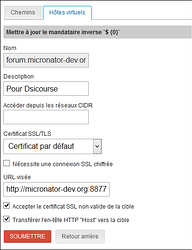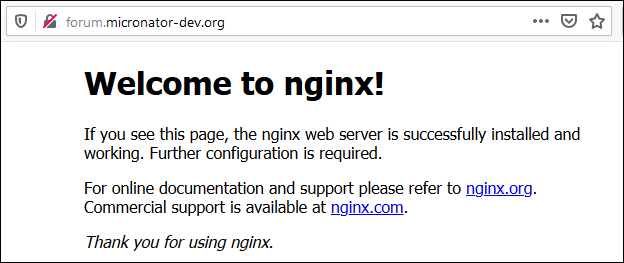Hi all,
I am currently writing an howto on installing Discourse Forum on NethServer.
I managed to install Discourse Forum.
Everything is working perfectly with Discouse, even https://forum.toto.com.
To be able to install Discourse, I had to disable httpd as Nginx is using port:80.
I am able to get to NethServer GUI at port:980 without any problem as some httpd daemons are still runnning (see below).
● Is it because of some template starting some httpd daemons ?
● If I stop Nginx, I cannot access NethServer GUI on port:980 => so is it Nginx responding to 980 and redirecting to the GUI ?
● But if I kill all the below daemons, I cannot access anymore the NethServer GUI on port:980
This is not a problem as I can access NethServer GUI at port:980 / but I would like to know!
[root@tchana ~]# ps aux | grep http
root 1413 0.0 0.4 518776 17992 ? Ss 12:52 0:00 /usr/sbin/httpd -f /etc/httpd/admin-conf/httpd.conf -c MaxConnectionsPerChild 12 -DFOREGROUND
srvmgr 2455 0.0 0.2 531156 8932 ? S 12:52 0:00 /usr/sbin/httpd -f /etc/httpd/admin-conf/httpd.conf -c MaxConnectionsPerChild 12 -DFOREGROUND
srvmgr 2460 0.0 0.2 531156 8932 ? S 12:52 0:00 /usr/sbin/httpd -f /etc/httpd/admin-conf/httpd.conf -c MaxConnectionsPerChild 12 -DFOREGROUND
srvmgr 2461 0.0 0.2 531156 8932 ? S 12:52 0:00 /usr/sbin/httpd -f /etc/httpd/admin-conf/httpd.conf -c MaxConnectionsPerChild 12 -DFOREGROUND
srvmgr 2462 0.0 0.2 531156 8932 ? S 12:52 0:00 /usr/sbin/httpd -f /etc/httpd/admin-conf/httpd.conf -c MaxConnectionsPerChild 12 -DFOREGROUND
srvmgr 2463 0.0 0.2 531156 8932 ? S 12:52 0:00 /usr/sbin/httpd -f /etc/httpd/admin-conf/httpd.conf -c MaxConnectionsPerChild 12 -DFOREGROUND
root 7266 0.0 0.0 112732 976 pts/0 S+ 13:10 0:00 grep --color=auto http
[root@tchana ~]#
PROBLEM:
I cannot access Webmail:
https://toto.com/webmail
https://www.toto.com/webmail
https://mail.toto.com/webmail
https://www.mail.toto.com/webmail
https://forum.toto.com/webmail
https://www.forum.toto.com/webmail
https://mail.forum.toto.com/webmail
https://www.mail.forum.toto.com/webmail
QUESTIONS:
● Is there a URL:port or a link I can use to directly access Webmail like calling the GUI with port:980 ?
● Is there a directive to insert in nginx.conf to tell it to get to Webmail.
● As it is quite difficult to change Nginx port 80 for Discourse, then I have to change the port 80 that is used by httpd for another one - how to do this ?
● I Google a lot and some threads suggest to use HAProxy. // I tried the NethServer Reverse Proxy to no avail.
Any suggestion very appreciated as this is the last problem to resolve before releasing the howto on installing Discourse on NethServer…
Michel-André