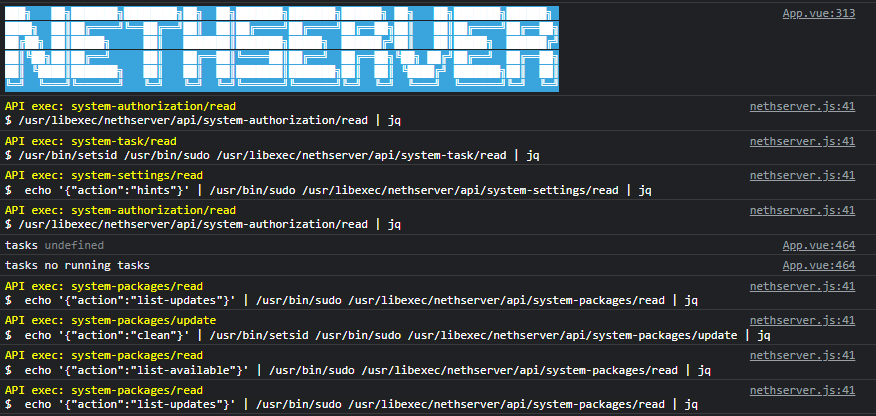NethServer Version: 7.9.2009
Module: software center
Hi everyone,
i’m struggling with a problem related to the cockpit software center.
When i’m searching for new packages or updates nothing shows up.
If I try to run ‘yum update’ from the shell everything seems working fine.
I read a couple of previous post related to this situation and made the relative troubleshooting but i couldn’t figure out the solution.
Can anybody give me any hint?
thanks a lot
Did you tried to access at Cockpit with browser in incognito mode?
yes, even from different browsers but unfortunately the output is the same.
If i click refresh it takes quite a lot time to give me that empty result.
Output of systemctl status cockpit please, not from the web terminal.
Also a yum clean all, then a yum update after
last time i had this problem a simple yum upgrade did the trick.
But i had some very different solutions for the same problem.
I installed nano (or any other harmless pack) and it was all back.
And another time i had connectivity issues, DNS, i had to switch from opendns to google, switched back right after and it was all good.
Thanks for the fast replies,
systemctl status cockpit from SSH client:
systemctl status cockpit
● cockpit.service - Cockpit Web Service
Loaded: loaded (/usr/lib/systemd/system/cockpit.service; static; vendor preset: disabled)
Drop-In: /etc/systemd/system/cockpit.service.d
└─nethserver.conf
Active: active (running) since Wed 2022-07-13 12:06:31 CEST; 20h ago
Docs: man:cockpit-ws(8)
Main PID: 24481 (cockpit-ws)
CGroup: /system.slice/cockpit.service
├─24481 /usr/libexec/cockpit-ws
└─24492 /usr/bin/ssh-agent
Jul 14 08:56:02 FW01.ggs.local cockpit-ws[24481]: couldn't read from connection: Peer sent fatal TLS alert: Unknown certificate
Jul 14 08:56:02 FW01.ggs.local cockpit-ws[24481]: couldn't read from connection: Peer sent fatal TLS alert: Unknown certificate
Jul 14 08:56:02 FW01.ggs.local cockpit-ws[24481]: couldn't read from connection: Peer sent fatal TLS alert: Unknown certificate
Jul 14 08:56:02 FW01.ggs.local cockpit-ws[24481]: couldn't read from connection: Peer sent fatal TLS alert: Unknown certificate
Jul 14 08:56:02 FW01.ggs.local cockpit-ws[24481]: couldn't read from connection: Peer sent fatal TLS alert: Unknown certificate
Jul 14 08:56:03 FW01.ggs.local cockpit-ws[24481]: couldn't read from connection: Peer sent fatal TLS alert: Unknown certificate
Jul 14 08:56:03 FW01.ggs.local cockpit-ws[24481]: New connection to session from 192.168.2.84
Jul 14 08:56:27 FW01.ggs.local cockpit-ws[24481]: couldn't read from connection: Peer sent fatal TLS alert: Unknown certificate
Jul 14 08:56:27 FW01.ggs.local cockpit-ws[24481]: New connection to session from 192.168.2.84
Jul 14 08:59:43 FW01.ggs.local cockpit-ws[24481]: WebSocket from 192.168.2.84 for session closed
Yum clean all + update
yum update
Loaded plugins: changelog, fastestmirror, nethserver_events
Determining fastest mirrors
epel/x86_64/metalink | 33 kB 00:00:00
* ce-base: centos.mirror.server24.net
* ce-extras: centos.mirror.server24.net
* ce-sclo-rh: centos.mirror.server24.net
* ce-sclo-sclo: centos.mirror.server24.net
* ce-updates: centos.mirror.server24.net
* epel: mirror.im.jku.at
* nethforge: markusneuberger.at
* nethserver-base: markusneuberger.at
* nethserver-updates: markusneuberger.at
ce-base/7/x86_64/signature | 811 B 00:00:00
ce-base/7/x86_64/signature | 3.6 kB 00:00:00 !!!
ce-extras/7/x86_64/signature | 811 B 00:00:00
ce-extras/7/x86_64/signature | 2.9 kB 00:00:00 !!!
ce-sclo-rh | 3.0 kB 00:00:00
ce-sclo-sclo | 3.0 kB 00:00:00
ce-updates/7/x86_64/signature | 811 B 00:00:00
ce-updates/7/x86_64/signature | 2.9 kB 00:00:00 !!!
epel | 4.7 kB 00:00:00
nethforge | 3.6 kB 00:00:00
nethserver-base/7/x86_64/signature | 836 B 00:00:00
nethserver-base/7/x86_64/signature | 2.9 kB 00:00:00 !!!
nethserver-updates/7/x86_64/signature | 836 B 00:00:00
nethserver-updates/7/x86_64/signature | 3.6 kB 00:00:00 !!!
(1/14): ce-base/7/x86_64/primary_db | 6.1 MB 00:00:01
(2/14): ce-base/7/x86_64/group_gz | 153 kB 00:00:01
(3/14): ce-sclo-sclo/7/x86_64/primary_db | 300 kB 00:00:02
(4/14): epel/x86_64/group_gz | 96 kB 00:00:00
(5/14): epel/x86_64/updateinfo | 1.1 MB 00:00:02
(6/14): ce-extras/7/x86_64/primary_db | 247 kB 00:00:05
(7/14): ce-updates/7/x86_64/primary_db | 16 MB 00:00:04
(8/14): nethforge/7/x86_64/group_gz | 3.0 kB 00:00:01
(9/14): epel/x86_64/primary_db | 7.0 MB 00:00:03
(10/14): nethforge/7/x86_64/primary_db | 138 kB 00:00:01
(11/14): nethserver-updates/7/x86_64/group_gz | 24 kB 00:00:00
(12/14): nethserver-base/7/x86_64/primary_db | 377 kB 00:00:01
(13/14): nethserver-updates/7/x86_64/primary_db | 957 kB 00:00:01
(14/14): ce-sclo-rh/7/x86_64/primary_db | 3.4 MB 00:00:09
No packages marked for update
i used yum update not long ago and packages has been updated as expected but still no output from the software center.
thanks for the suggestions,
i tried both changing dns and installing nano but with no result on cockpit.
yum upgrade works fine so to me seems more a problem related to cockpit/gui.
@Ash_Housewares (Maybe is the same case)
The same thing happened to me as soon as my “Pizza” trial period ended; then I switched to “Crostino” and the problem was solved. (I didn’t try to use yum just switch to Crostino)
I think something is needed (that surely already exists) to make a reminder, warning or switch to the “community” repositories (without payment) after a trial ended?
Regards
Thanks for the reply,
i also had paid support subscription for nethserver.
Once the period was over i used these commands to restore default repositories:
config setprop subscription SystemId '' Secret ''
signal-event software-repos-save
The cockpit worked fine for a while but now the problem came back.
You can access cockpit server manager but software center shows buttons and controls but no modules. Is that it?
Can you check what is reported on the browser console (API exec, etc.)?
Can you list the installed versions of nethserver-cockpit* packages?
rpm -qa nethserver-cockpit*Yes, that’s exactly the situation.
Here’s browser console output:
And here’s cockpit packages:
rpm -qa nethserver-cockpit*
nethserver-cockpit-lib-1.10.10-1.ns7.noarch
nethserver-cockpit-1.10.10-1.ns7.noarch
Thanks
(If you have it installed) Using the old interface, does the same thing happen?
From time to time, I have to go back to the old interface where it does show elements that no longer work in the current interface (for example: users+groups).
I always forget the names of each GUI: ¿pilot?, cockpit
In Cockpit are you logged-in as root?
Do you see a list of modules/packages when running these commands, or some error?
echo '{"action":"list-available"}' | /usr/bin/sudo /usr/libexec/nethserver/api/system-packages/read | jq
echo '{"action":"list-updates"}' | /usr/bin/sudo /usr/libexec/nethserver/api/system-packages/read | jq
Maybe it does no difference at all but you can try to reinstall those two packages…
yum reinstall nethserver-cockpit*Yes i have it installed,
and thank you because i may have found something related to the root of the problem.
When i click on software center i get automatically redirected to the “Registration” tab.
Also in the dashboard tab the following banner is showed:
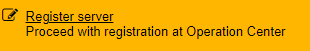
As i previously said i used the commands in the kb to restore the default repositories but it seems that something didn’t worked properly, or maybe i’m missing out something.
Yes i’m logged in as root on cockpit,
and as you were guessing i get the following errors while logged as root in SSH:
[root@FW01 ~]# echo '{"action":"list-available"}' | /usr/bin/sudo /usr/libexec/nethserver/api/system-packages/read | jq
{
"error": "No Groups Available in any repository"
}
[root@FW01 ~]# echo '{"action":"list-updates"}' | /usr/bin/sudo /usr/libexec/nethserver/api/system-packages/read | jq
{
"hints": {
"count": 0
},
"error": "No Groups Available in any repository"
}
Should i try to reinstall cockpit anyway?
Thank you
Could it be that the second command you used to unsubscribe was not correct?
config setprop subscription Secret '' SystemId ''
signal-event nethserver-subscription-save
Anyway, it should be possible to unsubscribe from the Subscription section (if it does not work or there is no such option then you can try again with the commands).
Regards.
Edited: OK, I see where the confusion might lay in the documentation:
https://docs.nethserver.org/en/v7/subscription.html
https://docs.nethserver.org/projects/nethserver-devel/en/latest/nethserver-subscription.html
You used the commands to Restore original NethServer repositories.
Thanks for the clarification,
i totally forgot about that unsubscribing command.
Though i recall i already used it right after subscription expiration.
I tried it now and unless the system need a reboot i got no particular result.
The GUI unsubscription page show me only that i have no current subscription plan but in the old server manager i cannot access software center at all because i get redirected to the subscription page.
There should be no problem by reinstalling the packages mentioned earlier.
I suggested it in case some needed files where missing (something that can be checked with rpm --verify command agaisnt the package name, IIRC).
If my memory doesn’t fail, a command to install missing nethserver requirements is:
yum install @nethserver-iso
Otherwise we might need to check the repo files cockpit is reading. I don’t recall right now but it was in the manual.