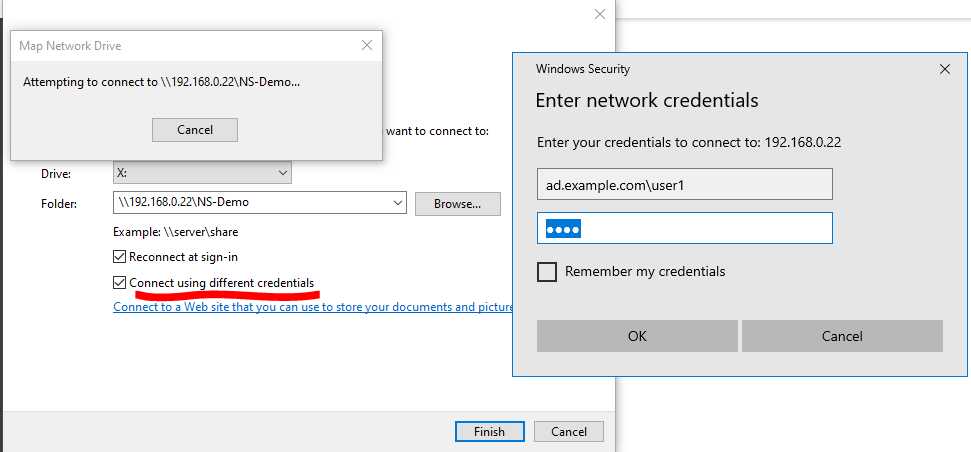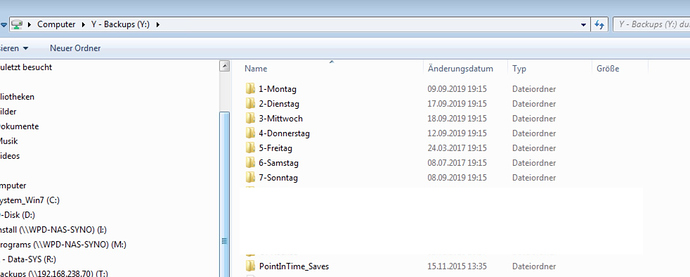@greavette
Hi Charles
My classic Method with Windows Servers / SQL is have the SQLdump run sometime (say 02:00) and leave the Dump in D:\Backups. In the beginning I’d have Windows copy the Backup to NAS or whatever Backup storage was in use at 03:00 - the SQL dump took max 20-30 minutes. The dump was about 1TB in size… (To big for offsite backups conventionally).
Later I let SQL do it’s dump as before, but shared the backup folder. SME-Server, later NethServer would mount the drive at 03:00, run rsync in a special script so I had 7 generations / week, and when finished, unmount the drive.
These 2 scripts included simple logging on the windows side, and a bit more on the linux side.
I too had issues with what a script could do in windows, so I moved on and polished the simple, but robust setup… Still working today, the script started in 1997 (!)
To optimize rsync synching to offsite, I even had the dumpfiles of SQL NOT contain date and time info in the filename, so every backup had the same name. The rsync copied the files to the NAS, and right into the daily folders, where a subfolder “Backup-SQL” was waiting…
Here is a screenshot of the Backup Folder on the NAS, this entire folder is again synched every night home, where another (identical) NAS was waiting. I say Identical, this was on purpose, to have a hardware spare ready in case of failure during a long weekend like xmas weekend, and no spare or support available…
This was Read-Only to any user, even Domain Admins can only read a file (To prevent a cryptolocker). User are allowed to copy the file away, and put it back into the right position.
This is a bit special, but since the financial company had 2 chiefs, and 5 employees and only 1 change in employees in the 15 years I’ve been doing their network, the users are very trusted.
My 2 cents
Andy