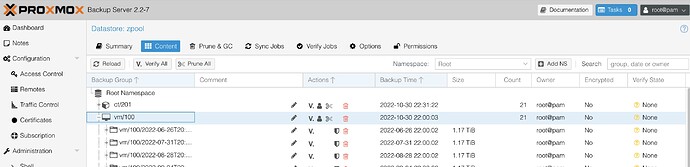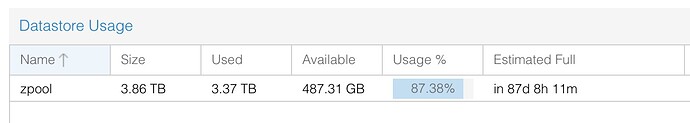Hi @ylavi
If you’re going for a single power machine, by all means, do it!
I also have some clients with a single power server, but a PBS (Older server with newer disks and system-SSD) is available for very fast backups and recovery. These clients do have a NAS, but that is only used once a week for secondary backups of VMs, as it’s just too slow (I can’t backup all over night, the system has to be ready by morning 06:00!). PBS is fantastic, and really fast. An incremental backup of a 500 GB VM server takes about 2-3 minutes (To hard disks on PBS, not SSDs!). Fast enough to do a backup over lunch break… The NAS is more used for other office stuff than for VMs, since we have PBS.
TrueNAS with Passthru would not be for VMs, as the passsthru is not migrateable… But it can be used as a powerful NAS…
Backups to local USB drives tend to be slow, but work. It depends a lot on the disksize of the VM in question.
This is correct, Passthru is not compatible with HA and fast migration, but can work and can make sense, depending on your environment. Passthru works only for whole disks, not partitions.
Even with HA on Proxmox, not all VMs need / must use HA… Some can be excempt from HA functionality…
I’d strongly suggest sticking only to Proxmox supplied tools for backup of VMs (& Containers) - it just works without headaches! And options like PBS is just unbeatable!
Firewall:
I tend to prefer a seperate box as firewall, I use a lot f PCengines APU4 for OPNsense. This has the major advantage that whatever is screwed up on your VMs or NethServer, you always have Internet to troubleshoot and get help!
OPNsense does offer HA out of the box, and the cool thing is you can use ANY combinations of real hardware or virtual hardware. Also HA cluster with 3 or more nodes work with OPNsense…
→ Combining a hardware OPNsense firewall with a virtual one on Proxmox as a HA cluster for OPNsense gives you the best of both worlds, but saves energy and power! But you get very high availability on your firewall!
Combining the right things together:
A friend of mine has a powerful main, single Proxmox server and a second server, less powerful, running PBS and Proxmox PVE on the same box. The grafik card is passed thru, so he uses that box as power woirkstation, but other than his workstation there are no other VMs running on this box normally. It’s main use is PBS and Workstation… Proxmox runs the workstation, but can also be used as stand in, if the main server needs maintenence…
Hope I didn’t leave out any questions… ![]()
My 2 cents
Andy