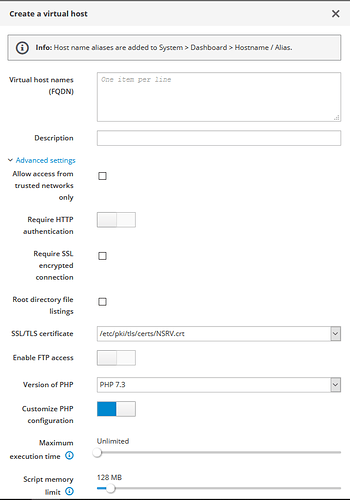Operating System: NethServer release 7.7.1908 (final)
Kernel Release: 3.10.0-1062.18.1.el7.x86_64
Application: Web server v 3.8.1
Hello everyone,
I hope everyone is having a good evening.
I have been running NethServer for a longtime. I also have been running a website from it as well. I am wanting to bring up a 2nd website on the same server.
I am not going to put the name of my websites, just name holders…
To be able to reference the 1st website lets just say my 1st website is myweb1.com
To be able to reference the 2nd website lets just say my 2nd website is myweb2.com
My first website is running under Web root path - /var/www/html/ (Would others recommend running the main website as the default path? if not please let me know why.)
I use register.com for myweb1.com and godaddy for myweb2. Obviously I have myregister.com setup correctly in register.com.
So the first website seems to work fine. I even have Webtop running and I can connect via main website. http://myweb.com/webtop/
In NethServer, I have gone into >Applications>Website settings>Virtual hosts
I created a virual host - myweb2.com gave it a discription and selected create.
the web root path for myweb2.com on nethserver is - /var/lib/nethserver/vhost/59f3a47b4503d32/
I am trying to get my second website myweb2.com to show up on the internet. I have already allow it to propogate on internet from nethserver and godaddy are correct.
I know it requires some possible A,SRV,CNAMES that point it back to the nethserver and the FQDN of the site. Possibly on both godaddy and nethserver.
Here is what I have setup already. For godaddy I purchase a domain, then I setup the following records for myweb2 -
Type…Name…Value…TTL
A …@…111.111.111.111…1/2 (IP ADD shown not real one)
A … *…111.111.111.111…1/2 (IP ADD shown not real one)
CNAME…www…@…1/2
I have let it replicate more then 24 hrs.
When I go to www.myweb2.com. I get the www.myweb1.com website that comes up.
Thanks,
-SF-