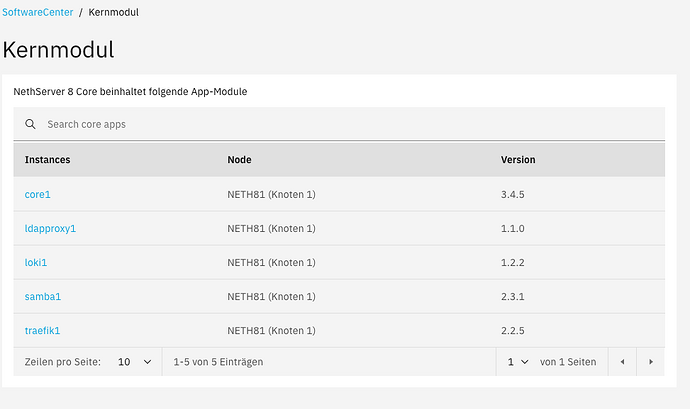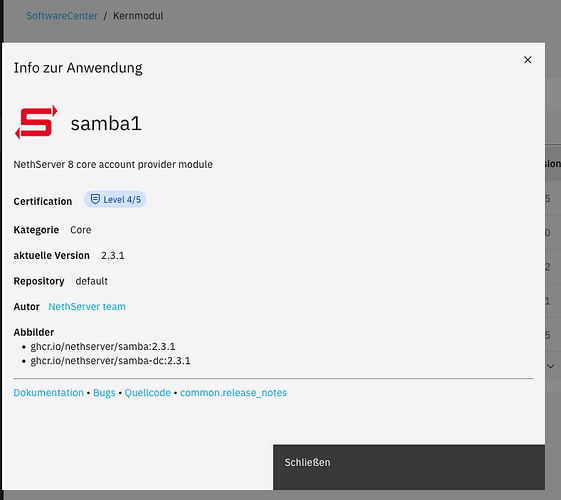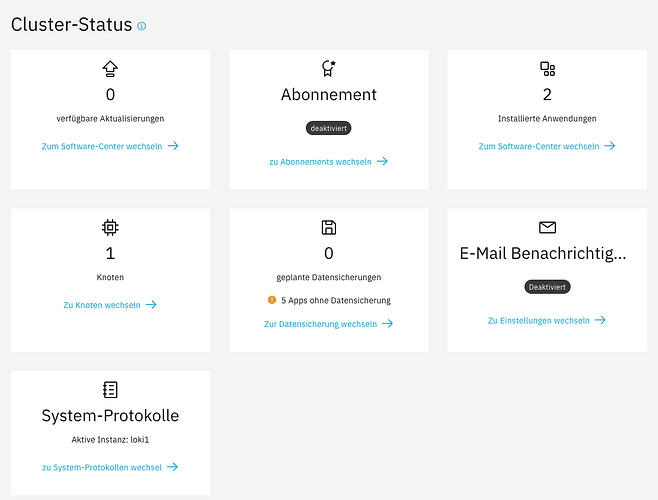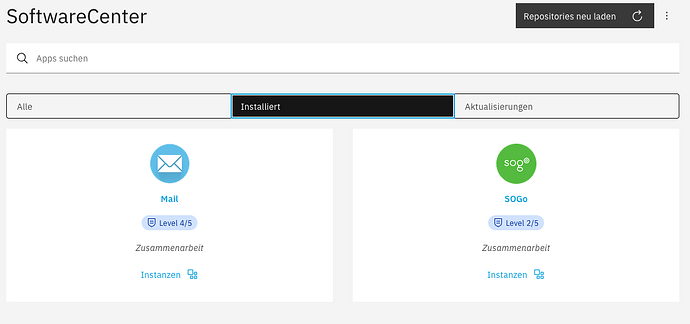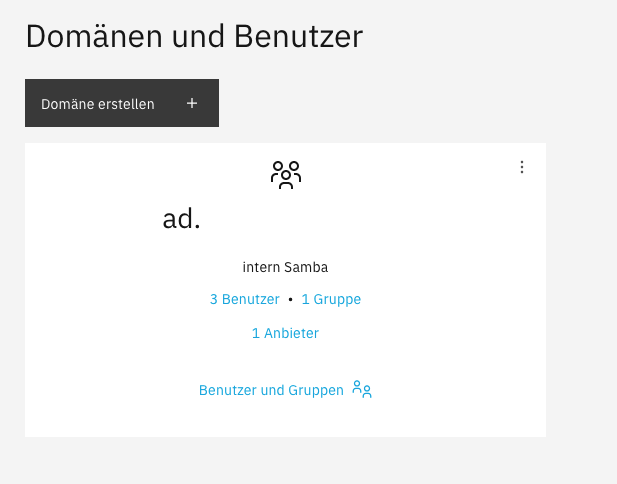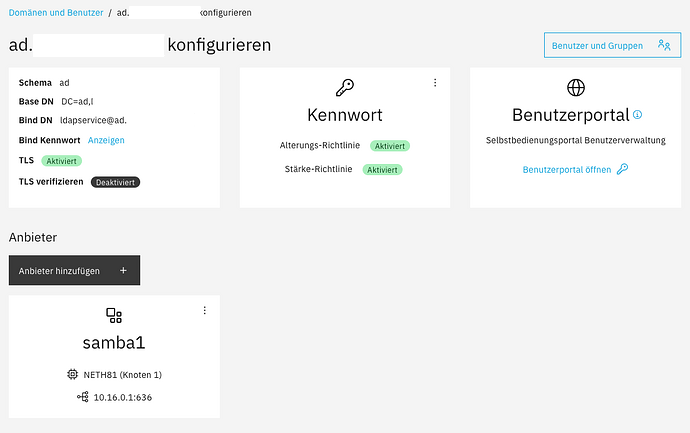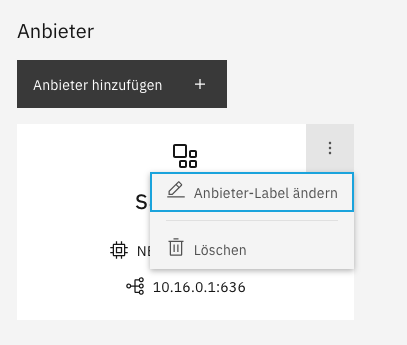It is possible that this only affects my NETH8 installation - which I installed today completely fresh on a brand new Debian 12.
-
- Installed via:
curl https://raw.githubusercontent.com/NethServer/ns8-core/ns8-stable/core/install.sh | bash
- Installed via:
-
First login and setup of a new cluster (single node)
-
- AD installed (local)
-
- Mail installed
-
- SOGo installed
-
- Set up a user in AD
-
- Mail and SOGo tested (login)
-
Wanted to set up file shares, but couldn’t find a link in the GUI. Is it hidden somewhere? No matter which (three dots) menu I click on, I can’t find a SAMBA configuration page?
-
- I got the following link from another NETH8 activated SAMBA share:
https://neth8.domain.internal/cluster-admin/#/apps/samba1?page=status
The modified link takes me to the SAMBA configuration page, but not any other way. Am I too stupid or blind or has the link somehow been omitted in the current versions? I remember exactly that it wasn’t hidden in the first versions I tested.
- I got the following link from another NETH8 activated SAMBA share:
Regards
Yummiweb