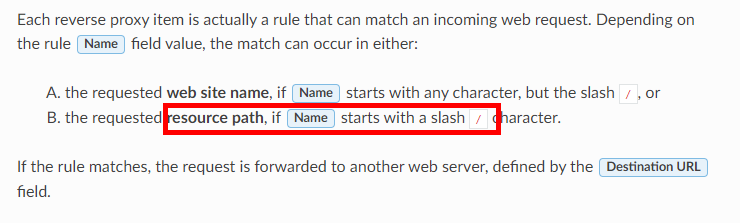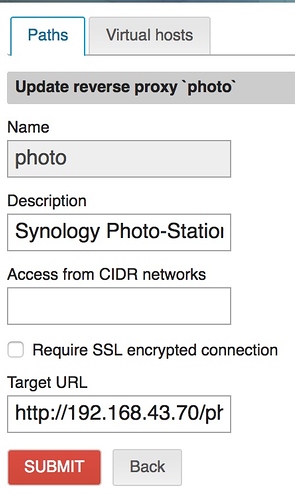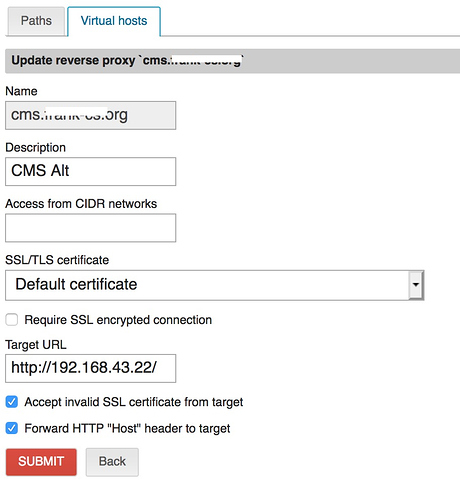etique57
January 23, 2020, 9:39pm
1
Hello,
In the reverse proxy interface, according to the help I should do this:https://docs.nethserver.org/en/latest/web_server.html#reverse-proxy
the requested resource path , if Name starts with a slash / character.
But whenever I type a slash and hit Create I get the following name validation error:
Name /SOGo
Thanks!
Hi
Like the message says, start with a letter (or leave the slash away!)
Andy
1 Like
davidep
January 24, 2020, 7:28am
3
Etienne:
/SOGo
Is the upper case the origin of troubles?
1 Like
etique57
January 24, 2020, 7:52am
4
Hello Andy,
Unfortunately this contradicts the documentation, or there is something I’m not understanding.
etique57
January 24, 2020, 7:52am
5
Uppercase shouldn’t be a problem, and for instance, for SOGo, it’s actually required.
Hi
This is what i have at a clients place, for access to a synology NAS (Photo-App):
This works…
As you can see, the Name doesn’t contain a slash…
It’s different if you want to reverse proxy a whole domain (or part of)…
1 Like
etique57
January 24, 2020, 8:09am
7
Thanks, indeed it looks like what I need to do.
But then the help page is incorrect. And I don’t understand the limitation on uppercase characters either.
Hi
It took me a while to get the reverse proxy working, also for reverse proxying a whole domain.
Regarding the Caps limit:
Pls. report a bug if you find it works, contrary to the help page.
If you need to proxy a domain, this is what it looks like:
My 2 cents
stephdl
January 24, 2020, 10:33am
9
yes the validator is not good
1 Like
etique57
January 24, 2020, 10:47am
10
Thanks, that’s what I thought too. Sorry I can’t find the github to log the issue.
stephdl
January 24, 2020, 10:48am
11
I am fixing the code, I will push here the issue and the rpm to test
2 Likes
stephdl
January 24, 2020, 1:18pm
12
please some testers to verify the fix
Steps to reproduce
In the proxypass panel of nethserver-httpd, try to create a proxypass, either a path or a vhost, the validator...
testing
stephdl
January 29, 2020, 4:51pm
13
released as version 3.7.6, uppercase are now available with proxypass…thank to all for your efforts, ideas and patience
2 Likes