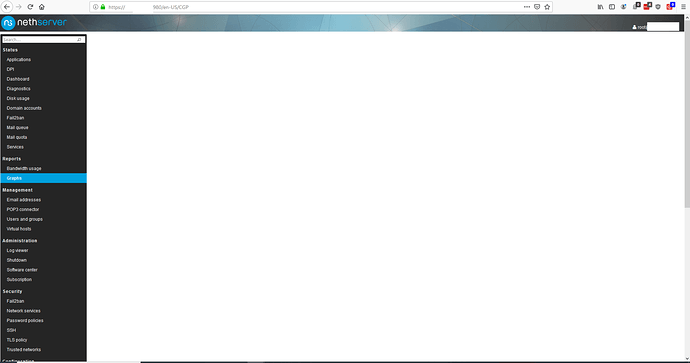Baldy
May 30, 2019, 9:42am
1
NethServer release 7.6.1810 (final)
I have successfully migrated from Zentyal 5 to Nethserver.
All is working fine except for the Reports->Graphs page.
I have found no relevant information in the logs in /var/log.
How can I further investigate and fix the issue ?
Kind regards,
Klaas-Jan
You should also find a line in /var/log/httpd/access_log like:
127.0.0.1 - - [30/May/2019:11:48:05 +0200] "GET /7267d5d3bad56f2a0340daca32ffae507260/host.php?h=nethservice.nethesis.it HTTP/1.1" 200 6187 "https://nethservice.nethesis.it:980/it-IT/CGP" "Mozilla/5.0 (X11; Fedora; Linux x86_64) AppleWebKit/537.36 (KHTML, like Gecko) Chrome/74.0.3729.169 Safari/537.36"
You need httpd to serve graphs, httpd-admin passes the request to apache.
Baldy
May 31, 2019, 5:44am
3
Hi Filippo,
That line is also there :
./httpd/access_log:2630:127.0.0.1 - - [30/May/2019:12:04:59 +0200] “GET /a9fd877a753414514faf4efbd065cb356b20ee0f/host.php?h=mail.baldy.nl HTTP/1.1” 200 4969 “https://mail.baldy.nl:980/en-US/CGP ” “Mozilla/5.0 (Windows NT 6.3; Win64; x64; rv:67.0) Gecko/20100101 Firefox/67.0”
When trying a different broswer, in this case Chrome, I see a connection refused instead of the blank screen in Firefox.
But your log has a 200 http return code, which means success (after a connection).
Try this command from the shell:
curl -s http://localhost/a9fd877a753414514faf4efbd065cb356b20ee0f/ | grep CGP
It should display:
<title>CGP</title>
Baldy
May 31, 2019, 12:55pm
5
When using the curl command I do get a response.
Am I correct in understanding the request is proxied to port 80 by the system ?
I doubt it is an issue with the client PC.as the issue is present on 2 different machines and on my galaxy s8.
The collectd service is up and running.
Baldy
June 1, 2019, 9:43am
6
Removing and reinstalling the nethserver-statistics does not solve the issue.
When inspecting the frame the HTML is correct so the page is serverd, just nothing shown.
We never diagnosed a similar problem.
Baldy
June 4, 2019, 6:05pm
8
Baldy
June 4, 2019, 6:09pm
9
Files are also present
drwxr-xr-x. 2 root root 177 Apr 29 18:00 cpu-0
When checking contents of the folders I see that the files are updated.
I can see the page. Could you take a screenshot of what you see?
giacomo
June 7, 2019, 9:17am
11
As last resort, try to restart the service:
systemctl restart httpd-admin
Baldy
June 14, 2019, 1:51pm
12
Sorry for the delayed response, it has been way too busy on this side.
Attached is the screenshot from the graphs page in Firefox.
Extensions such as Ghostery/uBlock are disabled on this page.
Restarting the hhtpd-admin service has already been tried.
pike
June 14, 2019, 2:22pm
13
Dumbest hint ever: whould you please try to start your browser (Firefox) with another profile?
Baldy
June 14, 2019, 3:18pm
14
Not a dumb question, browsers have been known to cause issues.
I have found and solved the issue.
It was due to creating a more secure ssl.conf file which included the following line :
Header always set X-Frame-Options DENY
This effectively blocks browsers to show the frame containing the graphs.
After commenting out this line and restarting services I do now have a working graphs page again.
Thanks for the help
1 Like