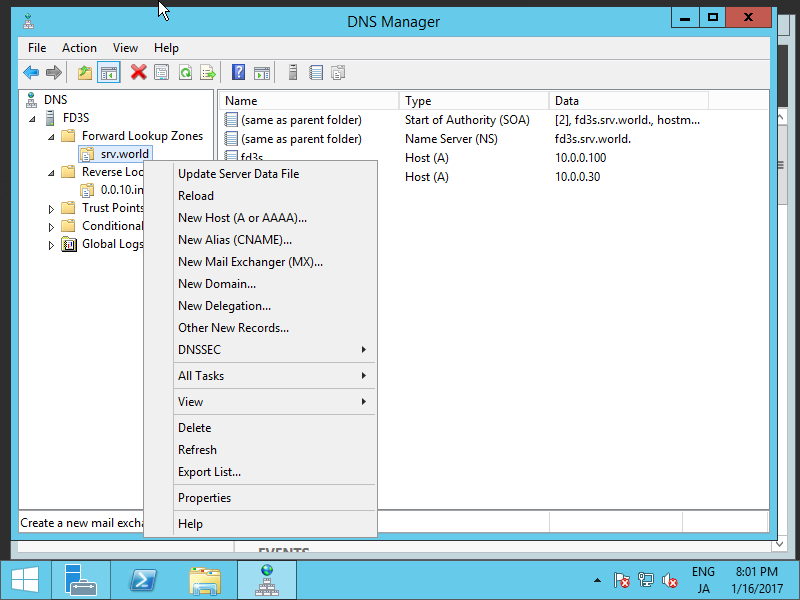If I ping an internal domain-client host1 from another internal domain-client, it resolves with wrong IP. The dns server on the ad clients is the ip of the nethserver serving the ad domain, but the answer seems to come from the ip of the nsdc container.
Observations:
ping host1 -> Ping for host1.ad.ourdomain.com [wrong ip]
ping host1.ourdomain.com -> ping for host1.ourdomain.dom [correct ip] ->because I added host1.ourdomain.com in system/dns on the domaincontroller system/dns.
Now what I would like to correct is that ping host1(without .ourdomain.com) would resolve to host1.ad.ourdomain.com with correct ip.
The dns server on the client which is configured by the neth-dhcp server is the ip of the domaincontroller nethserver but not the nsdc controller ip.
How can a wrong dns entry for host1 in nsdc be deleted/corrected?
Things, I have already tried:
- ipconfig /flushdns on the pinging client
- removing host1 from domain, deleting its entry in ad container with rsat tool
- re-adding it to the domain
- examining the computer object to find that there is no dns entry that could be deleted