Hi,
Add a new certificate to add some other domain, but how can i remove a wrong certificate ?
There is no delete button.
Also is it possible to make an edit button ?
Hi,
Add a new certificate to add some other domain, but how can i remove a wrong certificate ?
There is no delete button.
Also is it possible to make an edit button ?
Via the three dots menu you can delete a cert if it’s not used by a reverse proxy.
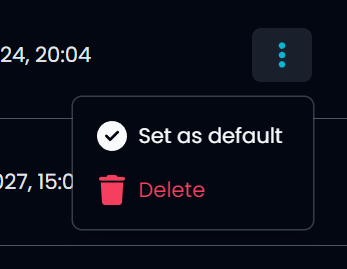
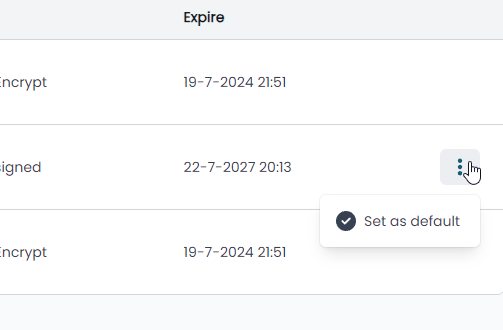
I wish it was that simple.
And i’m trying it in Nethsecurity not Nethserver.
I guess that this certificate is in use by a reverse proxy and therefore can’t be deleted?
That’s right so I changed the thread title accordingly. My screenshot is also from NethSecurity (dark theme)
I’ve restored a old snapshot so for now it ok.
Still stange i can not remove this certificate
Also how can you edit a certificate or force a renew?
I confirm Markus behavior: currently, the only reason that prevents the deletion is if the certificate is configured as default.
You can’t due to the underlying implementation of acme.sh OpenWrt package.
If you need to edit the certificate or request it, just delete and create it again.
I’ve deleted the certificate and created it again.
Unfortunately is uses the “old” certificate
I’ve added some subdomains with the newly created certificate, but they are not in the certifcate and the expiry date is also the same (not updated)
Hi
I tried to update the certificate and add some subdomain, but the subsomain do not get created
I used the following command
/usr/lib/acme/client/acme.sh --renew --force --home /etc/acme/ -d domain.com d sub1.domain.com sub2.domain.com
The main certificate gets updated and i see in the UI the new certiifcate with the new date of creation
How can i add subdomain to the certificate, becaue within the UI it is not working
Why do you want to add subdomains to the certificate? What do you want to achieve?
I recommend to create a certificate per domain/subdomain. This way all other certs still work when one cert renewal gets rejected.
i like to use for example nextcloud.domain.com. So when i go to this subdomain it has a valid certificate and do does not give an error in the browser a unsafe site.
Or can i do this a different way ?
I recommend to create a new certificate for nextcloud.domain.com instead of adding it to an existing one.
That worked. Many thank for the tip
I’ll investigate the comming days if i can get it working for the other subdomains and it will load the certificate
Ok. I’ve tried this setup, but is not working as expeted.
I’ve set in Nethsecurity a reverse proxy nextcloud.domain.nl to https://192.168.1.15/.
This is working and i see the Nextcloud login.
Only the certificate is unvalid and revering to the main domain.
My main domain is reverse to https://192.168.1.2/ (other server)
Validity
Not Before: Aug 7 15:53:06 2024 GMT
Not After : Nov 5 15:53:05 2024 GMT
Subject: CN = nextcloud.domain.nl
What am i doing wrong ?
Did you set the right certificate in the reverse proxy?
It seems you set the main domain cert instead of the subdomain cert in the nextcloud.pde… reverse proxy.
How can i add the certificate to a reverse proxy.
I don’t see this feature.
To be more specific. I’m using Nethsecurity for the reverse proxy and certificates
Maybe that is the reason you can add subdomain in the main certifcate.
Now it is a different certificate
Just thinking out load
If you edit a reverse proxy and it’s a domain type then you can choose the cert. In my example it’s the NS7mirror cert:
I feel so stupid… This did the trick
Many thanks for your help and patient