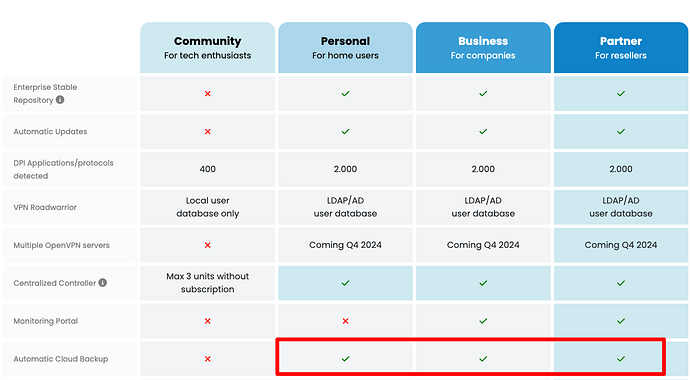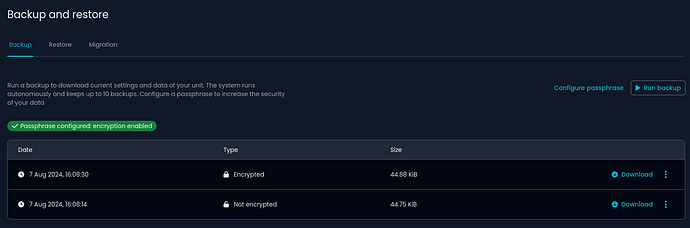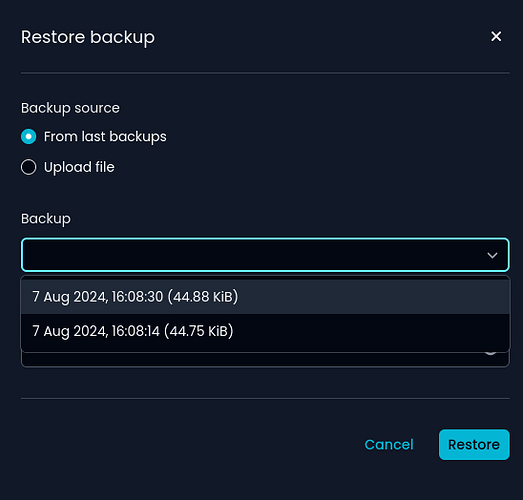We are excited to announce the extension of remote backup access to all NethSecurity subscription plans. This update also includes more detailed information about each backup and the introduction of the delete backup functionality.
Key Features:
- Remote Backup Access for All Subscriptions: Now available for all NethSecurity subscription plans.
- Detailed Backup Information: More comprehensive details for each backup, including creation date, encryption status, and size.
- Delete Backup Functionality: Users can now delete backups directly from the interface.
How It Works:
For machines with a valid subscription, a scheduled cron job will run every night to perform a backup. This backup is then securely transmitted to a remote server.
User Actions:
- Run Backup: Users can manually trigger a backup by clicking the “Run Backup” button. The backup will be stored on a remote server.
- Download Backup: Users can download the backup by clicking the “Download” button.
- Delete Backup: Users can now delete backups by clicking the “Delete” button.
Details:
We are adding the following details for each backup to enhance transparency and usability:
- Creation Date: Displayed in local time.
- Encryption Status: Indicates whether the backup is encrypted.
- Size: Shows the size of each backup.
We hope these enhancements improve your experience with NethSecurity.
Thanks to @davide_marini @giacomo and all the NethSecurity Team