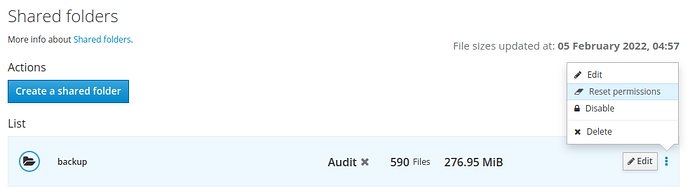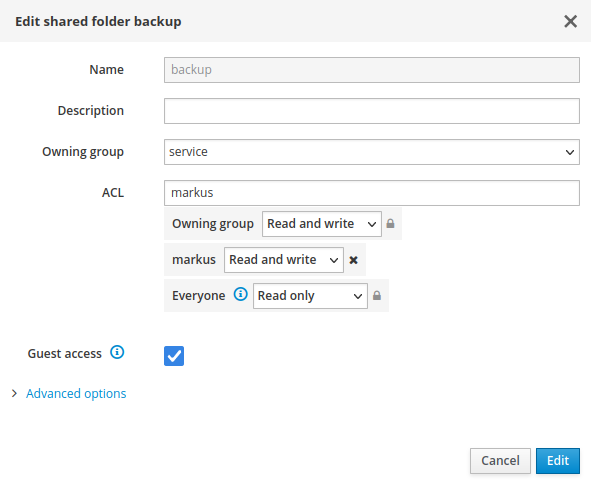When restoring files, Nethserver sets their rights (apparently) using an existing rights file or rights database. However, their entries do not appear to correspond to the current system status. Is there a way to somehow regenerate or rebuild this rights file or rights database?
Background:
A few days ago I wanted to restore some folders from a backup. Unfortunately, I called the wrong function, namely “Restore” under “System >> Backup” instead of “Restore Data” under “Applications”. (Yes, I know, there is a little hint, but I was stressed and overtired - an ugly combination)
By the time I realized the error, it was too late, the full recovery had begun. Unfortunately, I didn’t have time to wait for the full restore and a full system reset would have been even more problematic than somehow aborting the restore. So I stopped the VM first, stopped after a moment’s thought, and then did a mixed restore from a recently backed up system partition and the current partition with the “nethserver” path.
This mixture led to various authorization problems in the system and user files. With some effort and in constant comparison with a VM of an older version, I corrected the permissions and restored the functions (so it seems).
As a lesson from the disaster, I not only ordered new glasses and a work timer, but also looked at other backup options. In addition to duplicity, I always had an external rsync backup running, but the Nethserver’s own functions certainly have advantages in the event of a restore (unless you press the wrong button).
So I set up an rsync backup via sftp which also works very well and shows up as successful - after removing a few entries from the include lists from previously installed applications (FreePBX and HylaFax).
To test whether this backup can also be restored, I first restored some files (as a copy). I then noticed that the permissions for the restored files are completely different than in the current system (and in the backup). However, the user and group IDs seemed strangely familiar to me from the time I had to fix the permissions after the restore was aborted. Apparently the authorization was generated from a rights file or rights database that does not correspond to the current situation.
Is there a way to somehow regenerate or rebuild this rights file or rights database?
Thank you for your help!