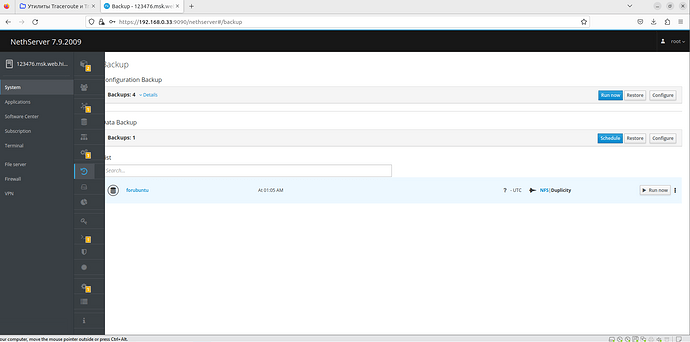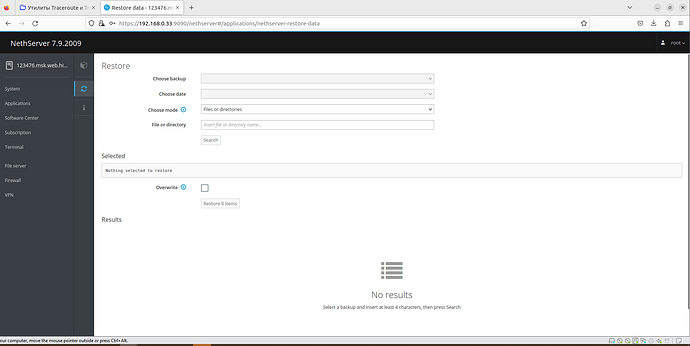Hello. I have a VPS server with nethserver. I have backed up the data.
Next I want to restore a full copy of the VPS server on my home virtual machine.
How to do it?
At the moment on my home virtual machine the restore button is not active.
A configuration backup of the VPS needs to be restored on the local VM to get the backup settings, then you should be able to restore, see also Backup — NethServer 7 Final
Hello.
Thank you for your reply.
I have restored the configuration from the file. It completed successfully.
I restored the data from the file. It was also successful.
The list of installed applications was restored.
But VPN and AD credentials are not restored.
So I went to the Restore data application. For some reason I cannot restore data in it. Nothing can be selected in the first two lines.
How do I understand this? Why is there nothing there?
I think the network settings changed from VPS to local VM so you may need to change the IP of the AD account provider to match your network, see also Users and groups — NethServer 7 Final. After this step your users should be shown again, also for VPN.
Did the data restore work or not?
It’s also possible to restore data on CLI, see also nethserver-backup-data — NethServer 7 documentation
restore-data -b forubuntu
Anyway, I managed to restore the image.
So:
-
It is necessary to first start ( bring up) the NFS server on Ubuntu. I used a virtual machine.
-
Deploy the nethserver image on the virtual machine. It is highly desirable to make the network on it the same as it is on the real one. For example, I had 2 interfaces on my real machine: one external - red, the other internal - green. My internal interface was 192.168.10.0/24. So in VMWorkstation I created the same virtual network.
-
As I understood it is necessary to update the system on the virtual machine. But no need to download or install any application. it should be clean.
-
Connect our Ubuntu to the virtual network. Then mount on nethserver the folder with backup located on Ubuntu.
-
Restore the image. In this case, recovery works not from the first time, but from 3 or 4. Or after the first restore in graphical mode, you need to go to the console and perform a restore with the command: restore-data -b forubuntu.
-
If everything is done correctly, the server’s web site will not be accessible by the default IP. It will no longer be displayed. Check the web server by the address of the real machine. For example, I had 192.168.0.5 and now it is 192.168.10.1.
-
Try to connect to the new address. Better yet, change the VMWorkstation settings. For example, I connected a virtual machine with Ubunta to this virtual network. It is better not to do a network reset in the nethserver console. In my experience such a change only broke everything in nethserver. This problem occurs after restoring applications from backup, before restoring data. Changing the network settings was causing me that further I could not restore data from backup.
-
Done.