NethServer Version: 7.7.1908
Module: upgrade
Hardware: Virtualized in Proxmox
Finally, we have a subscription… and the notice of new updates has arrived too, I can’t wait to make the upgrade.
In previous years, always and before a version upgrade; I have a daily 3AM backup. I always try to do this while being present in the office.
But of course, I’m working remotely now, and I’m actually nervous, and I have a few questions:
- It is possible to change the password on my.nethserver.com?; I have already searched without success.
- Is there a “how to” for this update?; I can’t really find anything “recent”. Perhaps someone would like to share a simple and safe method of doing so.
- I guess it requires a restart and I usually do this activity at night of course. But, is it possible to do this kind of upgrade while the staff is working?
I’d like at some point, to show my colleagues how this activity is done. They are in the office. And the truth is, I’m not getting any younger by the day. ![]()
… extra info not needed removed.
(Sorry for the bump) Aggregate questions(I think related)…
-
About the subscription tickets, from the portal of my.nethserver.com, is it allowed to ask free questions (ticket) like all the previous ones exposed? or is it correct to ask them here in the forum?
-
I’m looking to install “zabbix”, but the documentation makes me jump back
Are these types of modules only for the brave (“test only”) but not for use in production?
Or is the only risk that the module will break someday, but without damaging the server?
This is what I read when searching how to install Zabbix and the @mrmarkuz repo.
Zabbix … Installation
mrmarkuz repo
Install mrmarkuz repo to ease installation/updates.
…
Then the wiki says:
mrmarkuz repository
Maintainer mrmarkuz …
Description
This repo is for testing packages with external repositories. For now the repo is for NethServer 7 only. *Be careful when using in production environments as these packages are not fully tested!
-
I can’t remember if I read it here, if after each update, being now in the subscription, the unofficial repositories are automatically removed.
So, do I need to keep a list of those that I added and then re-enable them after certain updates? -
During a version upgrade…
Is it valid to ask for support during this process?
As you can see, being my first time with support tickets… I have many questions, besides my time zone is in the Pacific… and I think that in those hours in Europe many of you will be sleeping.
- Which leads me to one last question:
What are the support hours and time zone to consider with the subscription for my time zone?
Regards
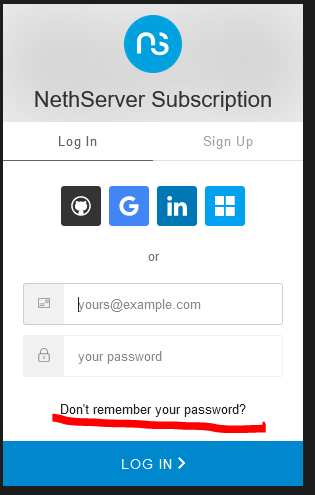


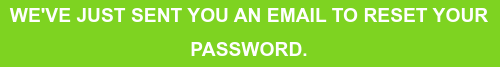
 ; and of course at the beginning of May I got my first mails from “54.240.4.x” amazon with warnings.
; and of course at the beginning of May I got my first mails from “54.240.4.x” amazon with warnings.
