Many people are very helpful here, giving support and advice.on “Solved” topics
Others just give help and offer some point of views to the discussion, so I just created a new badge for this kind of people.http://community.nethserver.org/badges/149/nice-help
I just awarded a few guys for that! @wclemo
5 Likes
Another great guy here @bwdjames great shots!
You really deserve the “Nice Help” badge:http://community.nethserver.org/badges/149/nice-help
3 Likes
Another great guy around , this time it’s the turn of @pike !
Nice help badge for you
Ehi man show your face please
4 Likes
pike
July 10, 2017, 7:08am
5
Not that nice, man… I want to save other guy’s eyes.
Our new friend Markus was jumped directly into the action helping and support NethServer users!Profile - mrmarkuz - NethServer Community
5 Likes
Another great man has returned to help us @planet_jeroen
Please realize that the DC is NOT on the IP that the Nethserver uses. It is actually on the IP of Nethserver +1
This royally screwed me over for half a day.
I have no issues at all getting Free- or TrueNAS to utilize tha SAMBA4 AD running on Nethserver. I do not even require encryption atm.
If you want to make sure that you use the right IP, set your DNS server on True/FreeNAS to the Nethserver, and use **ntds-**nethserver-fqdn as the hostname.
So when your Nethserver is named foo on domain b…
1 Like
Another amazing guy to spotlight here. So many people received some help from @Jclendineng like
Yes, go to “Firewall Objects” navigate to “Services” and add the port, or “Service” you want to block, give it a name etc. Navigate to “Firewall Rules” and block that service. You can block that service or port you just created from any host or all of them, gives you a lot of options.
Badge assigned!
@dnutan suggested me your name.
4 Likes
mrmarkuz
February 14, 2018, 2:22pm
10
Proud to present another star in support heaven:
Thanks to @fausp for being supportive and helpful to many people!
Have a look - Accessing the Server Manager - What URL did you use ?
The Server Manager uses self-signed SSL certificates. You should explicitly accept them the first time you access the server. The connection is safe and encrypted.
You deserve this badge!
1 Like
alefattorini
February 16, 2018, 2:24pm
11
Yeah thanks @fausp for your help

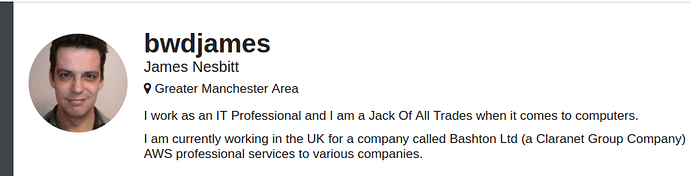
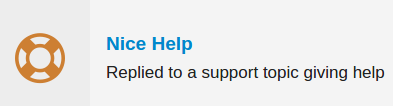

 Good achievement
Good achievement