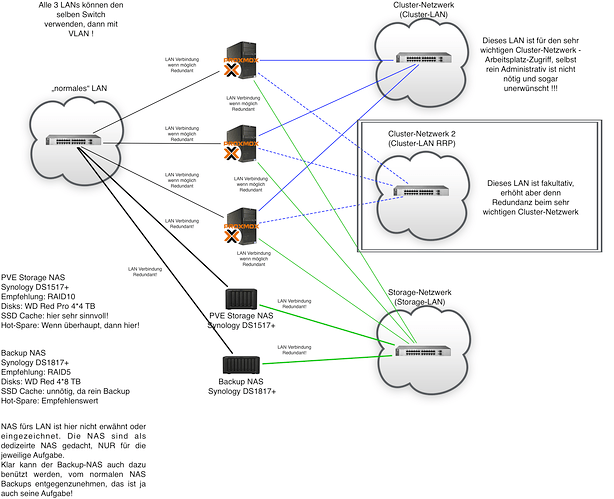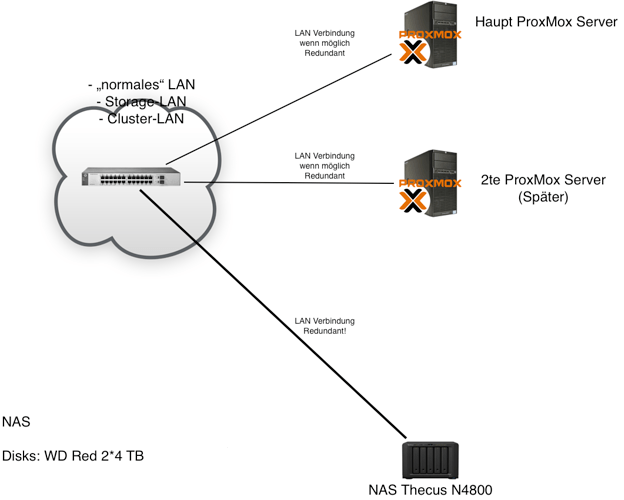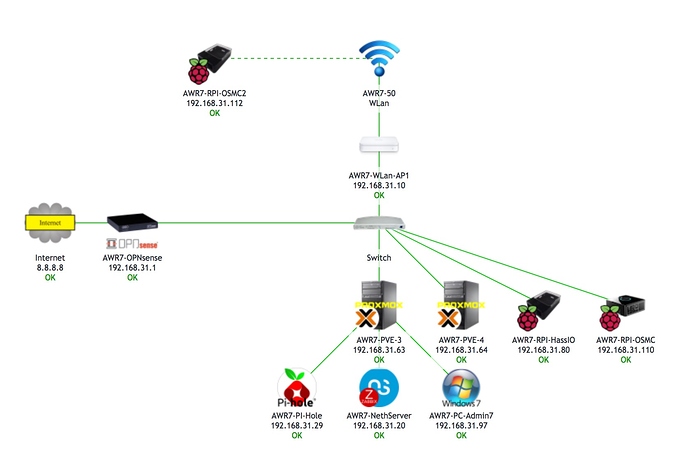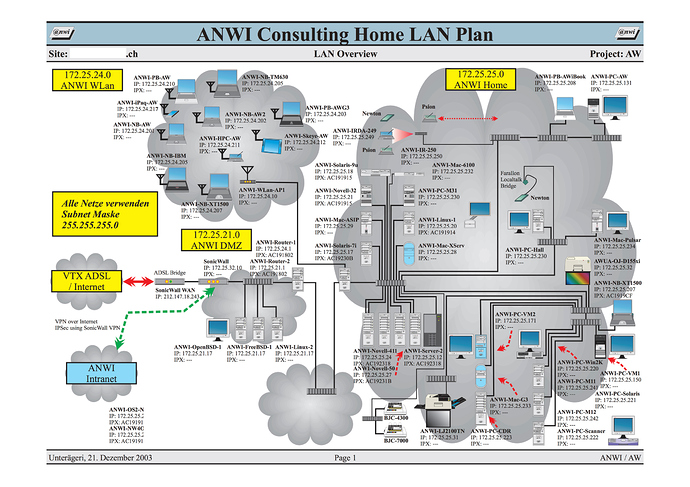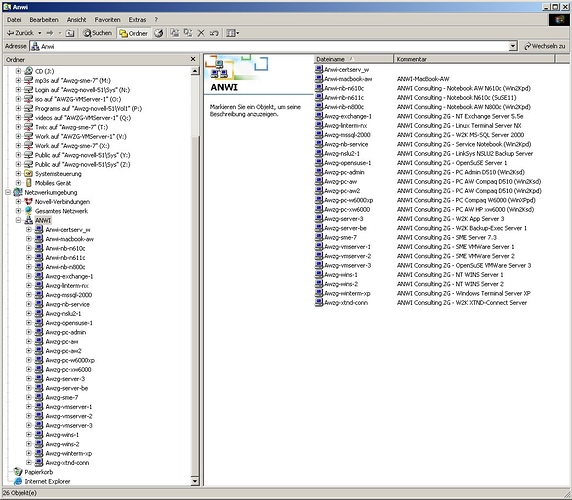@Andy_Wismer
Following on our previous discussions which were going out of scope from the original subject.
Agreed with some of the points of your last post 
I don’t mind paying a small amount for certain things but if I see an equivalent that is totally free with great support for home use, then, why would I pay? It is like this ClearOS vs Nethserver I mentioned before. Nethserver is an amazing solution. They sell it to businesses but for home use, it is FREE and the community is very helpful! Why would I pay for ClearOS then?
I heard Proxmox before and with you I managed to learn a lot more from it. And from my still very limited knowledge, again, why would I pay for VMWARE or use other solutions when this does the same as the highend ones but is free for home use? It really did influence my decision of how I will reinstall Nethserver and I will probably be installed Proxmox on the box I am currently using Nethserver on and create a Nethserver VM with it! Then I can backup the images to a NAS and restore as needed! So simple! But I will need to experiment on that part as I will need to figure out how to passthrough NIC cards to Nethserver, etc. But I need to decide on the mobo I will use for it. What do you think about this : https://www.asrockrack.com/general/productdetail.asp?Model=X470D4U#Specifications
BTW, I did read that last part about consumer grade SSD and you’re right. Which brands would you recommend for a UNRAID solution?
Edited : Meanwhile looks like I found the answer to my question : WD RED SSD
Thanks again!
For those interested, here is the original post : After AD creation, network interface got bridged and unable to undo where it evolved into an entirely different subject