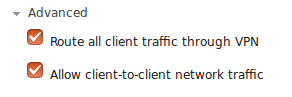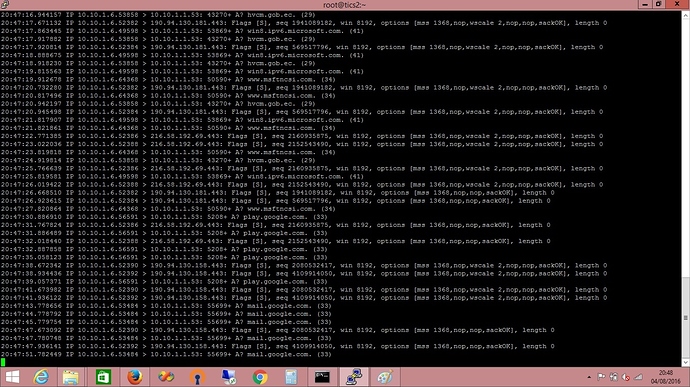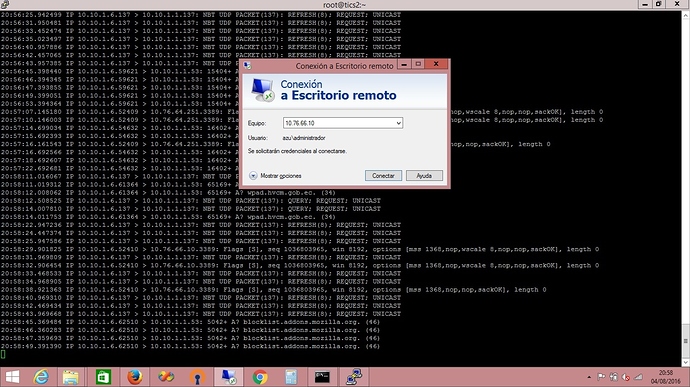One thing wasn’t clear to me. Are you pinging the computers on your LAN with their IP addresses, or with their names? If you haven’t tried the IP addresses, do so. If IP addresses work, but not names, then you probably have a DNS configuration problem.
Unfortunately, I am not in a position to be able to try to debug your configuration, however I am happy to supply the settings that work for me. I access my OpenVPN server using both Windows 10 PCs and an Android device. Both connect reliably pretty much every time.
My Nethserver and client device configurations are described below:
My Nethserver is configured with two interfaces:
Eth1: Ethernet connection to the Internet via cable modem that gets a DHCP address from my cable service provider. This
Eth0: IP addr=10.20.30.1 (this is the LAN side)
DNS servers are 10.20.30.1 (Primary) and the secondary is my ISP’s primary DNS server.
Every host on my LAN has an IP reservation on the IP Reservation tab of DHCP.
Every host I want to ping or access on my LAN has an entry on the Hosts tab of DNS.
My Open VPN configuration is as follows:
The accounts are listed on the Accounts tab of VPN. I chose to use separate accounts for VPN access from other accounts, but this should not matter.
On the Open VPN tab of VPN, I have Enable road warrior server selected. Mine is configured for certificate (no username/password required), but I have used userid/password and both before.
Mode is Routed mode
Network is 10.11.12.0
Netmask is 255.255.255.0
Under advanced I have:
Route all client traffic through VPN and
Allow client-to-client network traffic.
Enable LZO compression is checked
UDP port is 1194 (this is the default)
On my PC I downloaded the Windows installer from the community page at openvpn.net and installed it.
I exported the file for my userid on Nethserver and put it in the directory in accordance with the OpenVPN.net instructions.
On my Android device, I use a paid app named OpenVPN Client from colucci-web.it, and followed the instructions to install the files needed for my userid.