I need to assign permissions per group and the options do not appear, I have installed Nethserver 7.3
In version 6.8 it came out like this:
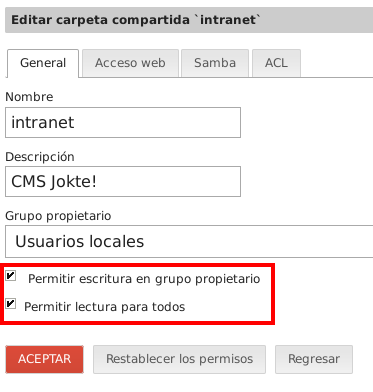
I need to assign permissions per group and the options do not appear, I have installed Nethserver 7.3
In version 6.8 it came out like this:
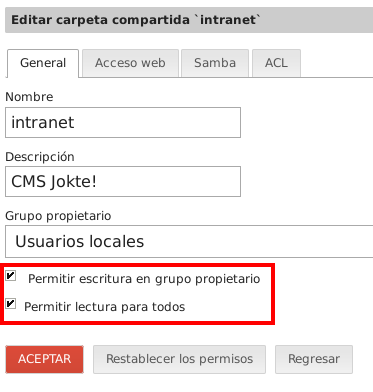
Resolving Dependencies
–> Running transaction check
—> Package nethserver-dc.x86_64 0:1.2.3-1.ns7 will be installed
–> Processing Dependency: expect for package: nethserver-dc-1.2.3-1.ns7.x86_64
–> Running transaction check
—> Package expect.x86_64 0:5.45-14.el7_1 will be installed
–> Processing Dependency: libtcl8.5.so()(64bit) for package: expect-5.45-14.el7_1.x86_64
–> Running transaction check
—> Package tcl.x86_64 1:8.5.13-8.el7 will be installed
–> Processing Conflict: nethserver-dc-1.2.3-1.ns7.x86_64 conflicts nethserver-directory
–> Finished Dependency Resolution
Error: nethserver-dc conflicts with nethserver-directory-3.2.3-1.ns7.noarch
You could try using --skip-broken to work around the problem
You could try running: rpm -Va --nofiles --nodigest
You have installed the openldap account provider, it does not offer shared folder permissions.
You can uninstall it and install active directory, but be aware you’ll loose users at least. Please, carefully read the related manual section.
If this is a server in production take extra care (backup, tests on virtual machines…)
Thanks, Install active directory and it already works for me to put folder with user control, but when trying to access it from Windows and give the password and user does not enter
Depending on how your Windows machine is joining the domain/workgroup, you might have to qualify the user name with the NS domain: domain\user
Cheers.
I’m doing it without being connected to the domain and it tells me that credentials are not correct