Starting to look real good!

Now, you just need to allocate it as “RED”!
I need to hit the road, got a meeting 200 km away (train trip). I’ll be back in the evening, bus you can always send a mail…
Starting to look real good!

Now, you just need to allocate it as “RED”!
I need to hit the road, got a meeting 200 km away (train trip). I’ll be back in the evening, bus you can always send a mail…
thanks a lot, have a good trip
You’re Welcome!
Let me know how things are going.
For a NethServer firewall 2 GB RAM is OK.
For more, I’d allocate 4, 8 or even 16 GB RAM, if available…
soooo…my frieds.
My Nethserver as Gateway is up and running. He substitutes my dedicated Nethserver well.
Thanks to all who endured the news bombing, but especially to Andy who didn’t let up until I was sitting on the horse.
After the toil of the mountain comes the toil of the plain.
Great!
Resume
Use Case: Build a virtual Nethserver as gateway on top of a Proxmox-System
Reason for this use case: primarily to use the flexibility of virtual machines, especially backup, snapshots for better disaster management and faster recovery of entire network servers
Initial situation :
192.168.2.1/24
enp2s0 of my Server 2 (Promox)192.168.3.1/24 (GREEN/LAN) with DHCP and DNS + 192.168.2.5 (RED/WAN)192.168.3.2-192.168.3.254)enp3s0 connected via switch to the gateway. This server is pingable from other clients and has internet connection.My planned Architecture :
192.168.2.1
192.168.2.2 connected to my DSL-Routerenps20 (connected to DSl-Router) and enp3s0 (connected to the switch).Installation of Proxmox:
enp3s0 to the switchnano /etc/apt/sources.list.d/pve-enterprise.list and disable the source# deb https://enterprise.proxmox.com/debian/pve buster pve-enterprise
nano /etc/apt/sources.list by addingapt update & apt full-upgrade
apt install ifupdown2
rebootEnsure a well defined NIC configuration
root@proxmox:~# nano /etc/network/interfaces
auto lo
iface lo inet loopback
auto enp3s0
iface enp3s0 inet manual
#Connected to Switch
auto enp2s0
iface enp2s0 inet manual
#disconnected: planned to DSL router
auto vmbr0
iface vmbr0 inet static
address 192.168.3.200
netmask 255.255.255.0
gateway 192.168.3.1
bridge-ports enp3s0
bridge-stp off
bridge-fd 0
auto vmbr1
iface vmbr1 inet manual
bridge-ports enp2s0
bridge-stp off
bridge-fd 0
root@proxmox:~# reboot
Ensure the right configuration inside the Proxmox-GUI
Installation of Nethserver inside a new created VM
Install a new VM
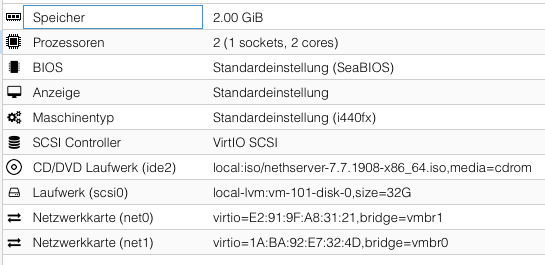
Install Nethserver
install QEMU-Guest-Agent: yum install qemu-guest-agent
Update the Nethserver
Configure the Network inside Nethserver
before:
Connect the LAN cable from enp2s0 to the router and disconnect the old Server 1 (dedicated Nethserver) if relevant
Activate DHCP on eth1
have fun