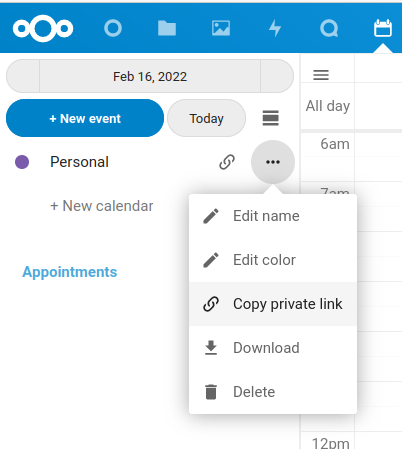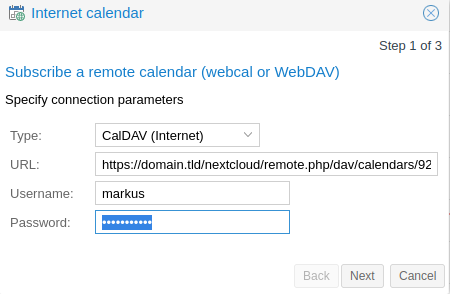Hi everyone
I have a problem to add Calendar Nextcloud to Webtop, i add calendar type Caldav put the URL and user and password, but he give me an error:
If i check the webtop log:
2022-02-16 13:58:28 [ERROR] com.sonicle.webtop.calendar.Service - Remote sync failed
com.sonicle.webtop.core.sdk.WTException: Error importing iCalendar
at com.sonicle.webtop.calendar.CalendarManager.syncRemoteCalendar(CalendarManager.java:3129)
at com.sonicle.webtop.calendar.Service$SyncRemoteCalendarAA.executeAction(Service.java:1636)
at com.sonicle.webtop.core.sdk.BaseServiceAsyncAction.run(BaseServiceAsyncAction.java:104)
at org.apache.shiro.subject.support.SubjectRunnable.doRun(SubjectRunnable.java:120)
at org.apache.shiro.subject.support.SubjectRunnable.run(SubjectRunnable.java:108)
at java.lang.Thread.run(Thread.java:750)
Caused by: com.sonicle.webtop.core.sdk.WTException: iCal must contain one event
at com.sonicle.webtop.calendar.CalendarManager.syncRemoteCalendar(CalendarManager.java:3098)
… 5 common frames omitted