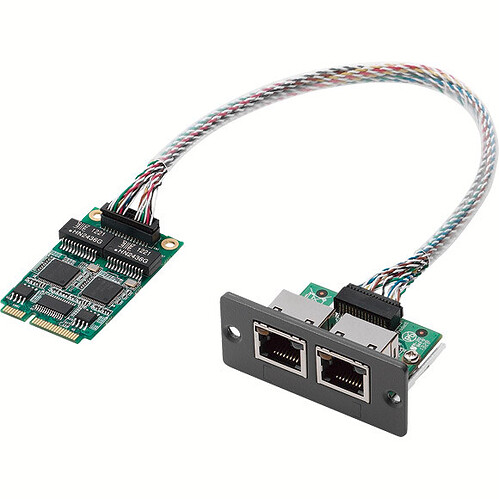Quite interesting…
According to a simple search on TP-Link website…
That’s an USB device,
not stated into first post lspci is useless for diagnose usb devices.
Moreover, issues can go quite stratified among power issues of USB, reliability of USB, bandwidth of USB, arbitration of the USB protocol among different releases.
However, let’s go with this jam…
Latest Bios available for your HP Mini G1 Prodesk 600 seems to be version 00.02.33 Rev.A, dated april 2019. I strongly suggest you to update to the latest available.
After that, disable every bios option available for energy saving if related to PCIe and USB.
Then, i’d love to see the output of lsusb. According to TP-Link support, your dear USB adapter runs with a Realtek USB chip for Ethernet.
The page for Realtek Drivers is this one, Realtek USB FE / GBE / 2.5G / 5G Ethernet Family Controller Software - REALTEK and one driver covers so many devices…
Network Interface Controllers > 2.5G Gigabit Ethernet > USB 3.0
RTL8156 / RTL8156B(S)(G)
Network Interface Controllers > 10/100/1000M Gigabit Ethernet > USB 3.0
RTL8153 / RTL8153B
Network Interface Controllers > 10/100/1000M Gigabit Ethernet > USB 2.0
RTL8154 / RTL8154B
Network Interface Controllers > 10/100M Fast Ethernet > USB 2.0
RTL8152B
TP-Link claims
USB 3.0 to Gigabit Ethernet Network Adapter
so I put my bets on RTL8153 / RTL8153B.
I currently do not have any of these adapters available, so I cannot test anything I’m gonna share…
On github there’s a project for driver of r8153 for CentOS7
Quite strange, neverthless the name of the project, it’s reported also r8152 (WOH???)
On pkgs.org I found no packages for r8152 or r8153
On stackexchange there’s an interesting topic about usb-modeswitch and USB-to LAN cards, for disabling the presentation to the system as storage device
but it’s related to ubuntu, and IDK if the same kind of approach fits CentOS7 or must be… tweaked.
Last but not least.
I personally won’t use any USB-To LAN adapter for a stable firewall setup.
Due to USB fragility and lack of performance, compared to PCIe or even PCI, this seems a more viable solution than a USB ethernet adapter.
I’m aware that needs a lot of tweaking and tinkering, but once cable management and metal adapting is done, the solution is far more reliable than USB.
Wolfgang’s Channel two months ago provided a less tinkered solution for these small PCs
Way better for network card, way better options (even a PCIe 4 port lan card, if needed), still an interesting CPU, also compared with the well known and sold GX-412 typical of APU2 machines from Pcengines.
Still…
A lot slower and less powerful than a i5 or i3 of the Prodesk 600G1
https://www.cpubenchmark.net/compare/AMD-GX-415GA-SOC-vs-AMD-GX-412HC-vs-Intel-i3-4130T-vs-Intel-i5-4570T/2081vs2473vs2035vs2041
(but with AES-NI on board!  )
)