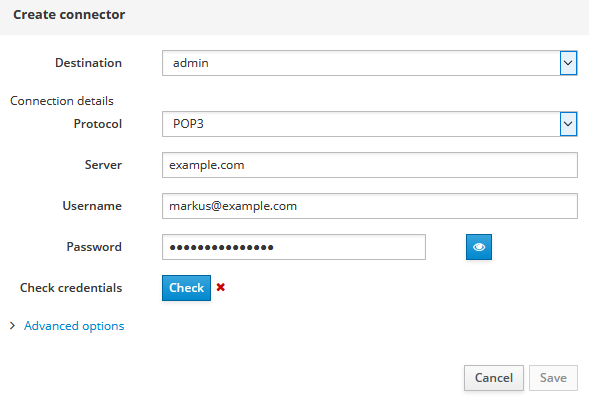I can confirm this bug, the check in the new server manager fails with working credentials, see also Pop3 connector cant check the connection to the mailserver
The “Check credentials” button never worked for me so you can’t save a new connector because the “Save” button is greyed out.