Hi *
I have a small configuration problem on a test network that I’m studying.
A - I have an AWS server (therefore public) on which a VPN server is installed (nethserver 7.5)
B - I have a firewall (nethserver 7.5) that manages my LAN and my DMZ (192.168.5.0/24)
C - I have a server in DMZ (debian 9) with a test web server
What I would like to do is point to the public of AWS and through port forward etc … I would like to see the website, only that despite having set the port forward, shorewall on AWS dropping the packages
Do I miss something?
in ssh on the AWS server I reach my web server both on ssh and http without problems
eg:
fw-kernel test: Shorewall: net2ovpn: DROP: IN = eth0 OUT = tunaws MAC = 06: c6: ab: a4: 4f: 48: 06: c3: 08: 57: d7: aa: 08: 00 SRC = 80.82. 70.118 DST = 192.168.5.9 LEN = 44 TOS = 0x00 PREC = 0x00 TTL = 242 ID = 20285 PROTO = TCP SPT = 60000 DPT = 80 WINDOW = 1024 RES = 0x00 SYN URGP = 0
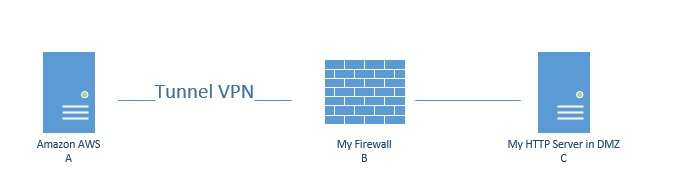
thank’s
Giordy