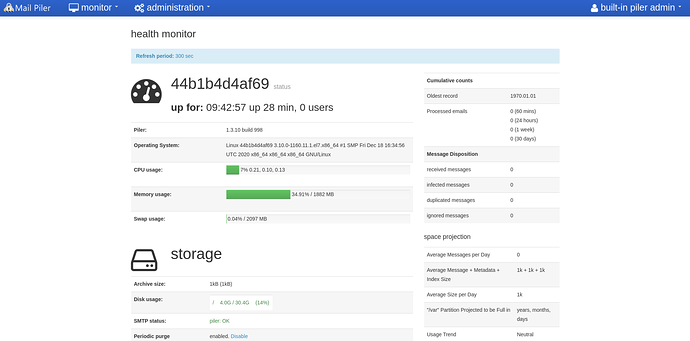I tried with the aqua network, I can reach mysql just fine. I even ran
db dockrules set pilerldap aqua TCPPorts 389,636 status enabled
signal-event firewall-adjust
However, the ldap server still doesn’t like me. I think the problem may be elsewhere. I believe that you must connect to 127.0.0.1:389 otherwise you can’t authenticate even with a correct password.
ldapsearch -x -h 127.0.0.1 -D “uid=piler,ou=People,dc=directory,dc=nh” -b “ou=People,dc=directory,dc=nh” -w piler123 “(&(objectclass=posixAccount)(uid=piler))” mail
piler, People, directory.nh
dn: uid=piler,ou=People,dc=directory,dc=nh
mail: piler@acts.hu
search result
search: 2
result: 0 Success
numResponses: 2
numEntries: 1
ldapsearch -x -h 172.28.0.1 -D “uid=piler,ou=People,dc=directory,dc=nh” -b “ou=People,dc=directory,dc=nh” -w piler123 “(&(objectclass=posixAccount)(uid=piler))” mail
ldap_bind: Invalid credentials (49)
Notice that the only difference is the ldap host IP-address I try to connect.
account-provider-test dump shows that it’s 127.0.0.1 as well:
{
“BindDN” : “cn=ldapservice,dc=directory,dc=nh”,
“LdapURI” : “ldap://127.0.0.1”,
“DiscoverDcType” : “dns”,
“StartTls” : “”,
“port” : 389,
“host” : “127.0.0.1”,
…
}
So I think the solution is to fix the ldap server to accept login attempts on any IP-address. How can we do that?