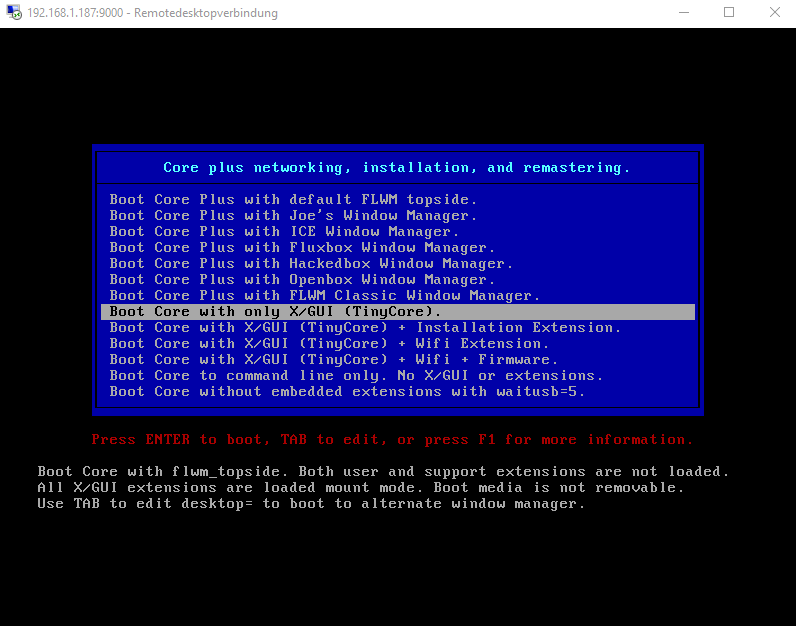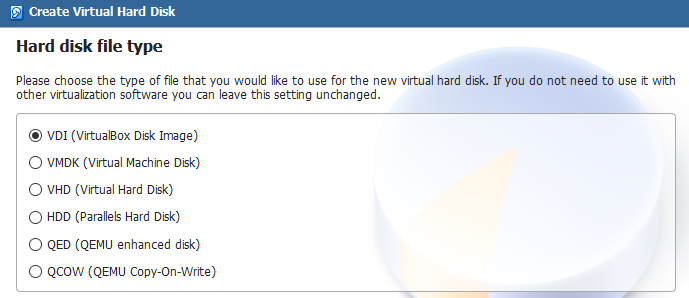Hi mates
Something new to play with : nethserver-phpvirtualbox-5.2
It aims to install belong VirtualBox-5.2 a web interface to manage your virtual machine.
Virtualbox compile its modules on the most updated kernel, so be sure to update first your virtual-machine or your server if you want to test it. In fact the kernel-headers and the kernel-devel are not provided for all kernels in the centOS repository, they are removed from time to time.
Once done:
yum install nethserver-phpvirtualbox-5.2 --enablerepo=nethforge-testing
after that go to
https://YourServer/phpvirtualbox
login: admin
passwd: admin
you have three authentication modes
internal (default)
LDAP (openldap)
AD (active directory)
these can be modified with the property Authentication
all is restricted by default to the local network, phpvirtualbox web application and the consoleRDP (to display the VM over the RDP protocol inside phpvirtualbox web application)
you could modify them with properties
access (private/public)
accessRDP (green/red)
you could modify either the apache path (https://IP/path) or use phpvirtualbox with a domain name
URL (change the default https://IP/phpvirtualbox)
DomainName (specify a FQDN to use phpvirtualbox)
the full readme of nethserver-phpvirtualbox-5.2
the documentation of the project
the sources of these rpm are available on my github, I propose to push them to nethserver once we could validate them
nethserver-phpvirtualbox-5.2
nethserver-virtualbox-5.2
phpvirtualbox-5.2
config show phpvirtualbox
phpvirtualbox=configuration
AdminGroup=vboxadmin
AdminUser=admin
AdvancedSettings=false
Authentication=internal
DomainName=
QuotaPerUser=5
TCPPortsRDP=9000-9100
URL=
UserGroup=vboxuser
VMOwnerShip=true
access=private
accessRDP=green
ipaddrRDP=
status=enabled
config setprop phpvirtualbox accessRDP red AdvancedSettings enabled
signal-event nethserver-phpvirtualbox-5.2-update