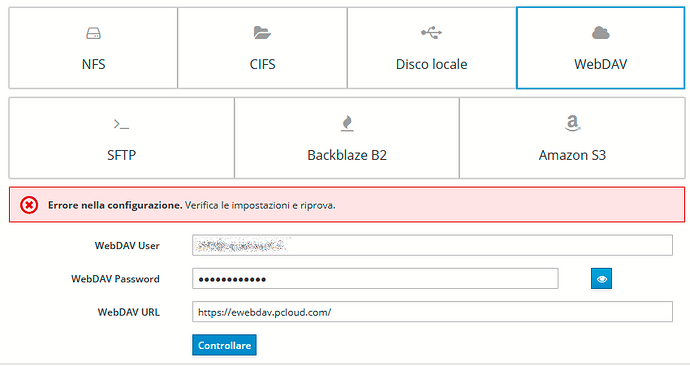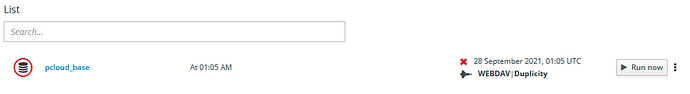With few steps free 7-8gb of disk space on web is available on subscribing pCloud. (Not providing the URL as choice).
Subscribe for 4, 1gb more for an upload, 1gb more for installing the desktop client (which works far better than Google crap-a-like clients for gDrive), 1gb more for installing the mobile client (you can always use BlueStacks for emulate your own Android). Still did not try to use one-shot email address for steal more gb.
Now… WebDav is part of pCloud.
You need the right URL (which is https://ewebdav.pcloud.com for persons which have the european flag loggin’ into the account via Web, and https://webdav.pcloud.com for the fellows with stars and stripes flag), your username, and your pCloud password.
There are few payed plans, with “lifetime” option. 10GB is not “that much”, but could be nice/enough for a retention of 4-6-8 months on a pretty configured firewall, with a lot of logs (squid, OpenVPN, nDP, and so on).
Ok. So why i’m writing here? That’s quite simple: it doesn’t work. Or at least… sometimes works, sometimes don’t. Duplicity as engine.
Disclaimer: I used WinSCP for testing WebDAV access, and it worked quite well. Also… same account, different folder has been used as WebDAV destination by a nice QNAP NAS with HBS. It worked too.
So, here are the logs…
Backup: pcloud_test01
Backup started at 2021-06-08 17:58:44
Pre backup scripts status: SUCCESS
mkdir /mnt/backup-pcloud_test01: File exists at /etc/e-smith/events/actions/mount-webdav line 61.
Can't mount /mnt/backup-pcloud_test01
Action 'backup-data-duplicity pcloud_test01': FAIL
Backup status: FAIL
Interesting thing is that… If i want to edit the backup, i cannot go through the validation of the account…
Also… If I manually invoke /etc/e-smith/events/actions/mount-webdav the answer is
No event given at /etc/e-smith/events/actions/mount-webdav line 38.
There’s another backup configured into system, which is a Duplicity over CIFS via LAN. Should not bug the procedure, IMVHO. Currently pcloud_test01 is the name of the operation