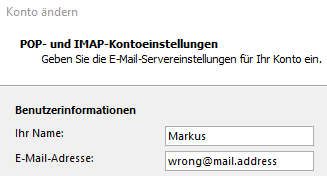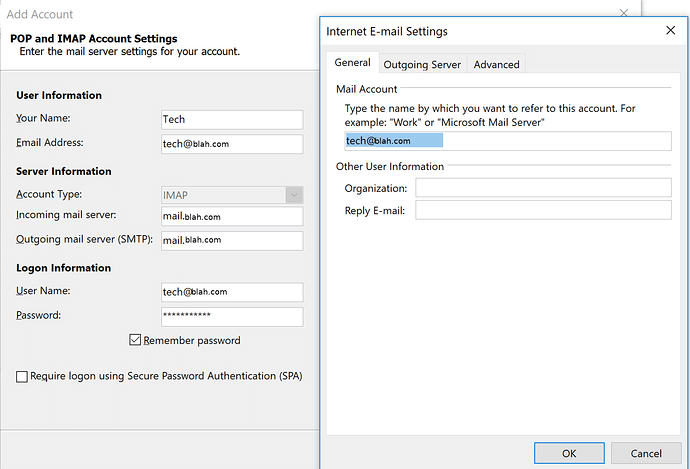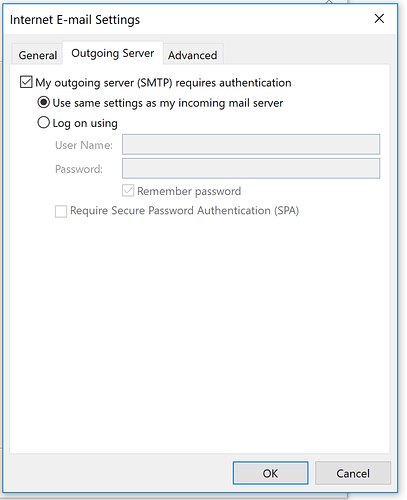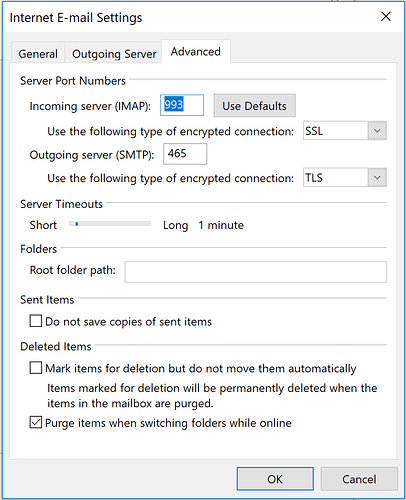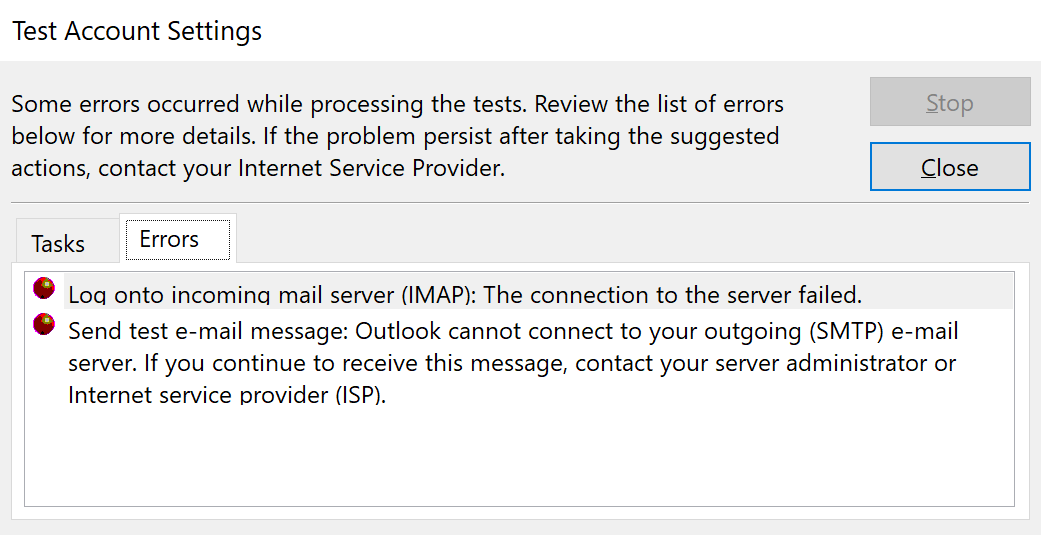The Outlook configuration works when connected to an unsecured network.
Outlook settings:
Here is the error Outlook presents:
Here is the log from cpanel:
[Wed Jan 30 16:04:30.970988 2019] [autoindex:error] [pid 8179] [client 222.222.000.121:50778] AH01276: Cannot serve directory /home/bla/archives.bla.com/ : No matching DirectoryIndex (index.html.var,index.htm,index.html,index.shtml,index.xhtml,index.wml,index.perl,index.pl,index.plx,index.ppl,index.cgi,index.jsp,index.js,index.jp,index.php4,index.php3,index.php,index.phtml,default.htm,default.html,home.htm,index.php5,Default.html,Default.htm,home.html) found, and server-generated directory index forbidden by Options directive [Wed Jan 30 15:49:15.618485 2019] [access_compat:error] [pid 8179] [client 1.2.3.4:60166] AH01797: client denied by server configuration: /home/bla/public_html/wp-content/plugins/hello.php, referer: ibla.com [Wed Jan 30 13:03:32.426749 2019] [access_compat:error] [pid 7466] [client 4.3.2.1:34579] AH01797: client denied by server configuration: /home/bla/public_html/wp-content/plugins/hello.php, referer: blacheesedip.com [Wed Jan 30 12:32:14.985571 2019] [autoindex:error] [pid 24446] [client 11.12.13.14:13672] AH01276: Cannot serve directory /home/bla/archives.bla.com/ : No matching DirectoryIndex (index.html.var,index.htm,index.html,index.shtml,index.xhtml,index.wml,index.perl,index.pl,index.plx,index.ppl,index.cgi,index.jsp,index.js,index.jp,index.php4,index.php3,index.php,index.phtml,default.htm,default.html,home.htm,index.php5,Default.html,Default.htm,home.html) found, and server-generated directory index forbidden by Options directive [Wed Jan 30 10:47:29 2019] [error] [client 111.222.000.123] File does not exist: /home/bla/archives.bla.com/404.shtml [Wed Jan 30 10:47:29 2019] [error] [client 111.222.000.123] File does not exist: /home/bla/archives.bla.com/vtigercrm [Wed Jan 30 10:16:24 2019] [error] [client 111.222.000.123] File does not exist: /home/bla/archives.bla.com/404.shtml [Wed Jan 30 10:16:24 2019] [error] [client 111.222.000.123] File does not exist: /home/bla/archives.bla.com/recordings [Wed Jan 30 08:51:53 2019] [error] [client 14.12.13.11] File does not exist: /home/bla/archives.bla.com/403.shtml [Wed Jan 30 08:51:53 2019] [error] [client 14.12.13.11] Directory index forbidden by Options directive: /home/bla/archives.bla.com/ [Wed Jan 30 08:51:01 2019] [error] [client 21.22.23.24] File does not exist: /home/bla/archives.bla.com/403.shtml, referer: https://www. BBBBB .com/survey/ [Wed Jan 30 08:51:01 2019] [error] [client 21.22.23.24] Directory index forbidden by Options directive: /home/bla/archives.bla.com/ , referer: https://www.BBBBB.com/survey/ [Wed Jan 30 08:43:34 2019] [error] [client 22.22.22.22] client denied by server configuration: /home/bla/public_html/wp-content/plugins/seriesengine_plugin/includes/viewcount.php, referer: https://bla.com/service-archives/ ?enmse=1&enmse_sid=18&enmse_mid=283&enmse_av=1 [Wed Jan 30 08:38:16 2019] [error] [client 33.33.33.33] File does not exist: /home/bla/archives.bla.com/403.shtml [Wed Jan 30 08:38:16 2019] [error] [client 33.33.33.33] Directory index forbidden by Options directive: /home/bla/archives.bla.com/ [Wed Jan 30 07:16:38 2019] [error] [client 44.44.44.44] client denied by server configuration: /home/bla/public_html/wp-content/uploads/libraries.php [Wed Jan 30 02:29:31 2019] [error] [client 55.55.55.55] PHP Fatal error: Uncaught exception ‘wfWAFStorageFileException’ with message ‘Unable to verify temporary file contents for atomic writing.’ in /home/bla/public_html/wp-content/plugins/wordfence/vendor/wordfence/wf-waf/src/lib/storage/file.php:47\nStack trace:\n#0 /home/bla/public_html/wp-content/plugins/wordfence/vendor/wordfence/wf-waf/src/lib/st[Wed Jan 30 07:16:37 2019] [error] [client 44.44.44.44] client denied by server configuration: /home/bla/public_html/wp-content/uploads/libraries.php [Wed Jan 30 02:28:26 2019] [error] [client 55.55.55.55] PHP Fatal error: Uncaught exception ‘wfWAFStorageFileException’ with message ‘Unable to verify temporary file contents for atomic writing.’ in /home/bla/public_html/wp-content/plugins/wordfence/vendor/wordfence/wf-waf/src/lib/storage/file.php:47\nStack trace:\n#0 /home/bla/public_html/wp-content/plugins/wordfence/vendor/wordfence/wf-waf/src/lib/storage/file.php(650): wfWAFStorageFile::atomicFilePutContents(’/home/blah…’, '<?php exit(‘Acc…’)\n#1 [internal function]: wfWAFStorageFile->saveConfig(‘synced’)\n#2 {main}\n thrown in /home/bla/public_html/wp-content/plugins/wordfence/vendor/wordfence/wf-waf/src/lib/storage/file.php on line 47 [Wed Jan 30 01:46:55 2019] [error] [client 66.66.66.66] File does not exist: /home/bla/archives.bla.com/403.shtml [Wed Jan 30 01:46:55 2019] [error] [client 66.66.66.66] Directory index forbidden by Options directive: /home/bla/archives.bla.com/ [Wed Jan 30 01:31:12 2019] [error] [client 44.44.44.44] client denied by server configuration: /home/bla/public_html/wp-content/uploads/link.php [Wed Jan 30 01:31:10 2019] [error] [client 44.44.44.44] client denied by server configuration: /home/bla/public_html/wp-content/uploads/link.php [Wed Jan 30 00:37:22 2019] [error] [client 66.66.66.66] File does not exist: /home/bla/archives.bla.com/400.shtml [Wed Jan 30 00:07:10 2019] [error] [client 66.66.66.66] File does not exist: /home/bla/archives.bla.com/404.shtml [Wed Jan 30 00:07:10 2019] [error] [client 66.66.66.66] File does not exist: /home/bla/archives.bla.com/vtigercrm [Wed Jan 30 00:05:11 2019] [error] [client 77.77.77.77] File does not exist: /home/bla/archives.bla.com/400.shtml