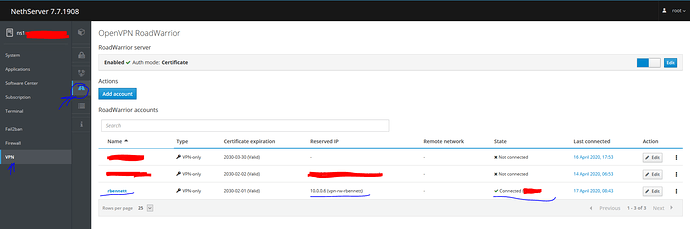Dear Everyone, our gateway nethserver 7 is configured as VPN server-client environment.
Roadwarrier Bridge with Server - Client environment.
I would just like to know how to setup Iphones to connect using Openvpn to our server and use only web interface to view it’s status…Thanks.
You choose the VPN client for your mobile Roadwarrior deployment
https://apps.apple.com/us/app/openvpn-connect/id590379981 for IOS
To view/disconnect via web; log into your NS, navigate to VPN and then the Roadwarrior tab.
Is there any specific procedure to accomplish this - like the installing a profile in the ios…
Thanks.
For IOS…
I’m using OPNsense firewall, but i think you can export the config - per user - from the interface…
Here’s from the docu on my firewall:
Import the hostname-udp-1194-ios-config.ovpn file into OpenVPN Connect. Clicking the file should be enough to get it imported. When asked for an application to open the file with, select OpenVPN Connect.
From here:
https://docs.opnsense.org/manual/how-tos/sslvpn_client.html
My 2 cents
Andy
Select the 3 dots on the right of the user who needs access. Select Download to extract the OpenVPN client file which you then import to the mobile device.
Cheers.
Yesterday I tried to import files that are needed to connect through openvpn by Apple ios. I imported Downloaded ovpn and other files from ns web interface to itunes and opened openvpn app on my telefon. Ovpn file was successfully imported but certificate .p12 is asking me a password to import. I was realized the password is not the password that i have used to loggin. What is that password which is asking me to enter?
You only need the import the ovpn file. It has all the required certificates embedded in it.
Cheers.
I downloaded onlu ovpn file and edited only tap to tun because ios not supported. But i get this error at the assign ip address phrase; Authentication fail;
2020-04-22 7:44:09 PM Client exception in transport_recv: tun_prop_error: ifconfig addresses are not in the same /30 subnet (topology net30)
How to edit my config???
I’m guessing you have set up Bridged mode, as the device is tap.
Selecting Routed mode will use tun. But then you will have to change how the IP addressing is used.
Cheers.
Yes I have configured our server as bridge mode. If i change it to router mode, will other openvpn users be getting the same effect o do I have to create vpn accounts again for them?
You’ll have to re-download all the opvn files after the change and then re-import into the clients as all the clients will use the same tun device.
Cheers.
 may be we have to think about the users.
may be we have to think about the users.
Depending on the number of users and those who need routed mode vs bridged mode, maybe consider running 2 servers. One on port 1194, the other on 1195. You may have to set up a couple of additional routing options and also open the firewall for the non-1195 server.
Cheers.