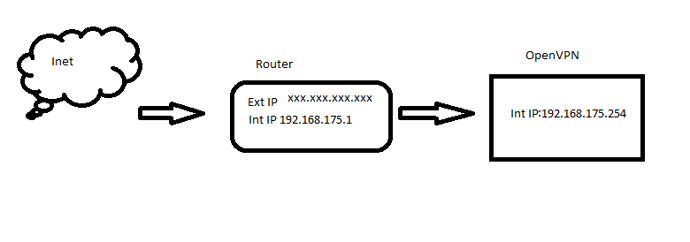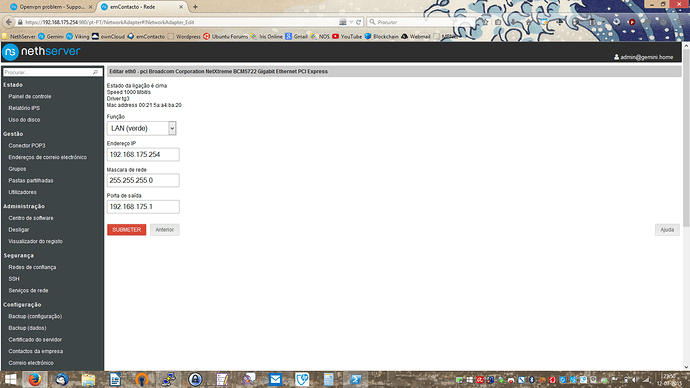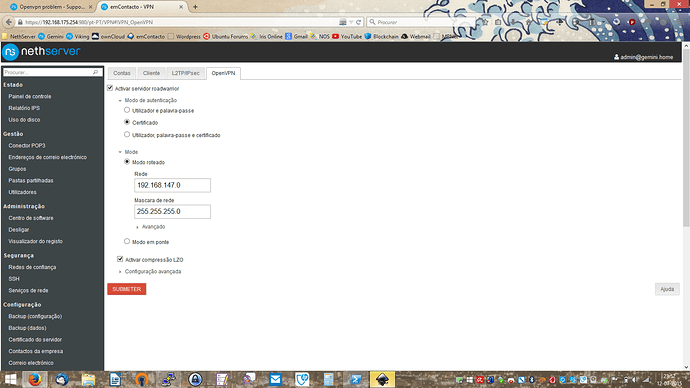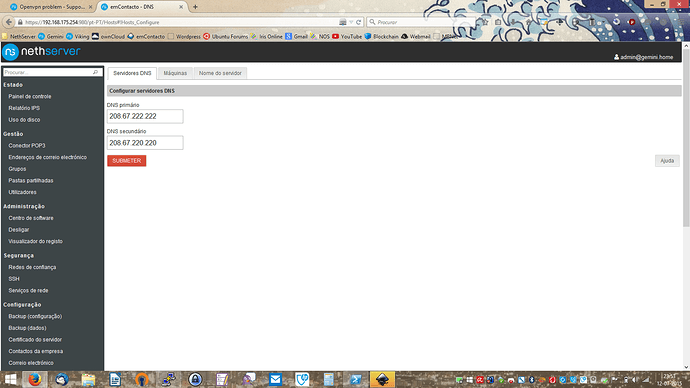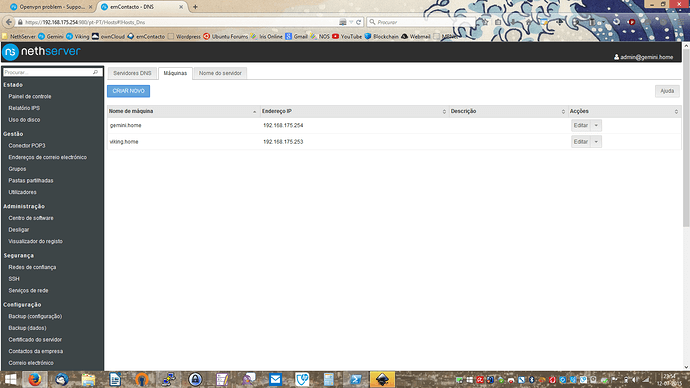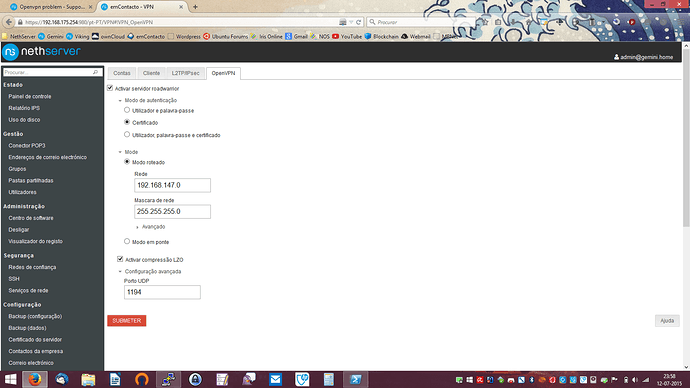What its showing openvn.log ?
Does not show noting, the log it’s empty
cat /etc/shorewall/policy | grep ovpn
loc ovpn ACCEPT
ovpn loc ACCEPT
ovpn $FW ACCEPT
$FW ovpn ACCEPT
seems like OpenVpn Client is wrong , what do you use as a client ? Win or Linux ?
turn verb 4 in openvpn client config
In that case is windows, but in Linux is the same thing
I’m using OpenVPN client
The problem is in the server side
Oh dear do you setup PORT forward on your Router to have Access to your VPN server through External IP of your router ?
and in Client Config file You should change Nethserver IP:192.168.175.254 to your External IP of Your Router IP: 192.168.175.1
Do you catch the Idea ?
Yes I can connect to the server but can not coonect to any other box in the network
And I only can connect by IP address, not by hostname
from where You make your Connection , and Show Log from Client or Route table from client …
give teamviewer pls let me see , coz it is 1.31 AM and i should go sleep
I can connect to the Nethserver dashboard, owncloud, roundcube, etc by IP (https://192.168.175.254:980, etc)
I can not connect to https://gemini.home:980 or https://gemini.home/owncloud
I can not connect to the router http://192.168.175.1
Better continue tomorow, is late here too
Show your network config on Nethserver
Could you ping your Router IP from Server?
And from what place you try to connect to your VPN server?
I can connect from every place in my laptop (windows and linux) and from my android and from anyplace or network.
I can not connect from any device to my test box (192.168.175.253) or my router (192.168.175.1) or any other box in the network