UPDATE 2015-08-25
The package nethserver-ocsinventory is now available from nethserver-updates repository. To install it type:yum install nethserver-ocsinventoryNow you have to use NethServer admin credentials to access OCS web interface!
OCS Inventory NG is a powerful technical management solution of IT assets.
Here is how to install OCS on NethServer, using the great work done by Remi (source: http://blog.famillecollet.com/post/2014/02/14/OCS-Inventory-NG-2.1-en)
Here you can find all the documentation: http://wiki.ocsinventory-ng.org/index.php/Documentation:Main
-
Install prerequisites for NethServer:
yum install nethserver-httpd nethserver-mysql nethserver-samba -y
-
Install and disable additional repos (to prevent unwanted updates):
rpm -ihv http://dl.fedoraproject.org/pub/epel/6/x86_64/epel-release-6-8.noarch.rpm
rpm -ihv http://rpms.famillecollet.com/enterprise/remi-release-6.rpm
sed -i ‘s/enabled=1/enabled=0/’ /etc/yum.repos.d/epel.repo -
Install requested additional packages:
yum --enablerepo=epel install php-gd php-imap php-ldap php-mbstring php-mysql php-pear-CAS -y
-
Install OCS packages:
yum --enablerepo=epel,remi install ocsinventory -y
-
Create and configure needed MySQL db:
mysql -e “create database ocsweb;
grant all privileges on ocsweb.* to ‘ocs’@‘localhost’
identified by ‘ocspass’;
flush privileges;” -
Populate db using OCS dump:
mysql ocsweb < /usr/share/ocsinventory-reports/ocsreports/files/ocsbase_new.sql
-
Edit “ocsinventory-server.conf” file:
vi /etc/httpd/conf.d/ocsinventory-server.conf
and modify db password you find at line 30:
...
PerlSetVar OCS_DB_PWD ocspass
...
-
Create dbconfig.inc.php file:
vi /etc/ocsinventory/ocsinventory-reports/dbconfig.inc.php
with the content below:
<?php
define("DB_NAME", "ocsweb");
define("SERVER_READ","localhost");
define("SERVER_WRITE","localhost");
define("COMPTE_BASE","ocs");
define("PSWD_BASE","ocspass");
?>
-
Reload Apache with new parameters:
service httpd reload
-
As a good practice, rename installation script file:
mv /usr/share/ocsinventory-reports/ocsreports/install.php
/usr/share/ocsinventory-reports/ocsreports/install.php.ori
…done!
You can reach OCS Inventory NG using default url:
http://server.domain/ocsreports
and default credentials (admin/admin)

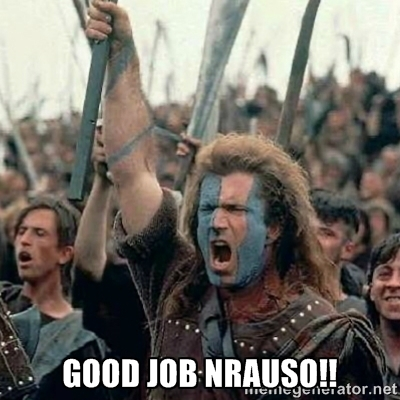
 Simply log in with your NethServer credentials.
Simply log in with your NethServer credentials.
