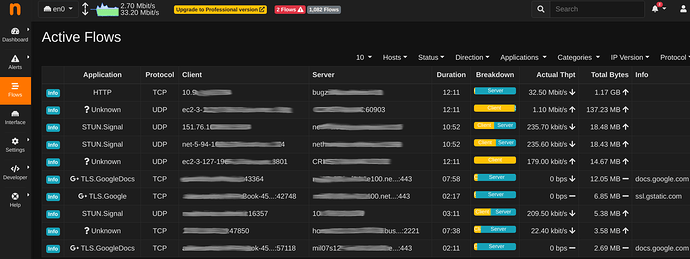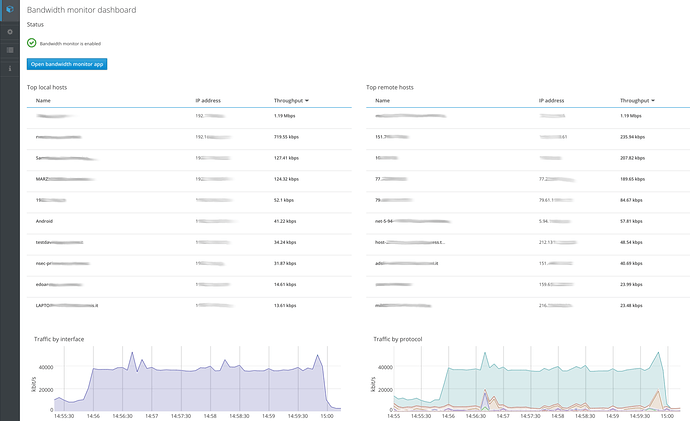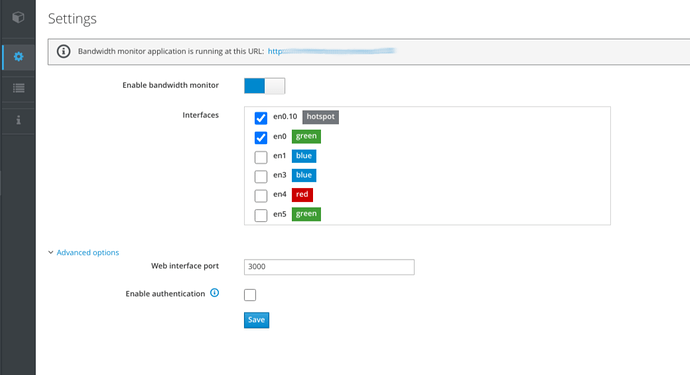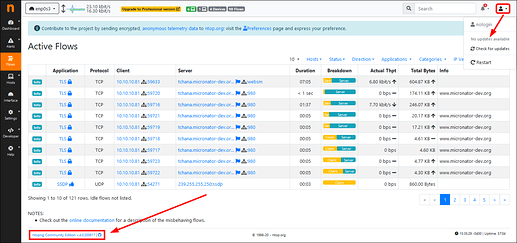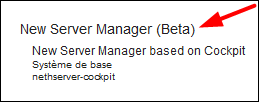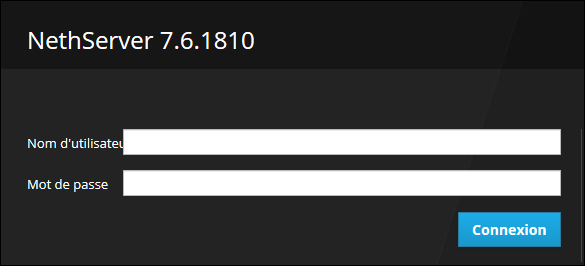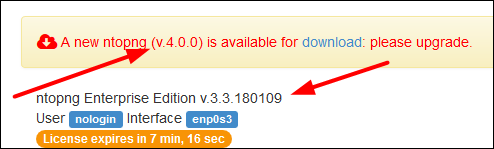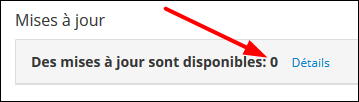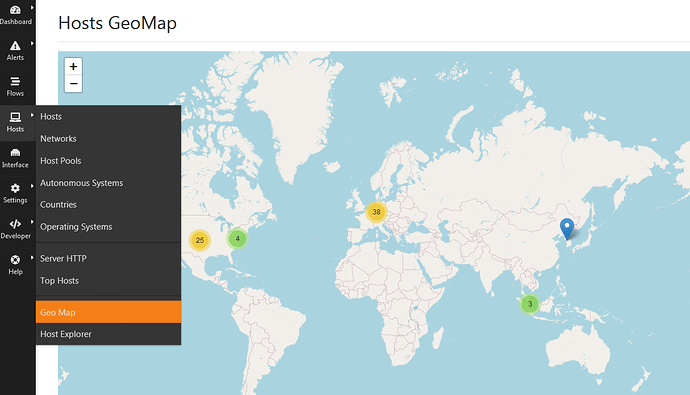giacomo
June 16, 2020, 2:16pm
1
ntopng 4 has been integrated into NethServer and replaces old ntopng 3.
This is how ntopng 4 looks like with dark theme:
The new implementation brings a new Cockpit UI.
And the settings page:
Before releasing the update, we hope to have further testing, especially when upgrading existing installations.
after the upgrade the /var/tmp/ntopng must not exists and ntopng should display also data collected before the update
The service must restart correctly after the update (and if it was active at the time of the update it must continue to run without the need for manual restarts)
To install it:
yum install --enablerepo=nethserver-testing \*ntopng\*
Kudos for the great work to @andre8244 @davide_marini and @edoardo_spadoni !
Please try it and give us feedback
7 Likes
Hi Giacomo,
I never used it before. Quite nice.
For new user, you should add a note about starting it after installation:
# systemctl start ntopng
I didn’t update yet.
Michel-Andre
Hi Giacomo,
I updated:
# yum update -y --enablerepo=nethserver-testin
# wget http://packages.ntop.org/centos-stable/ntop.repo -O ntop.repo
# rpm -ivh https://dl.fedoraproject.org/pub/epel/epel-release-latest-7.noarch.rpm
Erreur : Paquet : ntopng-data-4.0.200617-9264.noarch (ntop-noarch)
Requiert : geoipupdate
Vous pouvez essayer d'utiliser --skip-broken pour contourner le problème
Vous pouvez essayer d'exécuter : rpm -Va --nofiles --nodigest
# yum update -y --skip-broken
# systemctl restart ntopng
# systemctl status ntopng
# reboot
# systemctl status ntopng
************************************************
# CentOS/RedHat Stable Builds ******************
# http://packages.ntop.org/centos-stable/
# yum erase zeromq3
# yum clean all
# yum update
Erreur : Paquet : ntopng-data-4.0.200617-9264.noarch (ntop-noarch)
Requiert : geoipupdate
Vous pouvez essayer d'utiliser --skip-broken pour contourner le problème
Vous pouvez essayer d'exécuter : rpm -Va --nofiles --nodigest
# yum update --skip-broken
# yum install pfring-dkms n2disk nprobe ntopng cento
# ******************
# rpm -ivh https://dl.fedoraproject.org/pub/epel/epel-release-latest-7.noarch.rpm
# ************************************************
# Migrate the data directory in ntopng/nEdge *****
# https://www.ntop.org/support/faq/migrate-the-data-directory-in-ntopng/
# systemctl stop ntopng
# rmdir /var/lib/ntopng
# mv /var/tmp/ntopng /var/lib/ntopng
# chown -R ntopng:ntopng /var/lib/ntopng
# systemctl start ntopng
Michel-André
giacomo
June 18, 2020, 6:40am
5
Thank you for testing Michel, but you should not install it from the official repo. It’s a normal NS package, and, after install, you should enable the service from the UI.
looks like i may need that for my home network.
my isp provided ips eep getting blacklisted, and nothing else is running on my home…
which is weired. need to see whats happening, hope it can help to identify the issue
Hi Giacomo,
# cat /etc/nethserver-release
NethServer release 7.6.1810 (final)
#
I never use Cockpit because it’s still in Beta .Nom d’utilisateur
# yum install --enablerepo=nethserver-testing \*ntopng\*
...
Installé :
nethserver-ntopng.noarch 0:2.1.3-1.ns7 ntopng.x86_64 0:3.3.180109-3804
ntopng-data.noarch 0:3.3.180109-3804
Dépendances installées :
hiredis.x86_64 0:0.12.1-2.el7 libnetfilter_queue.x86_64 0:1.0.2-2.el7_2
libsodium.x86_64 0:1.0.18-1.el7 numactl.x86_64 0:2.0.9-7.el7
openpgm.x86_64 0:5.2.122-2.el7 pfring.x86_64 0:7.1.0-1681
zeromq.x86_64 0:4.1.4-6.el7
Terminé !
#
# systemctl start ntopng
# systemctl status ntopng
● ntopng.service - ntopng high-speed web-based traffic monitoring and analysis tool
Loaded: loaded (/etc/systemd/system/ntopng.service; disabled; vendor preset: disabled)
Active: active (running) since jeu. 2020-06-18 09:45:42 EDT; 3s ago
...
#
# yum update -y --enablerepo=nethserver-testing
...
No packages marked for update
...
#
No packages marked for update * * * * * * * * * * * * * * * * * * * * * * * * * * * * * *
# reboot
# systemctl status ntopng
● ntopng.service - ntopng high-speed web-based traffic monitoring and analysis tool
Loaded: loaded (/etc/systemd/system/ntopng.service; disabled; vendor preset: disabled)
Active: inactive (dead)
#
# systemctl start ntopng
#
# systemctl status ntopng
● ntopng.service - ntopng high-speed web-based traffic monitoring and analysis tool
Loaded: loaded (/etc/systemd/system/ntopng.service; disabled; vendor preset: disabled)
Active: active (running) since jeu. 2020-06-18 10:12:11 EDT; 3s ago
...
#
# yum update -y --enablerepo=nethserver-testing
Modules complémentaires chargés : changelog, fastestmirror, nethserver_events
Loading mirror speeds from cached hostfile
* epel: mirror.dst.ca
No packages marked for update
#
No packages marked for update * * * * * * * * * * * * * * * * * * * * * * * * * * * * * *
In cockpit login page: Nowhere to change language… 0 update available:
# yum update -y --enablerepo=nethserver-testing \*ntopng\*
Modules complémentaires chargés : changelog, fastestmirror, nethserver_events
Loading mirror speeds from cached hostfile
* epel: mirror.dst.ca
No packages marked for update
#
Still => No packages marked for update * * * * * * * * * * * * * * * * * * * * * * * * * * * * * *
Where did I go wrong ?
Michel-André
giacomo
June 18, 2020, 3:19pm
8
7.6 is EOL since 2 years, you need to update to 7.8
carsten
June 30, 2020, 11:34am
9
I installed a GeoIP license but I see no geo-ip information nor a host geo map. Is there anything else to activate?
giacomo
June 30, 2020, 12:14pm
10
I do not know, I never tried GeoIP support on ntopng.
Maybe @davide_marini knows something more about it.
pike
July 1, 2020, 10:50am
11
GeoIP db now not GPL Licensed anymore…
I would convert this topic to an #announcements
1 Like
carsten
July 3, 2020, 6:40pm
13
I found it (it seems to need a restart). Works fine with the free license, which has to be registered.
2 Likes