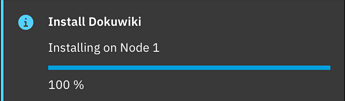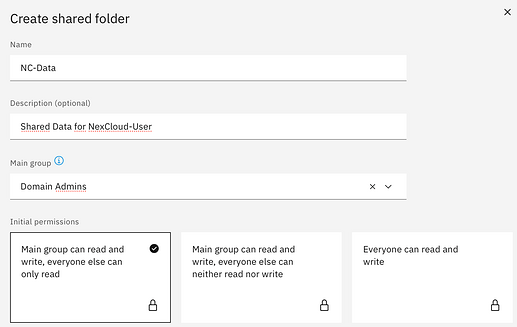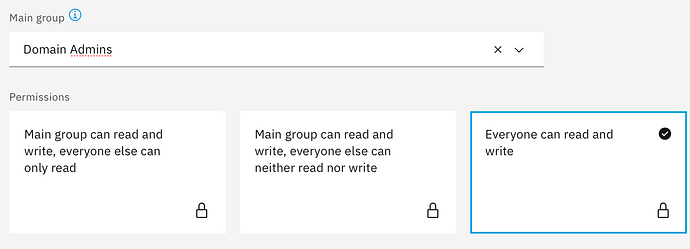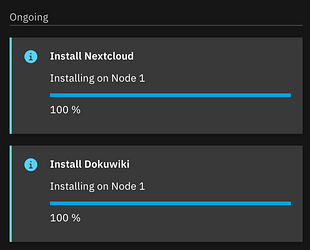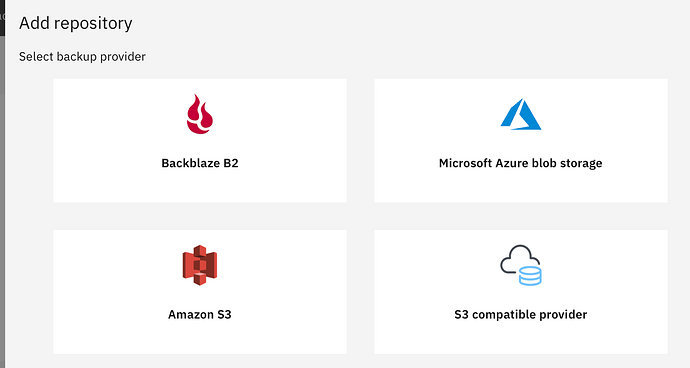I am starting a separate thread here to document my experiences and raised questions.
Attention: I did not use the manual, I proceeded a pure intuitive installation with one exception: the NS8-Install script
Prequisits:
Proxmox 7:
Memory: 8.00 GiB
Processors: 2 (1 sockets, 2 cores) [×86-64-v2-AES]
BIOS: Default (SeaBIOS)
Display: Default
Machine: Default (i440fx)
SCSI Controller: VirtlO SCSI single
CD/DVD Drive (ide2): ISOlmage:iso/debian-12.1.0-amd64-netinst.iso,media=cdrom,size=627M
Hard Disk (scsiO):DiskImage:103/vm-103-disk-O.qcow2,iothread=1,size=32G
Network Device (netO): virtio=6E:4A:AO:8A:68:13,bridge=vmbro
DNS
OPNSense: DHCPv4 // “static IP”
6e:4a:a0:8a:68:13 192.168.3.211 ns8beta.home.dargels.de
OPNSense: Unbound-Overrides:
Host override: ns8beta.home.dargels.de
Host: nextcloud
Domain: home.dargels.de
Host override: ns8beta.home.dargels.de
Host: wiki
Domain: home.dargels.de
Debian12-Installation
Standard Net-Installation with ssh-server and curl
Customizing
/etc/ssh/sshd_config
PermitRootLogin prohibit-password
NS8 Installation
curl https://raw.githubusercontent.com/NethServer/ns8-core/ns8-stable/core/install.sh | bash
Install log
DETAILS
Successfully installed Jinja2-3.1.2 MarkupSafe-2.1.3 PyYAML-6.0 aiodns-3.0.0 aiohttp-3.8.4 aioredis-2.0.1 aiosignal-1.3.1 ansible-core-2.15.1 ansible-runner-2.3.1 async-timeout-4.0.2 brotlipy-0.7.0 cffi-1.15.1 cryptography-41.0.1 dnspython-2.3.0 docutils-0.20 frozenlist-1.4.0 hiredis-2.2.3 ldap3-2.9.1 lockfile-0.12.2 multidict-6.0.4 packaging-23.0 pexpect-4.8.0 psutil-5.9.4 ptyprocess-0.7.0 pyasn1-0.4.8 pycares-4.3.0 pycparser-2.21 python-daemon-3.0.1 redis-4.5.5 regex-engine-1.1.0 resolvelib-1.0.1 semver-3.0.1 typing-extensions-4.6.3 yarl-1.9.2
Setup registry:
Add firewalld core rules:
Write initial cluster environment state
Adding id_rsa.pub to module skeleton dir:
Add /etc/hosts entries:
Generate WireGuard VPN key pair:
u69<snipped>Q8=
Start Redis DB:
Created symlink /etc/systemd/system/default.target.wants/redis.service → /etc/systemd/system/redis.service.
Generating cluster password:
Generating api-server password:
Generating node password:
AUTH failed: WRONGPASS invalid username-password pair or user is disabled.
OK
OK
3
OK
OK
OK
OK
OK
OK
OK
OK
OK
OK
OK
Start API server and core agents:
Created symlink /etc/systemd/system/multi-user.target.wants/api-server.service → /etc/systemd/system/api-server.service.
Created symlink /etc/systemd/system/default.target.wants/agent@cluster.service → /etc/systemd/system/agent@.service.
Created symlink /etc/systemd/system/default.target.wants/agent@node.service → /etc/systemd/system/agent@.service.
Grant initial permissions:
Install Traefik:
<7>podman-pull-missing ghcr.io/nethserver/traefik:2.0.0
Trying to pull ghcr.io/nethserver/traefik:2.0.0...
Getting image source signatures
Copying blob sha256:fe568243fd51854aefa667803a62d00dca43e72012450928dea74ac7dd1a7477
Copying config sha256:bc892b520b5f853d383b1a02e0e9cefaf3da3d1f382b6154de296b95e37b662d
Writing manifest to image destination
Storing signatures
bc892b520b5f853d383b1a02e0e9cefaf3da3d1f382b6154de296b95e37b662d
<7>extract-ui ghcr.io/nethserver/traefik:2.0.0
Extracting container filesystem ui to /var/lib/nethserver/cluster/ui/apps/traefik1
ui/index.html
b56c8af1fa332b620d991ddaf0fab07a2f48cbda1ccc2247c1b204ef7a007492
{'module_id': 'traefik1', 'image_name': 'traefik', 'image_url': 'ghcr.io/nethserver/traefik:2.0.0'}
Setting default admin password:
True
NethServer 8 Core
----------------------------------------------------------------------------
Finish the cluster configuration by running one of the following procedures.
A. To join this node to an already existing cluster run:
join-cluster <cluster_url> <jwt_auth>
For instance:
join-cluster https://cluster.example.com eyJhbGc...NiIsInR5c
B. To initialize this node as a cluster leader run:
create-cluster <vpn_endpoint_address>:<vpn_endpoint_port> [vpn_cidr] [admin_password]
For instance:
create-cluster NS8Beta.home.dargels.de:55820 10.5.4.0/24 Nethesis,1234
Finally, access the administration UI at:
https://<hostname_or_IP>/cluster-admin/
For instance, if NS8Beta.home.dargels.de is resolvable
https://NS8Beta.home.dargels.de/cluster-admin/
Enter the following credentials:
User: admin
Password: Nethesis,1234
initialize this node as a cluster leader
root@NS8Beta:~# create-cluster NS8Beta.home.dargels.de:55820 10.5.4.0/24 Nethesis,1234
Copy the following command to a worker node to join this cluster with admin's credentials:
join-cluster --no-tlsverify https://NS8Beta.home.dargels.de
ey<nsipped>-YWA
Post Installation:
Change Admin PW
done
Backup Encryption PW
done
Request TLS Certificate
failed
{"context":{"action":"set-certificate","data":{"fqdn":"NS8Beta.home.dargels.de","sync":true},"extra":{"description":"Processing","eventId":"62a5a745-9819-45e0-ac77-e3f989cdc783","logs":{"instance":"traefik1","path":"?searchQuery=&context=module&selectedAppId=traefik1&followLogs=false&startDate=2023-09-13&startTime=13%3A58&autoStartSearch=true"},"title":"Request certificate for NS8Beta.home.dargels.de"},"id":"6613dbbc-5668-4dec-b9bf-49c1e36394b8","parent":"","queue":"module/traefik1/tasks","timestamp":"2023-09-13T11:58:06.770590368Z","user":"admin"},"status":"aborted","progress":99,"subTasks":[],"validated":true,"result":{"error":"","exit_code":2,"file":"task/module/traefik1/6613dbbc-5668-4dec-b9bf-49c1e36394b8","output":{"obtained":false}}}
Installation DokuWiki
done
Progess indicator freezes at 100%
… but outdated version
Hotfix release available: 2023-04-04a “Jack Jackrum”. upgrade now! [54.1] (what’s this?)
New release available: 2023-04-04 “Jack Jackrum”. upgrade now! [54] (what’s this?)
Hotfix release available: 2022-07-31b “Igor”. upgrade now! [53.1] (what’s this?)
Hotfix release available: 2022-07-31a “Igor”. upgrade now! [53] (what’s this?)
New release available: 2022-07-31 “Igor”. upgrade now! [52.2] (what’s this?)
New release candidate 2 available: rc2022-06-26 “Igor”. upgrade now! [52.1] (what’s this?)
New release candidate available: 2022-06-26 “Igor”. upgrade now! [52] (what’s this?)
Hotfix release available: 2020-07-29a “Hogfather”. upgrade now! [51.4] (what’s this?)
Configuration
FQDN: wiki.home.dargels.de
Let’s Encrypt (Cert): yes
HTTP to HTTPS: yes
Test:
- No LE-Cert (DEFAULT CERT for “host-28671.ns8.test”)
- Webstite starts
- http to https works
create internal domain (Samba)
Domain: adns8.home.dargels.de (expl.: ad.home.dargels.de still used by also running NS7-VM)
NetBIOS domain: DAHO (expl.: defined within OPNSnse)
Choose Samba admin username: administrator
Choose a password for Samba admin user:
Re-enter Samba admin password:
Hostname: dc1
Provide file shares and authentication to Windows clients: Enabled
Provider IP address: Choose → 192.168.3.211 - ens18 (enp0s18)
the same like cluster node?!
Creating groups:
DokuWiki - to assign Dokuwiki User
NextCloud - to assign NextCloud User
Creating shares
NC-Data ACLs
- Domain Controllers: Special
- NT AUTHORITY\SYSTEM: Full access
- BUILTIN\Administrators: Full access
- Domain Admins: Read and write
- Everyone: Read only
Change permissions:
NC-Data ACLs NEW
- Domain Controllers: Special
- NT AUTHORITY\SYSTEM: Full access
- BUILTIN\Administrators Full access
- Everyone: Read and write
NextCloud Installation
done
Progress indicator freezes also like Dokuwiki
cofiguration:
- change PW: done
- hoste name was prefilled with
nextcloud.home.dargels.de(but I am not sure if only proposed or defined, therefore redefined) - Let’s Encrypt Certificate: yes
- User Domain selected: adns8.home.dargels.de
Evaluation:
- LE-Cert not povided, only default cert
host-28671.ns8.test - Website reachable, login with admin user possible
- german localization of the site although english is preset in the admin profile.
- welcome screen is empty