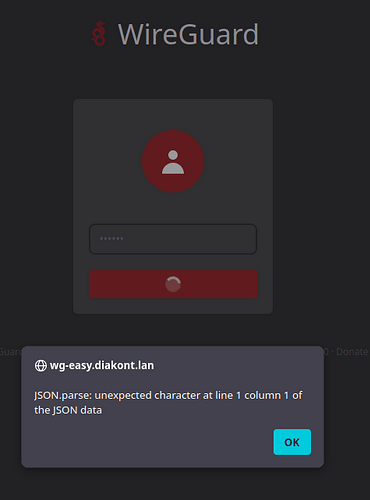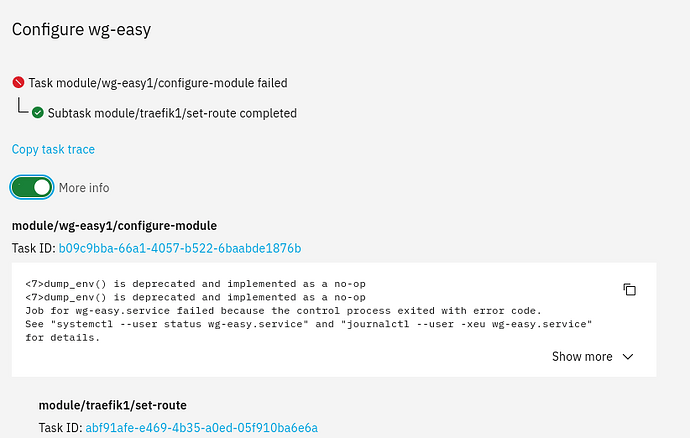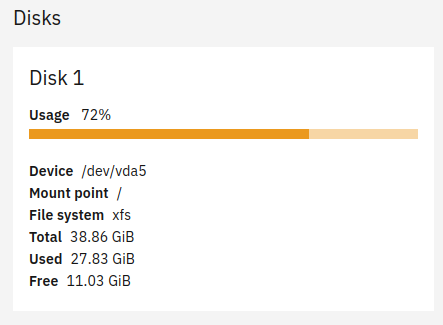Sorry, I can’t find a relevant log entry. I’m out of ideas for now.
If you like you can send me a PM with credentials so I can have a look at your server.
A post was split to a new topic: Defguard - 2FA MFA WireGuard VPN with SSO
Updated to 1.0.1 including wg-easy 14.
Release notes: Release 1.0.1 · mrmarkuz/ns8-wg-easy · GitHub
Hello!
I installed the WG-Easy app on my NS8 and I hope I managed to set it up correctly, but when I try to connect to it at http://wg-easy.diakont.lan, the login window appears, but when I click Sign In, the following error message appears:
Did I mess something up?
Thank you for your help
How did you install it? From Software Center or CLI?
EDIT:
Please try to set a simpler password in the NS8 wg-easy app settings (no special characters) to check if it’s about not allowed characters in the password.
I installed it from the Software Center.
I set a very simple password, no numbers or special characters, just a word with 6 lowercase letters. I tried changing the password to 123456, but I got an error:
I don’t even understand what happened since yesterday…
Are there errors in the wg-easy app logs?
I tried changing the password to 123456 and it worked so I think there’s a config error.
Could you please share the content of the environment file, just to check the configuration:
runagent -m wg-easy1 cat environment
[root@ns8 ~]# runagent -m wg-easy1 cat environment
IMAGE_DIGEST=sha256:7cec2e37ac24c94263cf20c225e57bdd1737bc34d055d7c5fe50eaf4e3a5ba79
IMAGE_ID=60eae60c4ec93e80a3fec7afa215ae22666052287b250ab0a7000c2a1e598392
IMAGE_REOPODIGEST= Package wg-easy · GitHub
IMAGE_URL= Package wg-easy · GitHub
MODULE_ID=wg-easy1
MODULE_UUID=26710edb-f436-440b-a291-ec9340b0707c
MTU=1420
NODE_ID=1
PASSWORD=123456
TCP_PORT=20013
TCP_PORTS=20013
TRAEFIK_HOST=wg-easy.diakont.lan
TRAEFIK_HTTP2HTTPS=False
TRAEFIK_LETS_ENCRYPT=False
WG_ALLOWED_IPS=192.168.1.0/24
WG_DEFAULT_DNS=192.168.1.254,8.8.4.4,8.8.8.8
WG_EASY_IMAGE= Package wg-easy · GitHub
WG_HOST=192.168.1.199
WG_MTU=1420
2025-09-15T16:20:33+02:00 [1:wg-easy1:systemd] Starting Podman wg-easy.service…
2025-09-15T16:20:33+02:00 [1:wg-easy1:systemd] Created slice cgroup user-libpod_pod_20149b4c851359506c7540d7307dc07d08fdd9c6cadc73f7bf45710247540c1a.slice.
2025-09-15T16:20:34+02:00 [1:wg-easy1:podman] 20149b4c851359506c7540d7307dc07d08fdd9c6cadc73f7bf45710247540c1a
2025-09-15T16:20:34+02:00 [1:wg-easy1:podman] Error: starting container 49158323e9291e9c3fc1fd265461b06e3c3594dfd340c54dfffbbea2ba3d338c: creating OCI runtime oom files directory for ctr “49158323e9291e9c3fc1fd265461b06e3c3594dfd340c54dfffbbea2ba3d338c”: mkdir /run/user/1020/libpod/tmp/persist/49158323e9291e9c3fc1fd265461b06e3c3594dfd340c54dfffbbea2ba3d338c: no space left on device
2025-09-15T16:20:34+02:00 [1:wg-easy1:systemd] wg-easy.service: Control process exited, code=exited, status=125/n/a
2025-09-15T16:20:34+02:00 [1:wg-easy1:systemd] Removed slice cgroup user-libpod_pod_20149b4c851359506c7540d7307dc07d08fdd9c6cadc73f7bf45710247540c1a.slice.
2025-09-15T16:20:34+02:00 [1:wg-easy1:podman] 20149b4c851359506c7540d7307dc07d08fdd9c6cadc73f7bf45710247540c1a
2025-09-15T16:20:34+02:00 [1:wg-easy1:systemd] wg-easy.service: Failed with result ‘exit-code’.
2025-09-15T16:20:34+02:00 [1:wg-easy1:systemd] Failed to start Podman wg-easy.service.
2025-09-15T16:20:34+02:00 [1:wg-easy1:systemd] Dependency failed for Podman wg-easy-app.service.
2025-09-15T16:20:34+02:00 [1:wg-easy1:systemd] wg-easy-app.service: Job wg-easy-app.service/start failed with result ‘dependency’.
2025-09-15T16:20:34+02:00 [1:wg-easy1:systemd] wg-easy.service: Scheduled restart job, restart counter is at 1.
2025-09-15T16:20:34+02:00 [1:wg-easy1:systemd] Stopped Podman wg-easy.service.
2025-09-15T16:20:34+02:00 [1:wg-easy1:systemd] Starting Podman wg-easy.service…
2025-09-15T16:20:34+02:00 [1:wg-easy1:systemd] Created slice cgroup user-libpod_pod_6d9f43260a4cddbd03ba750473001118544453553a378d08415fbe7c7366ba4f.slice.
2025-09-15T16:20:34+02:00 [1:wg-easy1:podman] 6d9f43260a4cddbd03ba750473001118544453553a378d08415fbe7c7366ba4f
2025-09-15T16:20:34+02:00 [1:wg-easy1:podman] Error: starting container 07d7da12ea8c95d959be855c92b8f020a13340ad1bf9283606ec34a54671b9ca: creating OCI runtime oom files directory for ctr “07d7da12ea8c95d959be855c92b8f020a13340ad1bf9283606ec34a54671b9ca”: mkdir /run/user/1020/libpod/tmp/persist/07d7da12ea8c95d959be855c92b8f020a13340ad1bf9283606ec34a54671b9ca: no space left on device
2025-09-15T16:20:34+02:00 [1:wg-easy1:systemd] wg-easy.service: Control process exited, code=exited, status=125/n/a
2025-09-15T16:20:35+02:00 [1:wg-easy1:systemd] Removed slice cgroup user-libpod_pod_6d9f43260a4cddbd03ba750473001118544453553a378d08415fbe7c7366ba4f.slice.
2025-09-15T16:20:35+02:00 [1:wg-easy1:podman] 6d9f43260a4cddbd03ba750473001118544453553a378d08415fbe7c7366ba4f
2025-09-15T16:20:35+02:00 [1:wg-easy1:systemd] wg-easy.service: Failed with result ‘exit-code’.
2025-09-15T16:20:35+02:00 [1:wg-easy1:systemd] Failed to start Podman wg-easy.service.
2025-09-15T16:20:35+02:00 [1:wg-easy1:systemd] Dependency failed for Podman wg-easy-app.service.
2025-09-15T16:20:35+02:00 [1:wg-easy1:systemd] wg-easy-app.service: Job wg-easy-app.service/start failed with result ‘dependency’.
The log says “No space on device” but I don’t understand this because there is 12 GB of free space on the disk…
Maybe there’s a separate home partition? Please check the space using following command:
df -h / /home
There is no separate home partition.
The command output is the same as the Disk 1 image. Completely incomprehensible…
I’ll try to increase the partition size later. Should it be the same as what Debian wrote earlier?
Yes but I don’t think it’s necessary to disable/enable swap and instead of using gparted, depending on your partition layout, growpart may be enough, see also Disk usage — NS8 documentation
I restarted NS8 and then the change in WG-Easy Settings was successfully saved. However, the wg-easy website is not accessible, a Bad Gateway error message appears. I don’t understand why it doesn’t want to work…
Are there errors in the logs?
Check if the container is running:
runagent -m wg-easy1 podman ps
WG-Easy alternatives to try:
- OpenVPN access server
- Headscale and Tailscale
- OpenVPN UI (Alpha version)
It seems the container ismrunning.
[root@ns8 ~]# runagent -m wg-easy1 podman ps
CONTAINER ID IMAGE COMMAND CREATED STATUS PORTS NAMES
edfd06c80ee7 localhost/podman-pause:5.2.2-1738677241 3 seconds ago Up 3 seconds 127.0.0.1:20013->51821/tcp, 0.0.0.0:51820->51820/udp f61173848eb7-infra
0f3a3129bdf1 Package wg-easy · GitHub /usr/bin/dumb-ini... Less than a second ago Up Less than a second 127.0.0.1:20013->51821/tcp, 0.0.0.0:51820->51820/udp wg-easy-app
But systemctl shows this:
[root@ns8 ~]# runagent -m wg-easy1 systemctl --user status wg-eas*
○ wg-easy-app.service - Podman wg-easy-app.service
Loaded: loaded (/home/wg-easy1/.config/systemd/user/wg-easy-app.service;disabled; preset: disabled)
Active: inactive (dead) (Result: exit-code) since Wed 2025-09-17 22:13:15 CEST; 662ms ago
Duration: 824ms
Process: 927127 ExecStartPre=/bin/rm -f /run/user/1020/wg-easy-app.pid /run/user/1020/wg-easy-app.ctr-id (code=exited, status=0/SUCCESS)
Process: 927128 ExecStartPre=runagent discover-smarthost (code=exited, status=0/SUCCESS)
Process: 927129 ExecStartPre=/bin/sh -c /usr/bin/podman run --rm Package wg-easy · GitHubwgpw $PASSWORD | tr -d "'" > /home/wg-easy1/.config/state/wg-easy.env (code=exited, status=0/SUCCESS)
Process: 927181 ExecStart=/usr/bin/podman run --conmon-pidfile /run/user/1020/wg-easy-app.pid --cidfile /run/user/1020/wg-easy-app.ctr-id --cgroups=no-conmon --pod-id-file /run/user/1020/wg-easy.pod-id --replace -d --name>
Process: 927255 ExecStopPost=/usr/bin/podman rm --ignore -f --cidfile /run/user/1020/wg-easy-app.ctr-id (code=exited, status=0/SUCCESS)
Main PID: 927192 (code=exited, status=1/FAILURE)
CPU: 1.742s
● wg-easy.service - Podman wg-easy.service
Loaded: loaded (/home/wg-easy1/.config/systemd/user/wg-easy.service;enabled; preset: disabled)
Active: activating (start) since Wed 2025-09-17 22:13:16 CEST; 261ms ago
Process: 927295 ExecStartPre=/bin/rm -f /run/user/1020/wg-easy.pid /run/user/1020/wg-easy.pod-id (code=exited, status=0/SUCCESS)
Process: 927296 ExecStartPre=/usr/bin/podman pod create --infra-conmon-pidfile /run/user/1020/wg-easy.pid --pod-id-file /run/user/1020/wg-easy.pod-id --name wg-easy --publish 127.0.0.1:${TCP_PORT}:51821 --publish 51820:51>
Cntrl PID: 927305 (podman)
Tasks: 8 (limit: 22916)
Memory: 12.5M
CPU: 251ms
CGroup: /user.slice/user-1020.slice/user@1020.service/app.slice/wg-easy.service
└─927305 /usr/bin/podman pod start --pod-id-file /run/user/1020/wg-easy.pod-id
Thank you for your help
I don’t think they’re really running, they seem to restart after a few seconds.
It seems that the wg-easy-app container fails but from the service status I can’t see the error. Could you please check/share the logs, either on the logs page or on CLI by executing journalctl | less ?
@mrmarkuz sideloading a quick question, is it correct that the above command shows the webui password in plain text? (new install wg-easy1)
TIA
No, the podman ps command shows no password.
[root@node ~]# runagent -m wg-easy2 podman ps
CONTAINER ID IMAGE COMMAND CREATED STATUS PORTS NAMES
ffd65bfcd46f localhost/podman-pause:5.4.0-1751987092 47 seconds ago Up 47 seconds 127.0.0.1:20004->51821/tcp, 0.0.0.0:51820->51820/udp 7e73dd06c614-infra
1086611f9c8c ghcr.io/wg-easy/wg-easy:14 /usr/bin/dumb-ini... 43 seconds ago Up 44 seconds 127.0.0.1:20004->51821/tcp, 0.0.0.0:51820->51820/udp wg-easy-app
But it’s saved in the environment file so following command shows the password:
[root@node ~]# runagent -m wg-easy2 grep PASS environment
PASSWORD=123456
Is that what you mean?
2025-09-17T23:59:55+02:00 [1:wg-easy1:podman] wg-easy
2025-09-17T23:59:55+02:00 [1:wg-easy1:systemd] Started Podman wg-easy.service.
2025-09-17T23:59:55+02:00 [1:wg-easy1:systemd] Starting Podman wg-easy-app.service...
2025-09-17T23:59:56+02:00 [1:wg-easy1:systemd] Started libcrun container.
2025-09-17T23:59:57+02:00 [1:wg-easy1:sleepy_galileo] PASSWORD_HASH='$2a$12$MAV2oc1jamENRYh63ZVDmOf3DW7y5xwcLmahjHKKcGe4f0vFZ2KSO'
2025-09-17T23:59:57+02:00 [1:wg-easy1:systemd] libpod-945147e7f3fa4fa3dcd60e1a302c56d83c144227ace03cc1d3da4169f7343368.scope: Consumed 1.073s CPU time.
2025-09-17T23:59:58+02:00 [1:wg-easy1:systemd] Started libcrun container.
2025-09-17T23:59:58+02:00 [1:wg-easy1:wg-easy1] b29a20f1adf22c611eec20c9c40692a1e9b70c420799d057395601fe4ee3eb6f
2025-09-17T23:59:58+02:00 [1:wg-easy1:systemd] Started Podman wg-easy-app.service.
2025-09-17T23:59:58+02:00 [1:wg-easy1:wg-easy-app] 2025-09-17T21:59:58.755Z Server Listening on http://0.0.0.0:51821
2025-09-17T23:59:58+02:00 [1:wg-easy1:wg-easy-app] 2025-09-17T21:59:58.780Z WireGuard Loading configuration...
2025-09-17T23:59:58+02:00 [1:wg-easy1:wg-easy-app] 2025-09-17T21:59:58.786Z WireGuard Configuration loaded.
2025-09-17T23:59:58+02:00 [1:wg-easy1:wg-easy-app] 2025-09-17T21:59:58.787Z WireGuard Config saving...
2025-09-17T23:59:58+02:00 [1:wg-easy1:wg-easy-app] 2025-09-17T21:59:58.791Z WireGuard Config saved.
2025-09-17T23:59:58+02:00 [1:wg-easy1:wg-easy-app] $ wg-quick down wg0
2025-09-17T23:59:58+02:00 [1:wg-easy1:wg-easy-app] $ wg-quick up wg0
2025-09-17T23:59:58+02:00 [1:wg-easy1:wg-easy-app] Error: Command failed: wg-quick up wg0
2025-09-17T23:59:58+02:00 [1:wg-easy1:wg-easy-app] [#] ip link add dev wg0 type wireguard
2025-09-17T23:59:58+02:00 [1:wg-easy1:wg-easy-app] [#]
2025-09-17T23:59:58+02:00 [1:wg-easy1:wg-easy-app] [#] wg setconf wg0 /dev/fd/63
2025-09-17T23:59:58+02:00 [1:wg-easy1:wg-easy-app] [#] ip -4 address add 10.8.0.1/24 dev wg0
2025-09-17T23:59:58+02:00 [1:wg-easy1:wg-easy-app] [#] ip link set mtu 1340 up dev wg0
2025-09-17T23:59:58+02:00 [1:wg-easy1:wg-easy-app] [#] iptables -t nat -A POSTROUTING -o tap+ -j MASQUERADE
2025-09-17T23:59:58+02:00 [1:wg-easy1:wg-easy-app] Warning: Extension MASQUERADE revision 0 not supported, missing kernel module?
2025-09-17T23:59:58+02:00 [1:wg-easy1:wg-easy-app] iptables: No chain/target/match by that name.
2025-09-17T23:59:58+02:00 [1:wg-easy1:wg-easy-app] [#] ip link delete dev wg0
2025-09-17T23:59:58+02:00 [1:wg-easy1:wg-easy-app]
2025-09-17T23:59:58+02:00 [1:wg-easy1:wg-easy-app] at genericNodeError (node:internal/errors:983:15)
2025-09-17T23:59:58+02:00 [1:wg-easy1:wg-easy-app] at wrappedFn (node:internal/errors:537:14)
2025-09-17T23:59:58+02:00 [1:wg-easy1:wg-easy-app] at ChildProcess.exithandler (node:child_process:414:12)
2025-09-17T23:59:58+02:00 [1:wg-easy1:wg-easy-app] at ChildProcess.emit (node:events:518:28)
2025-09-17T23:59:58+02:00 [1:wg-easy1:wg-easy-app] at maybeClose (node:internal/child_process:1101:16)
2025-09-17T23:59:58+02:00 [1:wg-easy1:wg-easy-app] at ChildProcess._handle.onexit (node:internal/child_process:304:5) {
2025-09-17T23:59:58+02:00 [1:wg-easy1:wg-easy-app] code: 1,
2025-09-17T23:59:58+02:00 [1:wg-easy1:wg-easy-app] killed: false,
2025-09-17T23:59:58+02:00 [1:wg-easy1:wg-easy-app] signal: null,
2025-09-17T23:59:58+02:00 [1:wg-easy1:wg-easy-app] cmd: 'wg-quick up wg0'
2025-09-17T23:59:58+02:00 [1:wg-easy1:wg-easy-app] }
Are you thinking of (journalctl | less)?
szept 18 07:31:38 ns8 podman[2408057]: wg-easy
szept 18 07:31:38 ns8 systemd[1614]: Started Podman wg-easy.service.
szept 18 07:31:38 ns8 systemd[1614]: Starting Podman wg-easy-app.service...
szept 18 07:31:39 ns8 systemd[1614]: Started libcrun container.
szept 18 07:31:40 ns8 inspiring_elbakyan[2408116]: PASSWORD_HASH='$2a$12$pw.8LZQTIrKZbScX4nMrMusLdccn/QLmH8a4zd9J6/OMyr9vCc4cC'
szept 18 07:31:40 ns8 systemd[1614]: libpod-85bd0b83dc02303bf63c2c67b493041e757dde6286f5cb5609b615c68021064f.scope: Consumed 1.089s CPU time.
szept 18 07:31:41 ns8 systemd[1614]: Started libcrun container.
szept 18 07:31:41 ns8 kernel: xfs filesystem being remounted at /home/wg-easy1/.local/share/containers/storage/overlay/40e24543a7fec0be7526e2f1fabd3790586d2e0bc561b6be50b0c9674057287b/merged/etc/wireguard supports timestamps until 2038 (0x7
fffffff)
szept 18 07:31:41 ns8 wg-easy1[2408143]: 8d4ef7095c417ac09c97f71d976e5a13a8412f06062e8bc6d73e4117ae0abbcf
szept 18 07:31:41 ns8 systemd[1614]: Started Podman wg-easy-app.service.
szept 18 07:31:41 ns8 wg-easy-app[2408154]: 2025-09-18T05:31:41.587Z Server Listening on ``http://0.0.0.0:51821``
szept 18 07:31:41 ns8 wg-easy-app[2408154]: 2025-09-18T05:31:41.605Z WireGuard Loading configuration...
szept 18 07:31:41 ns8 wg-easy-app[2408154]: 2025-09-18T05:31:41.608Z WireGuard Configuration loaded.
szept 18 07:31:41 ns8 wg-easy-app[2408154]: 2025-09-18T05:31:41.609Z WireGuard Config saving...
szept 18 07:31:41 ns8 wg-easy-app[2408154]: 2025-09-18T05:31:41.612Z WireGuard Config saved.
szept 18 07:31:41 ns8 wg-easy-app[2408154]: $ wg-quick down wg0
szept 18 07:31:41 ns8 wg-easy-app[2408154]: $ wg-quick up wg0
szept 18 07:31:41 ns8 setroubleshoot[408822]: SELinux megakadályozta /usr/sbin/xtables-legacy-multi számára module_request hozzáférését itt: system Ismeretlen. For complete SELinux messages run: sealert -l e2a1eaf4-4907-4947-baab-a4d87caea3
1f
szept 18 07:31:41 ns8 setroubleshoot[408822]: SELinux megakadályozta /usr/sbin/xtables-legacy-multi számára module_request hozzáférését itt: system Ismeretlen.
***** Plugin catchall_boolean (89.3 bizonyossággal) javasolja a következőt
If you want to allow domain to kernel load modules
Akkor adja meg az SELinux számára erről, azzal hogy engedélyezi a 'domain_kernel_load_modules' boolean-t.
Tedd
setsebool -P domain_kernel_load_modules 1
***** Plugin catchall (11.6 bizonyossággal) javasolja a következőt ********
If you believe that xtables-legacy-multi should be allowed module_request access on the Ismeretlen system by default.
Akkor ezt jelentenie kell, mint hibát.
Hogy engedélyezze ezt a hozzáférést előállíthat egy helyi szabálymodult.
Tedd
allow this access for now by executing:
# ausearch -c 'iptables' --raw | audit2allow -M my-iptables
# semodule -X 300 -i my-iptables.pp
szept 18 07:31:41 ns8 wg-easy-app[2408154]: Error: Command failed: wg-quick up wg0
szept 18 07:31:41 ns8 wg-easy-app[2408154]: [#] ip link add dev wg0 type wireguard
szept 18 07:31:41 ns8 wg-easy-app[2408154]: [#]
szept 18 07:31:41 ns8 wg-easy-app[2408154]: [#] wg setconf wg0 /dev/fd/63
szept 18 07:31:41 ns8 wg-easy-app[2408154]: [#] ip -4 address add 10.8.0.1/24 dev wg0
szept 18 07:31:41 ns8 wg-easy-app[2408154]: [#] ip link set mtu 1340 up dev wg0
szept 18 07:31:41 ns8 wg-easy-app[2408154]: [#] iptables -t nat -A POSTROUTING -o tap+ -j MASQUERADE
szept 18 07:31:41 ns8 wg-easy-app[2408154]: Warning: Extension MASQUERADE revision 0 not supported, missing kernel module?
szept 18 07:31:41 ns8 wg-easy-app[2408154]: iptables: No chain/target/match by that name.
szept 18 07:31:41 ns8 wg-easy-app[2408154]: [#] ip link delete dev wg0
szept 18 07:31:41 ns8 wg-easy-app[2408154]:
szept 18 07:31:41 ns8 wg-easy-app[2408154]: at genericNodeError (node:internal/errors:983:15)
szept 18 07:31:41 ns8 wg-easy-app[2408154]: at wrappedFn (node:internal/errors:537:14)
szept 18 07:31:41 ns8 wg-easy-app[2408154]: at ChildProcess.exithandler (node:child_process:414:12)
szept 18 07:31:41 ns8 wg-easy-app[2408154]: at ChildProcess.emit (node:events:518:28)
szept 18 07:31:41 ns8 wg-easy-app[2408154]: at maybeClose (node:internal/child_process:1101:16)
szept 18 07:31:41 ns8 wg-easy-app[2408154]: at ChildProcess._handle.onexit (node:internal/child_process:304:5) {
szept 18 07:31:41 ns8 wg-easy-app[2408154]: code: 1,
szept 18 07:31:41 ns8 wg-easy-app[2408154]: killed: false,
szept 18 07:31:41 ns8 wg-easy-app[2408154]: signal: null,
szept 18 07:31:41 ns8 wg-easy-app[2408154]: cmd: 'wg-quick up wg0'
szept 18 07:31:41 ns8 wg-easy-app[2408154]: }
szept 18 07:31:41 ns8 systemd[1614]: wg-easy-app.service: Main process exited, code=exited, status=1/FAILURE
szept 18 07:31:42 ns8 wg-easy1[2408213]: 8d4ef7095c417ac09c97f71d976e5a13a8412f06062e8bc6d73e4117ae0abbcf
szept 18 07:31:42 ns8 systemd[1614]: wg-easy-app.service: Failed with result 'exit-code'.
szept 18 07:31:42 ns8 systemd[1614]: wg-easy-app.service: Consumed 1.830s CPU time.
szept 18 07:31:42 ns8 systemd[1614]: wg-easy-app.service: Scheduled restart job, restart counter is at 7078.
szept 18 07:31:42 ns8 systemd[1614]: Stopped Podman wg-easy-app.service.
szept 18 07:31:42 ns8 systemd[1614]: wg-easy-app.service: Consumed 1.830s CPU time.
szept 18 07:31:42 ns8 systemd[1614]: Stopping Podman wg-easy.service...
szept 18 07:31:42 ns8 systemd[1614]: Removed slice cgroup user-libpod_pod_c4a67c3ebdae27b80b883f08b6b2095dac1c6aa1cd697f8e4e99d22b983c204f.slice.
Thank you for your help
There are kernel modules missing that wg-easy needs to work, please check the README: GitHub - mrmarkuz/ns8-wg-easy
I loaded the kernel modules manually for the duration of the testing (modprobe). The iptable_filter and xt_MASQUERADE modules were not loaded for unknown reasons and would not load again. After several restarts and clearing Firefox cache, I finally managed to log in to the wg-easy site, but logging out did not work. The same JSON… error message appeared.
I manually loaded the xt_MASQUERADE module again and it finally worked. I created the /etc/modules-load.d/wg-easy.conf file for automatic loading and I’ll be curious to see what happens on the next reboot…
I quickly created a client and downloaded its config. When I opened it, I think that the connection to NS8 from the internet with this config would never work. Am I wrong?
[Interface]
PrivateKey =
Address = 10.8.0.2/24
DNS = 192.168.1.254,8.8.4.4,8.8.8.8
MTU = 1420
[Peer]
PublicKey =
PresharedKey =
AllowedIPs = 192.168.1.0/24
PersistentKeepalive = 0
Endpoint = 192.168.1.199:51820
AllowedIPs and Endpoint point to the internal network… How to configure and fill in the Settings of the WG-Easy app?
Where can I download the Wireguard app for Linux and Windows (www.wireguard.com)?