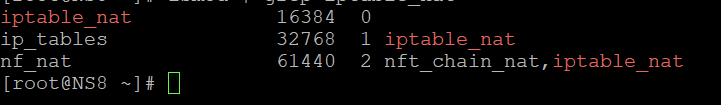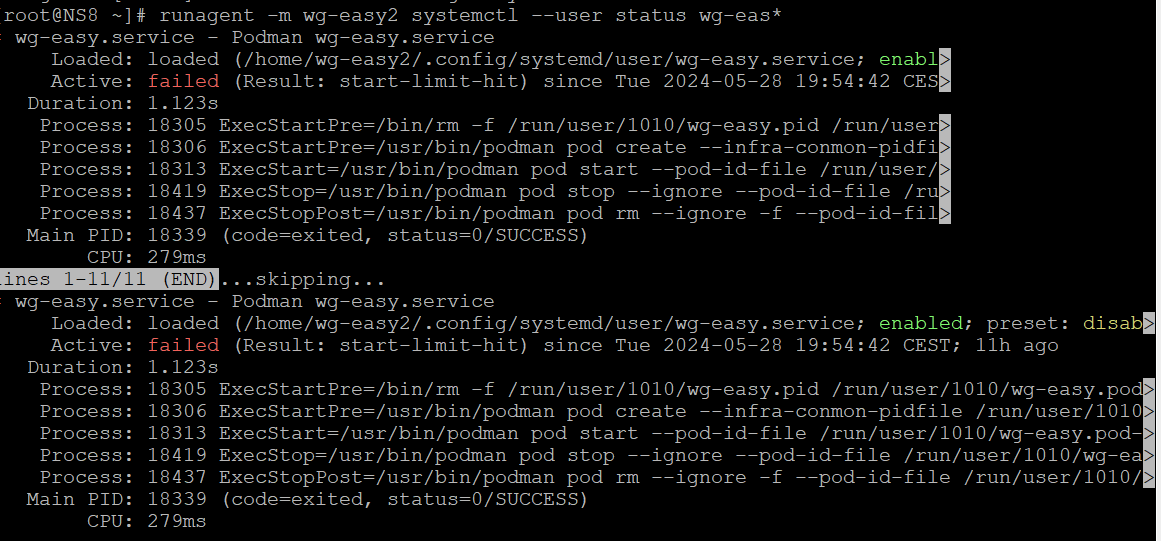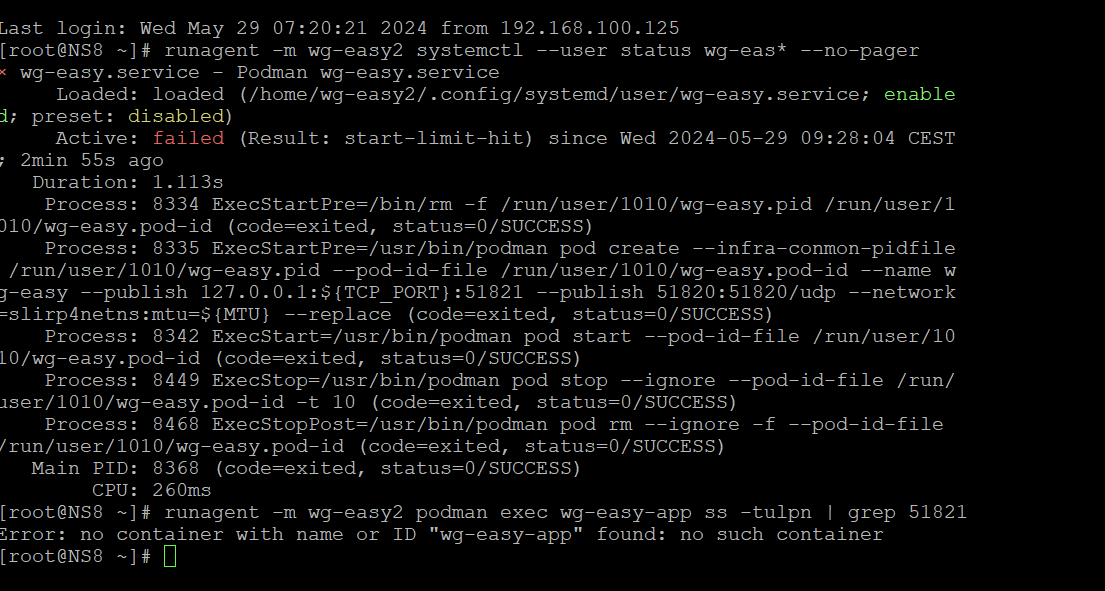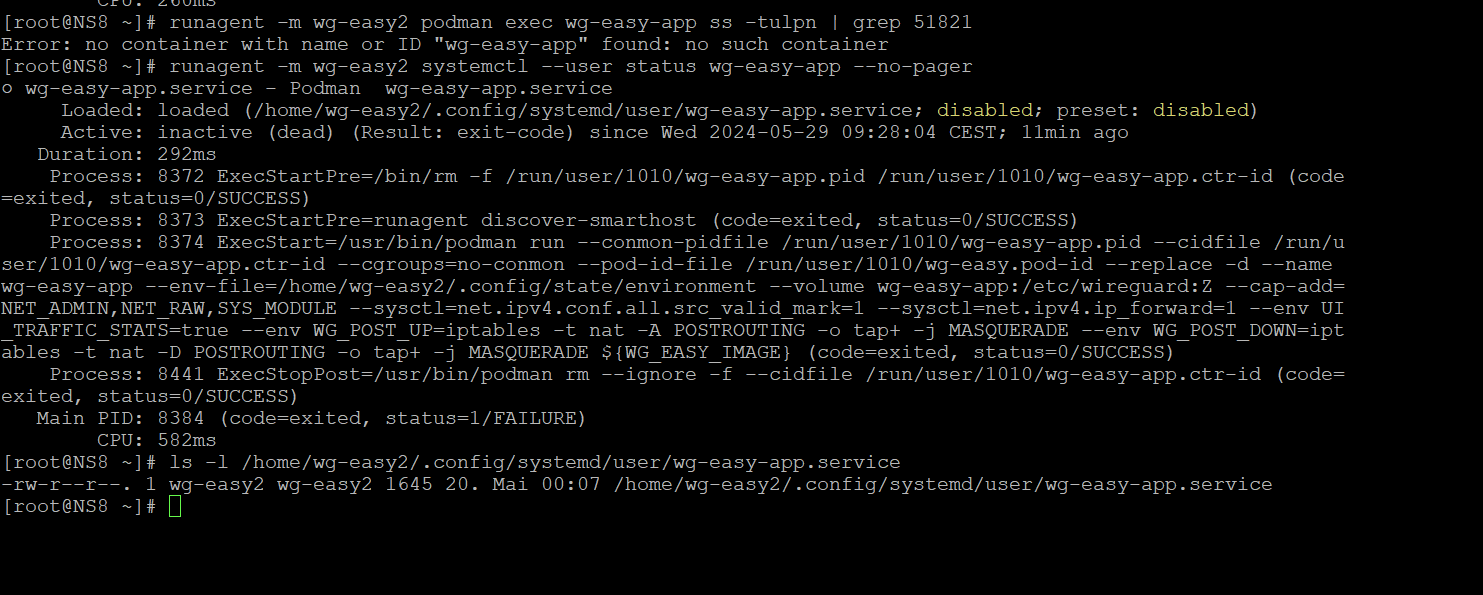Did you run the command
modprobe iptable_nat
at a shell ?
there was no response after doing this in a shell
Did you run the command before installation or after ?
after
Then please go to the wg-easy app in Settings (Einstellung) and save again.
Check if it is running now.
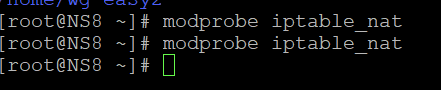
no reaction from what i see
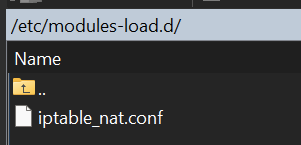
inside the file just iptable_nat
There is normally no output when you run the command.
Can run lsmod | grep iptable_nat.
The output should be something like below:
[root@ns ~]# lsmod | grep iptable_nat
iptable_nat 16384 1
ip_tables 32768 1 iptable_nat
nf_nat 61440 3 nft_chain_nat,iptable_nat,xt_MASQUERADE
Again please open the wg-easy app go to settings and save (no need for changing anything). It is just for reinitialization wg-easy.
Check if it is running.
Which version of Rocky Linux you are running ?
cat /etc/os-release
9.4 blue Onyx
Strange.
Then pleas try as @mrmarkuz suggested.
The last part is the important.
Please also check the status of the services
runagent -m wg-easy1 systemctl --user status wg-eas*
and if the port is already in use:
ss -tulpn | grep 51820
The output should be longer, you need to scroll down using the cursor keys. Your screenshot shows the wg-easy.service twice.
To show the full output with line wrap and without pagination:
runagent -m wg-easy2 systemctl --user status wg-eas* --no-pager
As we can’t reproduce your issue please explain the steps you did.
No, it’s because the port is not in use which is good.
Let’s check another port:
runagent -m wg-easy2 podman exec wg-easy-app ss -tulpn | grep 51821
i reinstalled the app yesterday, how u told me and then i configure it how it was described. Formerly i did the file with the iptable_nat.conf also as described.
The wg-easy-app service seems missing, let’s check it directly:
runagent -m wg-easy2 systemctl --user status wg-easy-app --no-pager
Does the service file exist?
ls -l /home/wg-easy2/.config/systemd/user/wg-easy-app.service
Please try the following:
Reset failed services:
runagent -m wg-easy2 systemctl --user reset-failed wg-easy*
Restart service:
runagent -m wg-easy2 systemctl --user restart wg-easy
still same… in the log is:
2024-05-29T09:52:34+02:00 [1:wg-easy2:systemd] Stopped Podman wg-easy.service.
2024-05-29T09:52:34+02:00 [1:wg-easy2:systemd] wg-easy.service: Start request repeated too quickly.
2024-05-29T09:52:34+02:00 [1:wg-easy2:systemd] wg-easy.service: Failed with result ‘start-limit-hit’.
2024-05-29T09:52:34+02:00 [1:wg-easy2:systemd] Failed to start Podman wg-easy.service.
2024-05-29T09:52:34+02:00 [1:wg-easy2:systemd] Dependency failed for Podman wg-easy-app.service.
2024-05-29T09:52:34+02:00 [1:wg-easy2:systemd] wg-easy-app.service: Job wg-easy-app.service/start failed with result ‘dependency’.