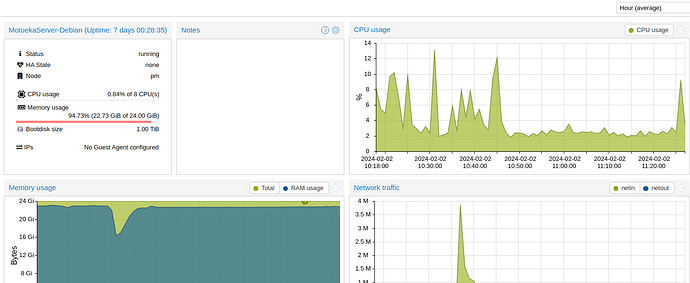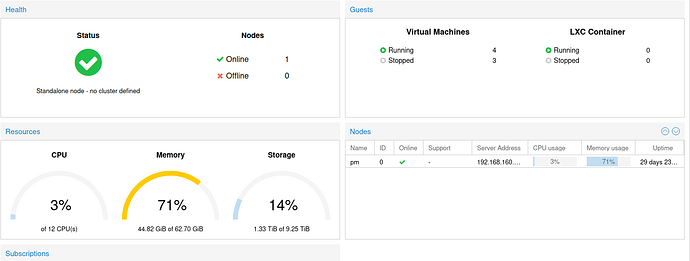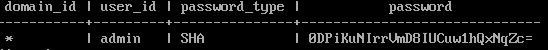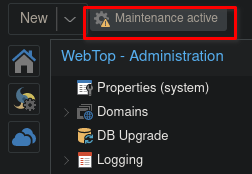After removing the existing webtop4 instance with
remove-module --no-preserve webtop4
reinstalling works, but once I try setting the FQDN I get the below.
Configure webtop6
Task module/webtop6/configure-module failed
Enqueued anchor job 43 postgres.service/start.
Enqueued auxiliary job 60 z-push.service/start.
Enqueued auxiliary job 59 apache.service/start.
Enqueued auxiliary job 61 webdav.service/start.
Enqueued auxiliary job 57 webtop.service/start.
Enqueued auxiliary job 58 webapp.service/start.
DELETE 0
INSERT 0 1
DELETE 0
INSERT 0 1
DELETE 1
INSERT 0 1
Traceback (most recent call last):
File "/home/webtop6/.config/actions/configure-module/20config", line 240, in <module>
response = agent.tasks.run(f"module/{mail_module}", action='reveal-master-credentials')
^^^^^^^^^^^^^^^^^^^^^^^^^^^^^^^^^^^^^^^^^^^^^^^^^^^^^^^^^^^^^^^^^^^^^^^^^^^^
File "/usr/local/agent/pypkg/agent/tasks/run.py", line 39, in run
results = runp([taskrq], **kwargs)
^^^^^^^^^^^^^^^^^^^^^^^^
File "/usr/local/agent/pypkg/agent/tasks/run.py", line 50, in runp
return asyncio.run(_runp(tasks, **kwargs))
^^^^^^^^^^^^^^^^^^^^^^^^^^^^^^^^^^^
File "/usr/lib/python3.11/asyncio/runners.py", line 190, in run
return runner.run(main)
^^^^^^^^^^^^^^^^
File "/usr/lib/python3.11/asyncio/runners.py", line 118, in run
return self._loop.run_until_complete(task)
^^^^^^^^^^^^^^^^^^^^^^^^^^^^^^^^^^^
File "/usr/lib/python3.11/asyncio/base_events.py", line 653, in run_until_complete
return future.result()
^^^^^^^^^^^^^^^
File "/usr/local/agent/pypkg/agent/tasks/run.py", line 120, in _runp
return await asyncio.gather(*runners, return_exceptions=(len(tasks) > 1))
^^^^^^^^^^^^^^^^^^^^^^^^^^^^^^^^^^^^^^^^^^^^^^^^^^^^^^^^^^^^^^^^^^
File "/usr/local/agent/pypkg/agent/tasks/run.py", line 129, in _run_with_protocol
return await run_apiclient(taskrq, **pconn)
^^^^^^^^^^^^^^^^^^^^^^^^^^^^^^^^^^^^
File "/usr/local/agent/pypkg/agent/tasks/apiclient.py", line 78, in run_apiclient
return tcontroller.result()
^^^^^^^^^^^^^^^^^^^^
File "/usr/local/agent/pypkg/agent/tasks/apiclient.py", line 191, in _retry_request
raise exhttp
File "/usr/local/agent/pypkg/agent/tasks/apiclient.py", line 166, in _retry_request
retval = await request_procedure(*args, **kwargs)
^^^^^^^^^^^^^^^^^^^^^^^^^^^^^^^^^^^^^^^^
File "/usr/local/agent/pypkg/agent/tasks/apiclient.py", line 300, in _acontrol_task
return await _retry_request(_aread_status, taskctx['status_path'], retry_statuscodes=[400,404], **kwargs)
^^^^^^^^^^^^^^^^^^^^^^^^^^^^^^^^^^^^^^^^^^^^^^^^^^^^^^^^^^^^^^^^^^^^^^^^^^^^^^^^^^^^^^^^^^^^^^^^^^
File "/usr/local/agent/pypkg/agent/tasks/apiclient.py", line 191, in _retry_request
raise exhttp
File "/usr/local/agent/pypkg/agent/tasks/apiclient.py", line 166, in _retry_request
retval = await request_procedure(*args, **kwargs)
^^^^^^^^^^^^^^^^^^^^^^^^^^^^^^^^^^^^^^^^
File "/usr/local/agent/pypkg/agent/tasks/apiclient.py", line 118, in _aread_status
jresp = await resp.json()
^^^^^^^^^^^^^^^^^
File "/usr/local/agent/pyenv/lib/python3.11/site-packages/aiohttp/client_reqrep.py", line 1104, in json
raise ContentTypeError(
aiohttp.client_exceptions.ContentTypeError: 0, message='Attempt to decode JSON with unexpected mimetype: ', url=URL('http://cluster-leader:9311/api/module/mail1/task/045a6f8d-38e8-4088-8b23-a0e6ede3ec10/status')
Any idea how to fix. I get the same response using the GUI and the terminal when installing. Is there anyway I can specifiy the instance using add-module so that I don’t end up with webtop6, webtop7,webtop8, etc as I try to fix this,
Thanks
Turbond