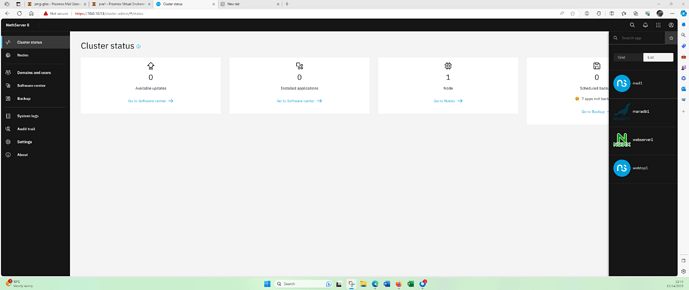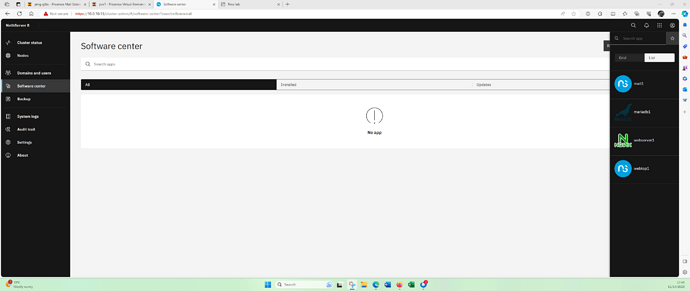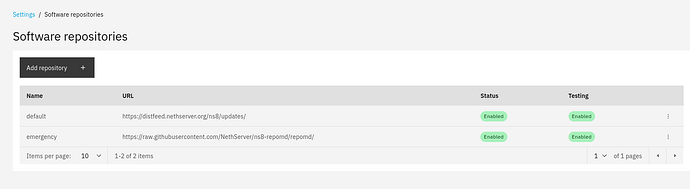GG_jr
November 14, 2023, 10:57am
1
NethServer Version: NS8 B2 / Rocky Linux 9.2Module: Web UI
Hello everyone!
The following are not displayed in Cluster status:
The following are not displayed in the Software center:
all available applications
installed applications
possible updates (I think it should be because I haven’t accessed NS8 for about 2 months)
The installed applications are displayed in the App Launcher. From here I can access them and they all work.
TIA,
davidep
November 14, 2023, 11:53am
2
Hi Garbriel, thank you for testing NS8 Beta 2
There is an open issue with our repository hosting service on Digital Ocean. Requests from NS8 nodes are blocked due to the User-Agent client header.
As a workaround go to the Settings > Repositories page and add an “emergency” repository:
Set as repo URL the following value
https://raw.githubusercontent.com/NethServer/ns8-repomd/repomd/
Note that “Testing” should be disabled, unless you want to deal with testing apps
As workaround for new installations run the install script as follow:
export REPOMD=https://raw.githubusercontent.com/NethServer/ns8-repomd/repomd/
curl https://raw.githubusercontent.com/NethServer/ns8-core/ns8-stable/core/install.sh | bash
5 Likes
LayLow
November 14, 2023, 1:21pm
4
Same issue. Applied same new emergency repo. Works!
1 Like
stephdl
November 15, 2023, 8:13am
5
interesting for those who will think on personal repo, this is the content of the backup repo
https://raw.githubusercontent.com/NethServer/ns8-repomd/repomd/repodata.json
1 Like
davidep
November 15, 2023, 8:21am
6
For those that applied the workaround, the “emergency” repository must now be removed/disabled, otherwise an error is displayed:
Traceback (most recent call last):
File "/var/lib/nethserver/cluster/actions/list-core-modules/50read", line 27, in <module>
json.dump(cluster.modules.list_core_modules(), fp=sys.stdout)
^^^^^^^^^^^^^^^^^^^^^^^^^^^^^^^^^^^
File "/usr/local/agent/pypkg/cluster/modules.py", line 259, in list_core_modules
del(instance['module'])
~~~~~~~~^^^^^^^^^^
KeyError: 'module'
Hi Garbriel, thank you for testing NS8 Beta 2
There is an open issue with our repository hosting service on Digital Ocean. Requests from NS8 nodes are blocked due to the User-Agent client header.
As a workaround go to the Settings > Repositories page and add an “emergency” repository:
[image]
Set as repo URL the following value
https://raw.githubusercontent.com/NethServer/ns8-repomd/repomd/
Note that “Testing” should be disabled, unless you want to deal with testing apps
2 Likes