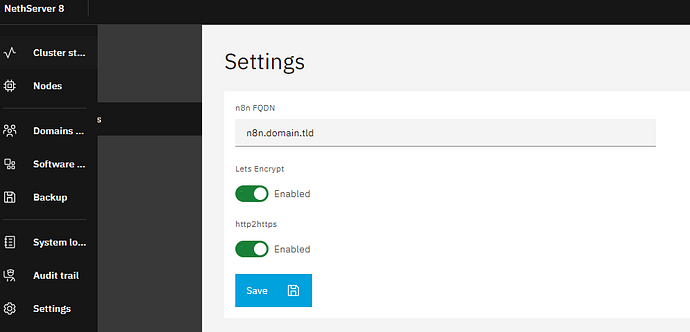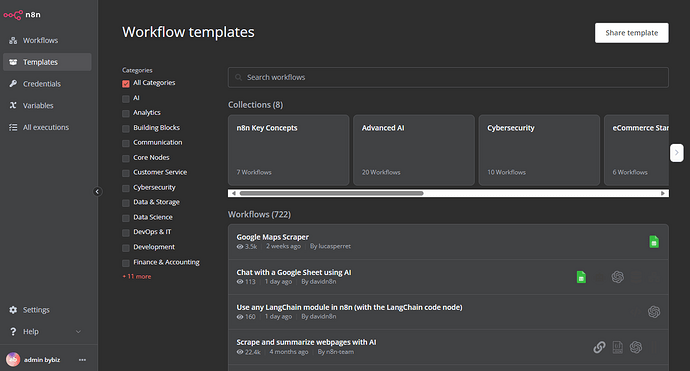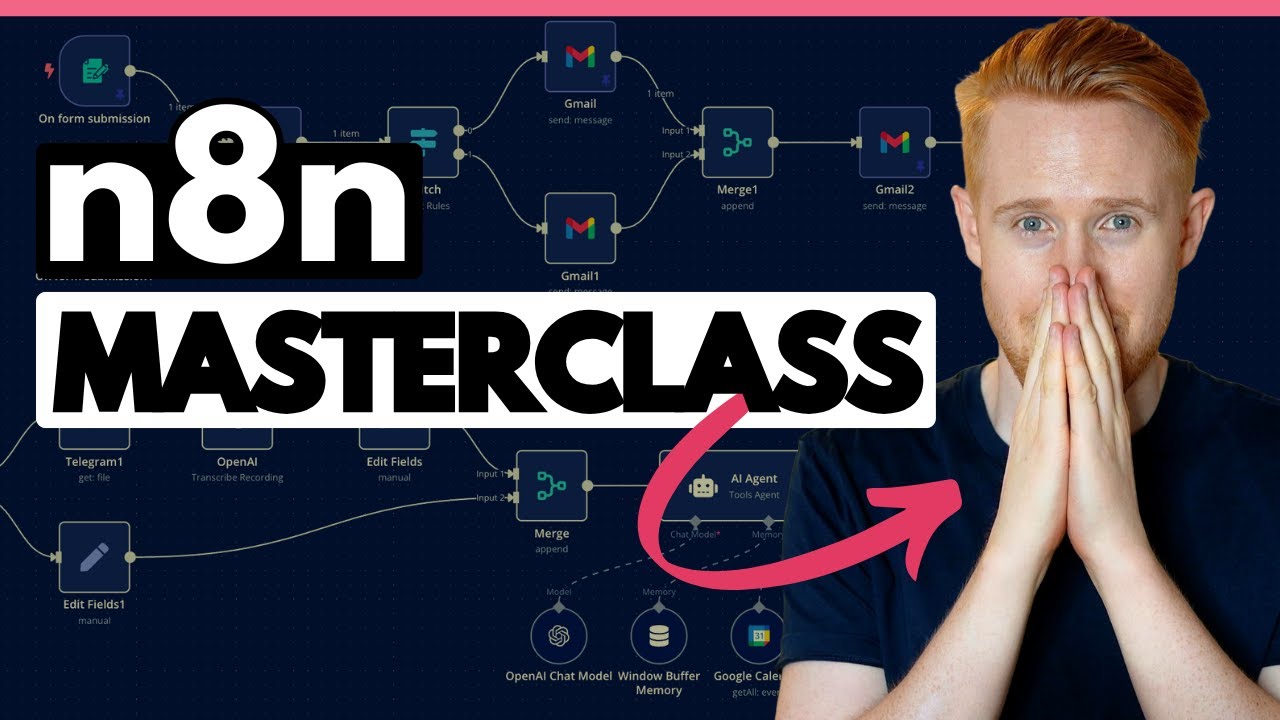Making Work Flow.
Building and Scaling Today’s modern business is hard, and this is because we have very many tools that we rely on on a day to day basis.
While these tools offer a way to Communicate to one Another Through API’s Not every company is a software development company.
Neither do these companies HAve a Budget to build and maintain custom integratiosn for the different tools they use to manage their business operations workflows.
Enter Drag and Drop Automation
Fortunately we Have a Solution. Zapier Came into the scene to solve just this problem And later came MAke and an Opensource VErsion came along
Low code/No code platforms like these revolutionized how businesses implemented collaboration, integration and communication between different business systems and platforms, and it was cool.
By just being Creative, Someone could automate multiple software and make them talk to each other behind the scenes just like magic. and Soon, people wanted the same for their self hosted Applications, And wanted to build their own integration workflows, and add API’s to their internall build systems. this is Where N8N came into the picture
N8N- Opensource Self Hostable Workflow Automation tool
n8n allows you to build flexible workflows focused on deep data integration. And with sharable templates and a user-friendly UI, the less technical people on your team can collaborate on them too. Unlike other tools, complexity is not a limitation. So you can build whatever you want — without stressing over budget.
I Am Happy to Announce that This is Now a Module in Nethserver. compgeniuses/ns8-n8n: Nethserver 8 Module for n8nio (github.com)
Installing N8N on NEthserver 8
- SSH into your server
- change to root user if not already. by running:
su root - install the module by running the following command below:
add-module ghcr.io/compgeniuses/n8n:1.0.0-beta1
The Above Command Will pull and install the Module on your Nethserver instance
Once installed, NAviaget to your module and configure the hostname
Once installed, NAvigate to the Hostname, and Create the First USer.
then Login
you should be able to loign, and work on your Workflows
There is a number of pre-created templates that you can use
The rest of Information can be Found here: Workflows | n8n Docs
Ill be Happy to get feedback on your tests results for the for the module.