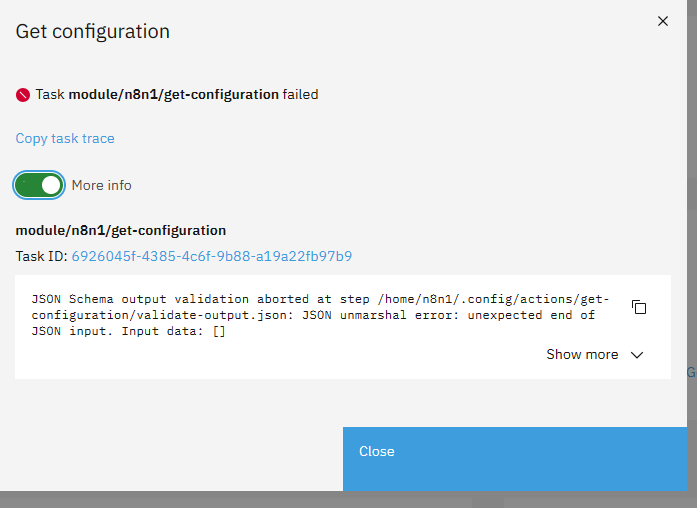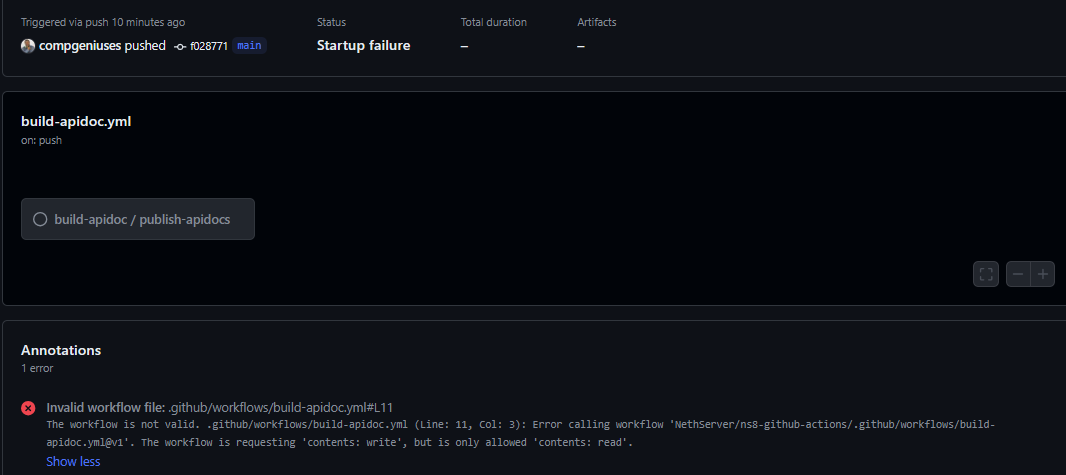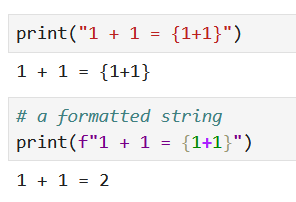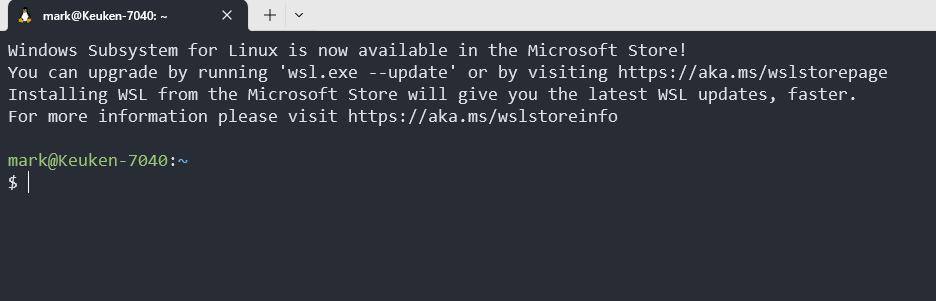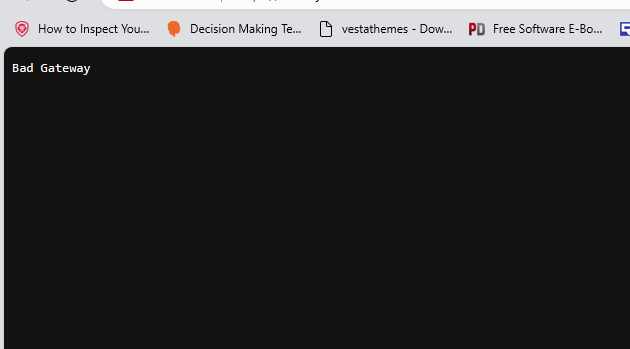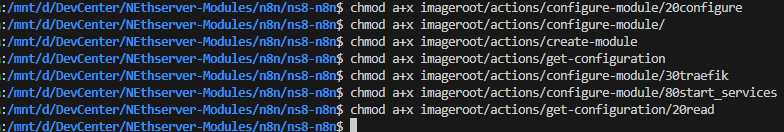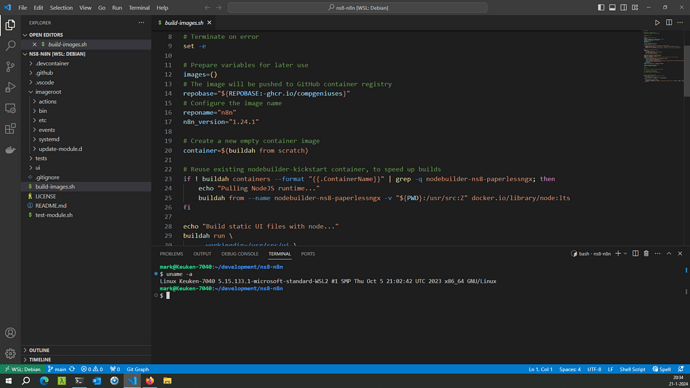n8n.io is a Workflow automation too for technical people.
Serverd the same functions as Make/integromat and zapier, selfhosted on your server environment.
The module can be found here: compgeniuses/ns8-n8n: Nethserver 8 Module for n8nio (github.com)
After installing the module and running it into my server, I am getting a weired validation output error.
JSON Schema output validation aborted at step /home/n8n1/.config/actions/get-configuration/validate-output.json: JSON unmarshal error: unexpected end of JSON input. Input data: []
I have since tried modifying the validation output, removed it, changed it, but the error seems to persist.
One of the build worflows fails here:
Invalid workflow file: .github/workflows/build-apidoc.yml#L11
The workflow is not valid. .github/workflows/build-apidoc.yml (Line: 11, Col: 3): Error calling workflow 'NethServer/ns8-github-actions/.github/workflows/build-apidoc.yml@v1'. The workflow is requesting 'contents: write', but is only allowed 'contents: read'.
I am not sure if its a windows thing or what… also tried to resolve this.
Am building on windows, using VScode,
Anyone to assist with this?