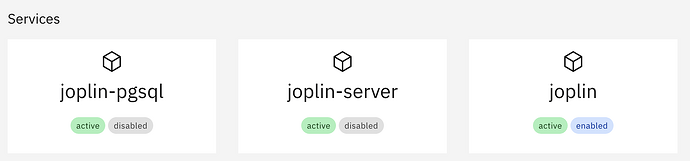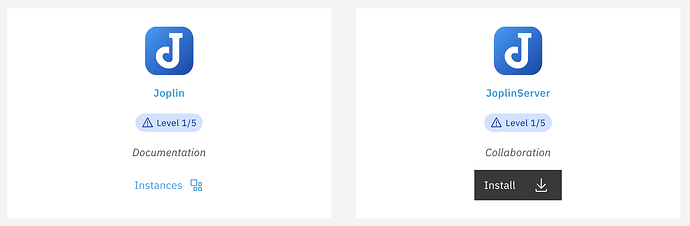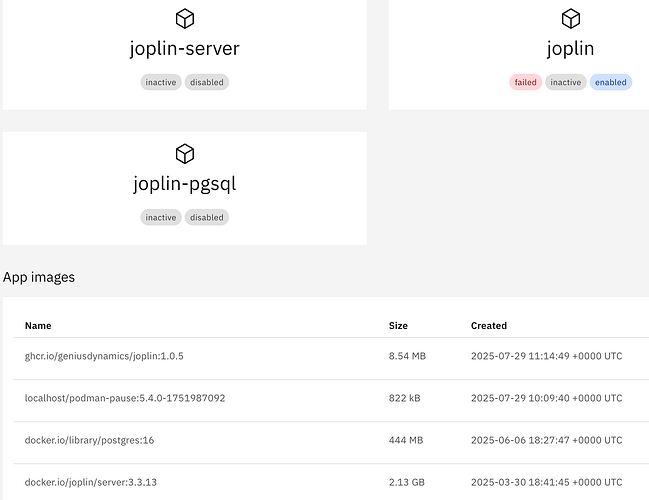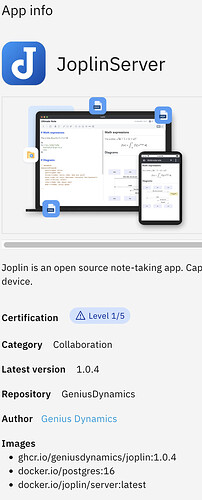Are all the services running
I’m not even sure what’s going on with this one. You seem to provide two apps, one called “Joplin” and the other called “JoplinServer:”
The former is what I have installed; the latter at least has a version number (1.0.4).
Let me look through and give you feed back
So the version you had, is a version that we released for testing, befor eit was offerd on the software centre.
The second version, aptly named JoplinServer, is after we released it on software centre.
The one before, did not have a tagged release from joplin, and thus, it had latest tag, for the App.
It seems, either due to restarting of cotainers or something, the latest version of Joplin was Pulled.
we had set this.
db_config = {
"POSTGRES_ROOT_HOST": "joplin-pgsql",
"POSTGRES_DATABASE": POSTGRES_DB,
"POSTGRES_USER": POSTGRES_USER,
"POSTGRES_PASSWORD": POSTGRES_PASSWORD,
}
agent.write_envfile('database.env', db_config)
it seems SMH, with the new version, these were changed by Joplin to
# DB_CLIENT=pg
# POSTGRES_PASSWORD=joplin
# POSTGRES_DATABASE=joplin
# POSTGRES_USER=joplin
# POSTGRES_PORT=5432
# POSTGRES_HOST=localhost
Pushing an Update Shortly, should be Updated on software centre in about 4 hours…
hello @danb35 Joplinserver has been updated to version Release 1.0.5 · geniusdynamics/ns8-joplinserver
All the issues have been fixed, backup restore also works ok, smtp configs work as well
api-cli run update-module --data '{"module_url":"ghcr.io/geniusdynamics/joplin:1.0.5","instances":["joplin1"],"force":true}'
api-cli run update-module --data '{"module_url":"ghcr.io/geniusdynamics/joplin:1.0.5","instances":["joplin1"],"force":true}'
Bad gateway
2025-07-29T13:26:46+02:00 [1:joplin3:podman] Error: parsing file "/home/joplin3/.config/state/joplin-db.env": open /home/joplin3/.config/state/joplin-db.env: no such file or directory
2025-07-29T13:26:46+02:00 [1:joplin3:systemd] joplin-server.service: Control process exited, code=exited, status=125/n/a
2025-07-29T13:26:46+02:00 [1:joplin3:systemd] joplin-server.service: Failed with result 'exit-code'.
2025-07-29T13:26:46+02:00 [1:joplin3:systemd] Failed to start Podman joplin server.
2025-07-29T13:26:46+02:00 [1:joplin3:systemd] Starting Podman joplin-pgsql.service...
2025-07-29T13:26:46+02:00 [1:joplin3:systemd] joplin-server.service: Scheduled restart job, restart counter is at 53.
2025-07-29T13:26:46+02:00 [1:joplin3:systemd] Stopped Podman joplin-pgsql.service.
2025-07-29T13:26:46+02:00 [1:joplin3:systemd] Stopped Podman joplin server.
2025-07-29T13:26:46+02:00 [1:joplin3:systemd] Stopping Podman joplin.service...
2025-07-29T13:26:46+02:00 [1:joplin3:systemd] Removed slice cgroup user-libpod_pod_e885cd8e7b05c9edddab8015ad4f3b21e6b8a7e9e627024a00379bbb7a06e064.slice.
2025-07-29T13:26:46+02:00 [1:joplin3:podman] joplin
2025-07-29T13:26:47+02:00 [1:joplin3:podman] e885cd8e7b05c9edddab8015ad4f3b21e6b8a7e9e627024a00379bbb7a06e064
2025-07-29T13:26:47+02:00 [1:joplin3:systemd] Stopped Podman joplin.service.
2025-07-29T13:26:47+02:00 [1:joplin3:systemd] joplin.service: Start request repeated too quickly.
2025-07-29T13:26:47+02:00 [1:joplin3:systemd] joplin.service: Failed with result 'start-limit-hit'.
2025-07-29T13:26:47+02:00 [1:joplin3:systemd] Failed to start Podman joplin.service.
2025-07-29T13:26:47+02:00 [1:joplin3:systemd] Dependency failed for Podman joplin server.
2025-07-29T13:26:47+02:00 [1:joplin3:systemd] joplin-server.service: Job joplin-server.service/start failed with result 'dependency'.
2025-07-29T13:26:47+02:00 [1:joplin3:systemd] Dependency failed for Podman joplin-pgsql.service.
2025-07-29T13:26:47+02:00 [1:joplin3:systemd] joplin-pgsql.service: Job joplin-pgsql.service/start failed with result 'dependency'.
2025-07-29T13:28:07+02:00 [1:joplin3:agent@joplin3] task/module/joplin3/10f21389-786a-4ed8-a672-2a2b81012fd6: get-configuration/20read is starting
2025-07-29T13:28:07+02:00 [1:joplin3:agent@joplin3] task/module/joplin3/f6376c33-a594-4b5f-9fac-ed67d7c9616a: get-status/20read is starting
2025-07-29T13:28:07+02:00 [1:joplin3:agent@joplin3] task/module/joplin3/f361f389-8bd2-4328-a2d5-5ee51a6182ac: get-name/50get_name is starting
2025-07-29T13:28:07+02:00 [1:joplin3:agent@joplin3] task/module/joplin3/10f21389-786a-4ed8-a672-2a2b81012fd6: action "get-configuration" status is "completed" (0) at step validate-output.json
2025-07-29T13:28:08+02:00 [1:joplin3:agent@joplin3] task/module/joplin3/f361f389-8bd2-4328-a2d5-5ee51a6182ac: action "get-name" status is "completed" (0) at step 50get_name
2025-07-29T13:28:08+02:00 [1:joplin3:agent@joplin3] task/module/joplin3/f6376c33-a594-4b5f-9fac-ed67d7c9616a: action "get-status" status is "completed" (0) at step validate-output.json
is that after update or fresh install?
Update as per your command above inline joplin3 obviously
ah, i think because of this, it would fail, Unless they are adjusted Manually in the container itself
try fresh install, lets see how it behaves…
Maybe you need to configure the app to apply the changes like with jitsi?
you mean with unset env?
No, I just meant to reconfigure the app by clicking save in the app settings.
If you changed env vars they’re not automatically applied with an update if the update doesn’t include to reconfigure the module.
I’ve tried that, no luck. I’ll remove and re-install fresh.
However, I believe @danb35 has a production server that required a good and reliable upgrade path.
edit: I’ll wait for 1.0.5
i think we need to SMH do a graceful Migration of the configs, We did that at some point for Authentik as well as GLPI, since there were significant diffrencs a normal Update would not have worked. SO we created a script to check current config, and then remap them, maybe that would work for this case as well.
What I currently have installed is Joplin, not JoplinServer. Do I need to remove the one and install the other?
What I currently have installed is Joplin, not JoplinServer. Do I need to remove the one and install the other?
yes kindly, as there is no direct migration path, Unless its absolutely necessary for you, then we can build an utomation script to check your current configs and migrate them
Straightforward enough, as I only have two users, and Joplin keeps the data locally. Back it up, change the sync settings, reimport.
But is the JoplinServer app in a usable condition, where it will persist data and users across updates and restarts? Does it now send email as it should? Or are these things still to come?
All those have been resolved, you can test it out and provide feedback if you notice anything.
It does not send email; here’s what shows in the logs:
2025-07-29T10:30:13-04:00 [1:joplin2:joplin-server] 14:30:13 0|app | noReplyEmail: ''
2025-07-29T10:30:14-04:00 [1:joplin2:joplin-server] 14:30:14 0|app | 2025-07-29 14:30:14: TaskService: Scheduling #12 (Process emails): * * * * *
2025-07-29T10:31:00-04:00 [1:joplin2:joplin-server] 14:31:00 0|app | 2025-07-29 14:31:00: TaskService: Running #12 (Process emails) (scheduled)...
2025-07-29T10:31:00-04:00 [1:joplin2:joplin-server] 14:31:00 0|app | 2025-07-29 14:31:00: EmailService: Starting maintenance...
2025-07-29T10:31:00-04:00 [1:joplin2:joplin-server] 14:31:00 0|app | 2025-07-29 14:31:00: [error] EmailService: Could not run maintenance: Error: Could not initialize transporter. Service will be disabled: No-reply email must be set for email service to work (Set env variable MAILER_NOREPLY_EMAIL)
2025-07-29T10:31:00-04:00 [1:joplin2:joplin-server] 14:31:00 0|app | at EmailService.transport (/home/joplin/packages/server/src/services/EmailService.ts:23:12)
2025-07-29T10:31:00-04:00 [1:joplin2:joplin-server] 14:31:00 0|app | at EmailService.maintenance (/home/joplin/packages/server/src/services/EmailService.ts:77:33)
2025-07-29T10:31:00-04:00 [1:joplin2:joplin-server] 14:31:00 0|app | at EmailService.runMaintenance (/home/joplin/packages/server/src/services/BaseService.ts:91:4)
2025-07-29T10:31:00-04:00 [1:joplin2:joplin-server] 14:31:00 0|app | 2025-07-29 14:31:00: EmailService: Maintenance completed in 24ms
2025-07-29T10:31:00-04:00 [1:joplin2:joplin-server] 14:31:00 0|app | 2025-07-29 14:31:00: TaskService: Completed #12 (Process emails) in 53ms
2025-07-29T10:32:00-04:00 [1:joplin2:joplin-server] 14:32:00 0|app | 2025-07-29 14:32:00: TaskService: Running #12 (Process emails) (scheduled)...
2025-07-29T10:32:00-04:00 [1:joplin2:joplin-server] 14:32:00 0|app | 2025-07-29 14:32:00: TaskService: Completed #12 (Process emails) in 48ms
2025-07-29T10:33:00-04:00 [1:joplin2:joplin-server] 14:33:00 0|app | 2025-07-29 14:33:00: TaskService: Running #12 (Process emails) (scheduled)...
2025-07-29T10:33:00-04:00 [1:joplin2:joplin-server] 14:33:00 0|app | 2025-07-29 14:33:00: TaskService: Completed #12 (Process emails) in 136ms