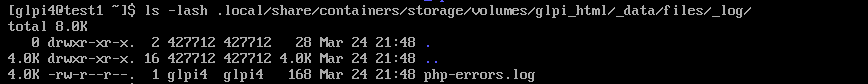dnutan
March 24, 2024, 10:59pm
61
The error is caused by the owner set for the log file:
At first install it is set to the module instance ID (
glpi4, in this example), after saving changes again, owner changes to some UID (427712, in this example).
Confirmed by manually changing file ownership to the same UID as the other files on the instance without requiring re-saving settings or a reboot.
2 Likes
does anyone experience the same issue as @dnutan or is this an isolated case?
stephdl
March 29, 2024, 6:03am
63
WorkingDirectory=%S/state
Restart=always
TimeoutStopSec=70
ExecStartPre=/bin/mkdir -p config
ExecStartPre=/bin/rm -f %t/glpi-app.pid %t/glpi-app.ctr-id
ExecStartPre=-runagent discover-smarthost
ExecStartPost=/usr/bin/bash -c "while ! podman exec -ti mariadb-app mysql -u glpi -pGlpi,1234 -D glpi -e 'SELECT * FROM glpi_users' > /dev/null ; do sleep 3 ; done"
ExecStart=/usr/bin/podman run --conmon-pidfile %t/glpi-app.pid \
--cidfile %t/glpi-app.ctr-id --cgroups=no-conmon \
--pod-id-file %t/glpi.pod-id --replace -d --name glpi-app \
--volume glpi_html:/var/www/html/glpi \
--env=GLPI_* \
--env TIMEZONE=Europe/Brussels \
--env MARIADB_DB_TYPE=mysql \
--env MARIADB_DB_HOST=127.0.0.1 \
--env MARIADB_DB_PORT=3306 \
--env MARIADB_DB_USER=glpi \
--env MARIADB_DB_PASSWORD=Glpi,1234 \
--env MARIADB_DB_NAME=glpi \
${GLPI_IMAGE}
ExecStop=/usr/bin/podman stop --ignore --cidfile %t/glpi-app.ctr-id -t 10
Add :Z your volume is not selinux labelled
:z i if you need to share the volume among other containers
--volume glpi_html:/var/www/html/glpi:Z \
1 Like
would this resolve the issue @dnutan is facing?
why do we not have the same issue with the sharing
@dnutan could you test with
api-cli run update-module --data '{"module_url":"ghcr.io/geniusdynamics/glpi:dev","instances":["glpi1"],"force":true}'
stephdl
March 29, 2024, 6:36am
65
You could go to all your modules and add it
whoosh, those are 16 of them, but i think 2 have them, though for some reason there is one that i think already has.
Ill merge the dev branch to main, then you can add the module to nethforge, i remove it from genforge.
dnutan
March 29, 2024, 9:27am
67
oneitonitram:
could you test with
didn’t test to update an instance as the issue happens the first time settings are saved.add-module ghcr.io/geniusdynamics/glpi:dev) and had the same issue.
jjmmbb
July 29, 2024, 9:15pm
68
I have installed it using add-module, but https://ip/glpi just doesn’t work.
Hello @jjmmbb Glpi should not be availbale from the software center.
GenForge modules index for NS8 | ns8-genforge (genius.ke)
Equally, how do you mean after installing you visit ip/glpi?
the App is meant to be accessible through a FQDN configured in the App settings page.
jjmmbb
July 29, 2024, 10:40pm
70
Letter D says: main domain /glpi, but I use IP address as main domain.
oneitonitram:
with no trailing /glpi
MAin domain with NO trailing /
jjmmbb
July 29, 2024, 11:18pm
72
Sorry. It was my fault.
I did it. Configure it to use glpi.maindomain.
I got a problem about timezone in the logs… Then I try to run:
root@glpi:/var/www/html/glpi# php8.2 bin/console database:enable_timezones Timezones usage cannot be activated due to following errors:
Access to timezone database (mysql) is not allowed.
When I try to access glpi.maindomain I got this:
Error: An error has occurred, but the trace of this error could not recorded because of a problem accessing the log file.
Anyone knows how to solve this issue to get it running correctly?
This error occcurs in the dev or main branch
jjmmbb:
Error: An error has occurred, but the trace of this error could not recorded because of a problem accessing the log file.
Anyone knows how to solve this issue to get it running correctly?
If its the dev branch you can update
We have a new Dev release available for testing.Release 2.0.0-dev.1 · geniusdynamics/ns8-glpi (github.com)
You could Manually Update to this version for testing, from current release viaapi-cli run update-module --data '{"module_url":"ghcr.io/geniusdynamics/glpi:2.0.0-dev.1","instances":["glpi1"],"force":true}'
it should sort most of the previous issues you mentioned.
jjmmbb
July 31, 2024, 3:26am
76
Finally I can get it working. Thank you all for helping me.
1 Like
jjmmbb
September 5, 2024, 5:34am
77
Hello. I am trying to update from 10.0.14 to 10.0.16, so I run:
api-cli run update-module --data ‘{“module_url”:“ghcr.io/geniusdynamics/glpi:latest",“instances”:[“glpi1”],"force ”:true}’
But GLPI still showing 10.0.14 instead of 10.0.16. Do you know why? Is it necessary to run another command after update-module?
this seems to be a cache issue.
Did you save again the data on the settings page? We have implemented a script to update the db value to the latest for the corresponding version, once configure is run, however, it seems to still persist in some OS versions.(ROCKY) i have no idea why yet.
jjmmbb
September 5, 2024, 6:35am
79
Yes, I saved on settings.
root@glpi:/var/www/html/glpi# php bin/console db:update
Some of the optional system requirements are missing. Run the command "php bin/console system:check_requirements" for more information.
| GLPI | 10.0.14 | 10.0.14 |
| Database GLPI | 10.0.14 | 10.0.14 |
No migration required.
i think we just need to Update it manually. on he database this only affects those who have updated from v 10.14 to 10.16