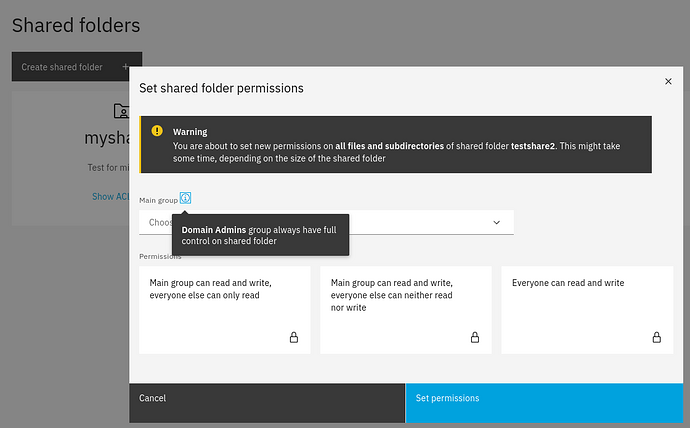NethServer Version: NS8
Module: FileServer
Hi
On a newly installed and migrated NS8 server, acting as AD and FileServer (Also mail), AD is generally working. Users and Groups were migrated correctly.
Using File Server, it’s possible to open almost any file vie Windows Explorer. Read Permissions are OK.
On all shares, the AD Group is owner. Group members are allowed, no one else.
Even as admin, I can not always save a file, I assume as only the original creator can do so, as it seems.
On NS7 I did run into that issue a very long time ago, and had a solution, but as NS8 is container based, that would not directly work.
A recursive chown / chmod setting correct valid user (eg root or primary group, not an unknown UID from a foreign system) usually does the trick. But on NS(?
A slightly different issue is having files executable for Windows clients using shares:
From my notes:
By default, Nethserver NG 7.x does not allow Windows clients to execute programs saved in shares.
To modify the behavior create this template-custom
mkdir -p /etc/e-smith/templates-custom/etc/samba/smb.conf
cd /etc/e-smith/templates-custom/etc/samba/smb.conf
nano 10EnableExecution
Insert the following lines into the 10EnableExecution file
#
# Custom
#
# 10EnableExecution
#
acl allow execute always = True
Activate the change with the command
signal-event nethserver-samba-update
The change is “global” and affects all shares and user directories.
How could this be set in NS8?
Any suggestions @davidep ?
My 2 cents
Andy