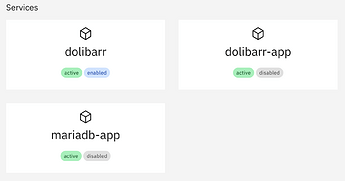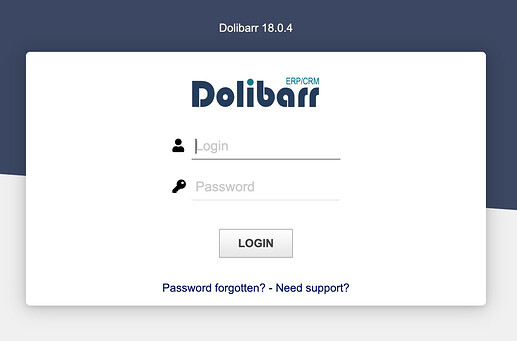Dear All, I am, happy to Announce the Initial Version of Dolibarr being available. as an ns8
To install, simply use
add-module ghcr.io/geniusdynamics/dolibarr:latest 1
to update the module simply use
api-cli run update-module --data '{"module_url":"ghcr.io/geniusdynamics/dolibarr:latest","instances":["dolibarr1"],"force":true}'
Then go to settings and configure
Please give feedbacks and recomendations
1 Like
Andy_Wismer
February 12, 2024, 11:11pm
2
Hi
Does this include any option for migration from NS7?
My 2 cents
LayLow
February 13, 2024, 2:35am
3
kemboielvis22:
install
[root@srv1 ~]# add-module ghcr.io/geniusdynamics/dolibarr:latest 1ghcr.io/geniusdynamics/dolibarr:latest ghcr.io/geniusdynamics/dolibarr:latest …ghcr.io/geniusdynamics/dolibarr:latest’]’ returned non-zero exit status 125.ghcr.io/geniusdynamics/dolibarr:latest’)’ returned non-zero exit status 1.
I have an ideas as to how we can achieve the migration, we will see what can be done. Would you be open to helping us test the migration from NS7 Andy?
Maybe, depending on time… Very busy time for me, business partner in ReHa, so I have to do his share too…
We’ll see.
My 2 cents
LayLow:
kemboielvis22:
install
[root@srv1 ~]# add-module ghcr.io/geniusdynamics/dolibarr:latest 1ghcr.io/geniusdynamics/dolibarr:latest ghcr.io/geniusdynamics/dolibarr:latest …ghcr.io/geniusdynamics/dolibarr:latest’]’ returned non-zero exit status 125.ghcr.io/geniusdynamics/dolibarr:latest’)’ returned non-zero exit status 1.
Sorry for that
LayLow
February 13, 2024, 8:41pm
8
kemboielvis22:
retry
It now installs and I can reach the settings page. However, when accessing the FQDN given in the settings page in my browser, I get:
Bad Gateway
HTH
Try reloading the page for the second time that should fix the issue
LayLow
February 13, 2024, 10:28pm
10
That worked.
I guess some background processes where still doing their thing
Congrats! Now I am eagerly awaiting Zammad
Zammad is comming soon keep in touch @LayLow
1 Like
LayLow
February 13, 2024, 10:40pm
12
kemboielvis22:
keep in touch
And thank you/your team for the work!
We appreciate your support
its interesting that after this release, Dolibarr 19 is released Release 19.0.0 · Dolibarr/dolibarr (github.com)
@LayLow and @Andy_Wismer would you be kind enough to thoroughly test this app in its current form before it can be added into nethforge and report any issues you find?
Anyone else willing to help thoroughly test the app is welcomed.
@oneitonitram
If I can find the time this week, I will.
My 2 cents
Import should be possible if you name your database backup database as dolibarr.sql and save it in the restore-database directory of the Application Directory.(So far that’s what i believe)
IF need be we could implement a PhpMyadmin as an additional Component to imporve import of database, but i would need some input from @stephdl on disabling specific containers in an App, without collapsing the entire thing. so that phpymyadmin is not exposed all the time.
Not everyone cares about or uses phpymyadmin…
CLI works well enough.
My 2 cents
great, if not required, less work for me
LayLow
March 5, 2024, 5:28am
20
oneitonitram:
test this app
How to remove/delete (permanently) an instance? In Software Center I can have an overview of apps instances and remove/delete an instance. Since Dollibarr is NOT in Software Center, how to remove a Dolibarr instance?
Could well be I am overlooking something obvious.
1 Like
LayLow
March 5, 2024, 5:43am
21
LayLow:
something obvious
Note to self: Yes, simply take a look at the documentation GitHub - geniusdynamics/ns8-dolibarr
remove-module --no-preserve dolibarr1
The spoiled kid wants everything in the GUI, Duh!