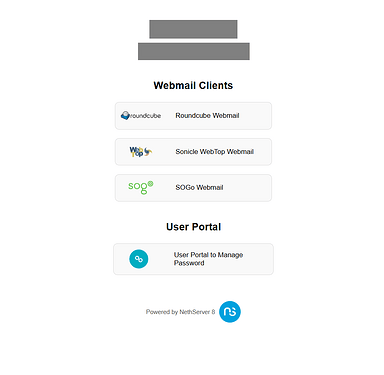NethServer Version: 8
Module: postfix, dovecot, webserver, traefik
Hi,
I have just completed the migration from NS7 to NS8.
- Start migration from NS7 to NS8
- Setup local backup storage disk and process backup before customization
- Stop the related dovecot services to move the Maildir folder to other disk.
mkdir /mnt/data
mount -t xfs /dev/sdb1 /mnt/data
vi /etc/fstab
Add new line:/dev/sdb1 /mnt/data xfs defaults 0 0 - Install Certbot with DNS Challenge for Letsencrypt wildcard certificate on NS8 and do customization via bash script.
vi /etc/letsencrypt/renewal-hooks/deploy/reload-ns8.sh
Add the following content:
reload-ns8.sh
#!/bin/bash ssl_folder=/etc/letsencrypt/live/domain.tld # traefik \cp -f $ssl_folder/fullchain.pem /home/traefik1/.config/state/selfsigned.crt \cp -f $ssl_folder/privkey.pem /home/traefik1/.config/state/selfsigned.key # dovecot \cp -f $ssl_folder/fullchain.pem /home/mail1/.local/share/containers/storage/volumes/dovecot-cert/_data/server.pem \cp -f $ssl_folder/privkey.pem /home/mail1/.local/share/containers/storage/volumes/dovecot-cert/_data/server.key # postfix cp $ssl_folder/privkey.pem /tmp/fullchain.pem cat $ssl_folder/fullchain.pem >> /tmp/fullchain.pem scp $ssl_folder/fullchain.pem /home/mail1/.local/share/containers/storage/volumes/postfix-cert/_data/server.pem scp $ssl_folder/privkey.pem /home/mail1/.local/share/containers/storage/volumes/postfix-cert/_data/server.key scp /tmp/fullchain.pem /home/mail1/.local/share/containers/storage/volumes/postfix-cert/_data/fullchain.pem rm /tmp/fullchain.pem # disable install certificate install_certificate_disabled=$( sed -n '2p' /home/mail1/.config/bin/install-certificate ) if [ -z "$install_certificate_disabled" ]; then sed -i "1 aexit 0" /home/mail1/.config/bin/install-certificate echo "disabled install-certificate script" fi #restart traefik, dovecost and postfix systemctl restart user@1001.service runagent -m mail1 systemctl restart --user dovecot.service runagent -m mail1 systemctl restart --user postfix.service
- ClamAV Customization to use SecuriteInfo
Access to the mail1 container’s console:runagent -m mail1 bash -l
Edit the environment:vi environment
CLAMAV_CUSCFG_VOLUME_FLAGS=Z
Restart ClamAV:systemctl --user restart clamav
Access to the claimav container’s console:podman exec -ti clamav bash -l
Edit /etc/clamav-unofficial-sigs/user.conf:vi /etc/clamav-unofficial-sigs/user.conf
/etc/clamav-unofficial-sigs/user.conf
Add Securite Database URL
Find section of declare -a … in /etc/clamav-unofficial-sigs/user.conf and add following line and save
https://www.securiteinfo.com/get/signatures/YOUR-SIGNATURE-NUMBER/securiteinfo.hdb
https://www.securiteinfo.com/get/signatures/YOUR-SIGNATURE-NUMBER/securiteinfo.ign2
https://www.securiteinfo.com/get/signatures/YOUR-SIGNATURE-NUMBER/javascript.ndb
https://www.securiteinfo.com/get/signatures/YOUR-SIGNATURE-NUMBER/spam_marketing.ndb
https://www.securiteinfo.com/get/signatures/YOUR-SIGNATURE-NUMBER/securiteinfohtml.hdb
https://www.securiteinfo.com/get/signatures/YOUR-SIGNATURE-NUMBER/securiteinfoascii.hdb
https://www.securiteinfo.com/get/signatures/YOUR-SIGNATURE-NUMBER/securiteinfoandroid.hdb
https://www.securiteinfo.com/get/signatures/YOUR-SIGNATURE-NUMBER/securiteinfoold.hdb
https://www.securiteinfo.com/get/signatures/YOUR-SIGNATURE-NUMBER/securiteinfopdf.hdb
https://www.securiteinfo.com/get/signatures/YOUR-SIGNATURE-NUMBER/securiteinfo0hour.hdb
https://www.securiteinfo.com/get/signatures/YOUR-SIGNATURE-NUMBER/securiteinfo.mdb
https://www.securiteinfo.com/get/signatures/YOUR-SIGNATURE-NUMBER/securiteinfo.yara
https://www.securiteinfo.com/get/signatures/YOUR-SIGNATURE-NUMBER/securiteinfo.pdb
https://www.securiteinfo.com/get/signatures/YOUR-SIGNATURE-NUMBER/securiteinfo.wdb
Add following line and save
#SecuriteInfo
securiteinfo_dbs_rating="MEDIUM"
securiteinfo_authorisation_signature="YOUR-SIGNATURE-NUMBER"
securiteinfo_premium="yes"
Update Signature Database
freshclam
/usr/local/sbin/clamav-unofficial-sigs.sh
Check if signature are being loaded
clamscan --debug 2>&1 /dev/null | grep "loaded"
Clamscan integrity test a specific database file
/usr/local/sbin/clamav-unofficial-sigs.sh -t securiteinfo.mdb
View clamscan config
clamconf -n
Download Eicar Test file
mkdir /etc/clamav-unofficial-sigs/eicar
wget -P /etc/clamav-unofficial-sigs/eicar --user-agent="Mozilla/5.0 (Windows NT 10.0; Win64; x64) AppleWebKit/537.36 (KHTML, like Gecko) Chrome/91.0.4472.124 Safari/537.36" https://www.eicar.org/download/eicar-com/?wpdmdl=8840&refresh=672ff3f3dc4c81731195891
wget -P /etc/clamav-unofficial-sigs/eicar --user-agent="Mozilla/5.0 (Windows NT 10.0; Win64; x64) AppleWebKit/537.36 (KHTML, like Gecko) Chrome/91.0.4472.124 Safari/537.36" https://www.eicar.org/download/eicar-com-2/?wpdmdl=8842&refresh=672ff3f5047de1731195893
wget -P /etc/clamav-unofficial-sigs/eicar --user-agent="Mozilla/5.0 (Windows NT 10.0; Win64; x64) AppleWebKit/537.36 (KHTML, like Gecko) Chrome/91.0.4472.124 Safari/537.36" https://www.eicar.org/download/eicar_com-zip/?wpdmdl=8847&refresh=672ff3f6238e11731195894
wget -P /etc/clamav-unofficial-sigs/eicar --user-agent="Mozilla/5.0 (Windows NT 10.0; Win64; x64) AppleWebKit/537.36 (KHTML, like Gecko) Chrome/91.0.4472.124 Safari/537.36" https://www.eicar.org/download/eicar-com-2-2/?wpdmdl=8848&refresh=672ff3f7425da1731195895
wget -P /etc/clamav-unofficial-sigs/eicar --user-agent="Mozilla/5.0 (Windows NT 10.0; Win64; x64) AppleWebKit/537.36 (KHTML, like Gecko) Chrome/91.0.4472.124 Safari/537.36" http://www.securiteinfo.com/etc/clamav-unofficial-sigs/eicar/SecuriteInfo.com.Eicar_test_file.13756
wget -P /etc/clamav-unofficial-sigs/eicar --user-agent="Mozilla/5.0 (Windows NT 10.0; Win64; x64) AppleWebKit/537.36 (KHTML, like Gecko) Chrome/91.0.4472.124 Safari/537.36" http://www.securiteinfo.com/eicar/SecuriteInfo.com.Eicar-Test-Signature.14788.14668.26795
wget -P /etc/clamav-unofficial-sigs/eicar --user-agent="Mozilla/5.0 (Windows NT 10.0; Win64; x64) AppleWebKit/537.36 (KHTML, like Gecko) Chrome/91.0.4472.124 Safari/537.36" http://www.securiteinfo.com/eicar/SecuriteInfo.com.Eicar_Test_Signature.366
wget -P /etc/clamav-unofficial-sigs/eicar --user-agent="Mozilla/5.0 (Windows NT 10.0; Win64; x64) AppleWebKit/537.36 (KHTML, like Gecko) Chrome/91.0.4472.124 Safari/537.36" http://www.securiteinfo.com/eicar/SecuriteInfo.com.Eicar_Test_Signature.6363
wget -P /etc/clamav-unofficial-sigs/eicar --user-agent="Mozilla/5.0 (Windows NT 10.0; Win64; x64) AppleWebKit/537.36 (KHTML, like Gecko) Chrome/91.0.4472.124 Safari/537.36" http://www.securiteinfo.com/eicar/SecuriteInfo.com.Eicar_Test_Signature.6869
Test clamscan: clamscan /etc/clamav-unofficial-sigs/eicar/*
If test failed (not all detected by signatures), force update again
freshclam
/usr/local/sbin/clamav-unofficial-sigs.sh --force
- Since NS8 uses containers and not all configurations can be customized directly, I am using a Bash shell script (attached) to modify the relevant configurations for Postfix and Dovecot.
6.1. Install Postsrsd via Scratchpad
https://www.youtube.com/watch?v=nuhl9WKh1Uc
6.2. Bash Script to Customized Postfix configuration (main.cf and master.cf: Postsrsd, Slow Transport) and Postfix service.
vi /home/mail1/.config/bin/modify_postfix.sh
/home/mail1/.config/bin/modify_postfix.sh
#!/bin/bash set -e # Exit on any error # Variables CONTAINER_NAME="postfix" POSTFIX_MAIN_CF="/etc/postfix/main.cf" POSTFIX_MASTER_CF="/etc/postfix/master.cf" REGEX_TRANSPORT_SRS="/etc/postfix/regex_transport_srs" REGEX_SENDER_CANONICAL_SRS="/etc/postfix/regex_sender_canonical_srs" TRANSPORT_FILE="/etc/postfix/transport" REGEX_SLOW_TRANSPORT="/etc/postfix/transport.regexp" SERVICE_FILE="/home/mail1/.config/systemd/user/postfix.service" # Fetch the container's current image IMAGE_NAME=$(podman inspect "$CONTAINER_NAME" --format '{{.Image}}') if [ -z "$IMAGE_NAME" ]; then echo "Error: Could not fetch image name for container $CONTAINER_NAME." exit 1 fi # Step 1: Check if container is running if ! podman ps | grep -q "$CONTAINER_NAME"; then echo "Error: Container $CONTAINER_NAME is not running." exit 1 fi # Step 2: Modify the container echo "Modifying Postfix configuration in the container..." podman exec -i "$CONTAINER_NAME" /bin/sh <<EOF # 1. Modify transport_maps in main.cf if grep -q '^transport_maps' $POSTFIX_MAIN_CF; then # SLOW_TRANSPORT Regexp if ! grep -q 'regexp:$REGEX_SLOW_TRANSPORT' $POSTFIX_MAIN_CF; then sed -i '/^transport_maps/s|=\(.*\)|= regexp:$REGEX_SLOW_TRANSPORT, \1|' $POSTFIX_MAIN_CF fi # PostSRSD Regexp if ! grep -q 'regexp:$REGEX_TRANSPORT_SRS' $POSTFIX_MAIN_CF; then sed -i '/^transport_maps/s|=\(.*\)|= regexp:$REGEX_TRANSPORT_SRS, \1|' $POSTFIX_MAIN_CF fi else echo 'transport_maps = regexp:$REGEX_SLOW_TRANSPORT, regexp:$REGEX_TRANSPORT_SRS' >> $POSTFIX_MAIN_CF fi # 2. Add PostSRSd configuration if missing if ! grep -q '^# PostSRSd' $POSTFIX_MAIN_CF; then cat <<CONF >> $POSTFIX_MAIN_CF # PostSRSd # sender_canonical_maps = socketmap:inet:localhost:10003:forward # sender_canonical_classes = envelope_sender recipient_canonical_maps = socketmap:inet:localhost:10003:reverse recipient_canonical_classes = envelope_recipient, header_recipient CONF fi # 3. Add SLOW_TRANSPORT configuration if missing if ! grep -q '^# SLOW_TRANSPORT' $POSTFIX_MAIN_CF; then cat <<CONF >> $POSTFIX_MAIN_CF # SLOW_TRANSPORT hotmail_destination_concurrency_limit = 2 hotmail_destination_rate_delay = 2s hotmail_destination_recipient_limit = 2 yahoo_initial_destination_concurrency = 1 yahoo_destination_concurrency_limit = 2 yahoo_destination_rate_delay = 1s yahoo_destination_recipient_limit = 2 CONF fi # 4. Create regex_transport_srs file if not exists if [ ! -f "$REGEX_TRANSPORT_SRS" ]; then echo '/^srs=.*@.*$/ smtp:127.0.0.1:10027' > "$REGEX_TRANSPORT_SRS" fi # 5. Add PostSRSd customization in master.cf if ! grep -q '^# PostSRSd Customization' $POSTFIX_MASTER_CF; then cat <<CONF >> $POSTFIX_MASTER_CF # PostSRSd Customization cleanup-srs unix n - - - 0 cleanup -o sender_canonical_maps=socketmap:inet:localhost:10003:forward -o sender_canonical_classes=envelope_sender -o recipient_canonical_maps=regexp:/etc/postfix/regex_sender_canonical_srs 127.0.0.1:10027 inet n - - - - smtpd -o cleanup_service_name=cleanup-srs -o content_filter=smtp: -o local_recipient_maps= -o relay_recipient_maps= -o smtpd_restriction_classes= -o smtpd_client_restrictions= -o smtpd_helo_restrictions= -o smtpd_sender_restrictions= -o smtpd_milters= -o smtpd_tls_security_level=none -o smtpd_sender_login_maps= -o smtpd_recipient_restrictions=permit_mynetworks,reject -o mynetworks=127.0.0.0/8 -o strict_rfc821_envelopes=yes -o receive_override_options=no_unknown_recipient_checks,no_header_body_checks -o smtpd_error_sleep_time=0 -o smtpd_soft_error_limit=1001 -o smtpd_hard_error_limit=1000 # SLOW_TRANSPORT yahoo unix - - n - - smtp hotmail unix - - n - - smtp CONF fi # 6. Create regex_sender_canonical_srs file if not exists if [ ! -f "$REGEX_SENDER_CANONICAL_SRS" ]; then echo '/^srs=(.*)@(.*)\$/ \${1}@\${2}' > "$REGEX_SENDER_CANONICAL_SRS" fi # 7. Add lines to /etc/postfix/transport if not already present if ! grep -q 'SLOW_TRANSPORT' $TRANSPORT_FILE; then cat <<CONF >> $TRANSPORT_FILE # SLOW_TRANSPORT destination domains that need to be rate limited hotmail.com hotmail: msn.com hotmail: live.com hotmail: windowslive.com hotmail: yahoo.com.ar yahoo: yahoo.com.au yahoo: yahoo.com.br yahoo: yahoo.ca yahoo: yahoo.com.cn yahoo: yahoo.co.id yahoo: yahoo.com.sg yahoo: ymail.com yahoo: rocketmail.com yahoo: CONF fi # 8. Create /etc/postfix/transport.regexp if it doesn't exist if [ ! -f "$REGEX_SLOW_TRANSPORT" ]; then echo '/yahoo(\.[a-z]{2,3}){1,2}$/ yahoo:' > "$REGEX_SLOW_TRANSPORT" fi EOF # Step 3: Commit the changes echo "Committing container back to the same image..." if ! podman commit "$CONTAINER_NAME" "$IMAGE_NAME"; then echo "Error: Failed to commit changes to the image." exit 1 fi echo "Modifications committed to the image: $IMAGE_NAME" # Step 4: Reload Postfix echo "Reloading Postfix..." if ! podman exec -it "$CONTAINER_NAME" postfix reload; then echo "Error: Postfix reload failed." exit 1 fi echo "Postfix reloaded successfully." # Step 5: MODIFY POSTFIX SERVICE FILE # Line to add before ExecStop if it doesn't exist LINE_TO_ADD="ExecStartPost=/home/mail1/.config/bin/modify_postfix.sh" # Check if the line already exists in the file if ! grep -q "$LINE_TO_ADD" "$SERVICE_FILE"; then sed -i "/^ExecStop=/i $LINE_TO_ADD" "$SERVICE_FILE" echo "Service file updated and daemon reloaded." else echo "Service file already contains the required line." fi systemctl --user daemon-reload
- Using web server module for the main page
It is still having issue for HTTP-Route on SOGo and Roundcube.
I prefer to use subdomain path for SOGo (SOGo unable to open the URL) and Roundcube (Roundcube error after login).
Needed Features Support for:
- Traefik: Letsencrypt Challenge Types of DNS-01
- Wildcard SSL Certificate: NS8 and DNS-01 wildcard certificates - #7 by amulyawan
- Certificate Management: Custom Certificate Management - #5 by PerpetuumMobile
- Easy configuration of Dovecot and Postfix and
- Fix HTTP-Route issue of SOGo and Roundcube
- Issue with Impersonated Login in NS8 Mail Module after Migration - #8 by dnutan
- Any advise for 2nd node sync with 1st node. 2nd node application will be similar as in the 1st node for high availability. Especially sync the Maildir and related configuration: postfix, dovecot, SOGo, Roundcube, Webtop, etc.