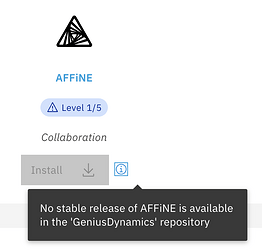So since Monday we embarked on A Journey to bring All the 40+ Apps on our Published repo to Production status, and to the Latest versions, While making sure that those in use, do not break during Updates.
It has been a revealing Journey. While one might think its Just a question of Update Docker Tag, then Publish, its far from the Truth.
We have to Analyze the Releases of the Softwares, some have breaking changes, while others removed and introduced new env variables and other changed how they are named and utilized.
We then Proceed to Update The Apps One By One to the Latest versions.
FOr those with Variations and breaking changes, We have to implement ways to handle migrations gracefully through the stored env files.
We Also Embarked on Implementing Full Featured Backup and Restore functionalities for All the Apps, Making sure pgsql, and Mysql apps have their Defined different Update and Install Scenarios handled.
After Having All the Apps on the altest release versions, we then Embark on Testing the Apps.
We have 5 Test Scenarios that Must be Handled before we can Release the Application
Fresh Install
Backup working
InPlace Backup Restore
New Backup Restore
Test Upgrade Existing(for used versions)
After All the Above Conditions have been Met, We then Proceed to Releasing the Application.
I wish it was Easy, and IF anyone wants to Test, you are welcome to Do so,
We are Outlining the Progress Here: Apps Under Testing
We Are Happy to Announce that we have Updated All the Listed Apps under Software Centre, and I think some which were not yet Published, to the Latest versions.
As we Test the Application and Release them, with a tagged Release Version, Any Support Offered is greatly Appreciated, if you can test the Apps for Us and Ping us on Findings,
IF you have a Server you are not using, we can use to Test, We currently have 2 testing servers, and sometimes we tend to crash them Alot, and install, Uninstall then reinstall, because of testing can be cumbersome Due to this.
Thank you for all those Who Have Supported us over the period in Our Endeavour.
We hope to Ahve All the 80+ Nethserver Apps Built by Genius Dynamics Available on the software centre and Ready to Install, by the End of the Month.
And Have the Additional Business Centric, and Developer Focused Ones Added onto the Platform as well,
This time Around, Much more Easily due to Our Module Generator.
We have Also been working on Building a Module Updater Automation script As well, that would Make it Easier to Update NS8 App, with Learnings from Our current Mishaps and efforts.
Thank you All.