Hello NethServer Community!
I wan’t to share with you with another success story regarding implementing NS7 at another company.
I have this configuration
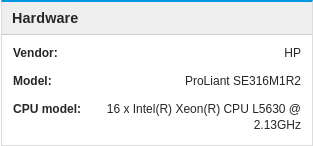
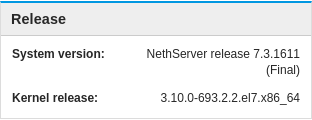
goal: replace existing linux server with NethServer7. Add shared folders and on VM install Windows Server 2016.
result: shared folders + virtual machine manager + happy users
First i had to backup all data from existing server. After smooth installation i have installed Virtual Machine manager.
It was my second time with VM manager on NS7. And as usual Windows had problems with drivers for hard drives.
Here helped use of Virt-Manager from my laptop which solved that by changing hdd option from virtio to ide ( i know that this is slower but it doesn’t matter here) - maybe i was pointing to wrong hdd drivers - i dunno.
After that installation of WinServer goes smooth, but after setting to autostart VM machine after host boot the VM does not start.
I had to remove this
<seclabel type='dynamic' model='selinux' relabel='yes'/>
and it started 
Another thing was to have shared folders for users at this company → here comes handy your Samba DC  I was little worried if this will work because of those last issues with upgrading but everything was OK. I have not connected computers to SambaAD (too many Windows Home Editions here
I was little worried if this will work because of those last issues with upgrading but everything was OK. I have not connected computers to SambaAD (too many Windows Home Editions here  ) but simple batch script do the trick regarding mapping network shares.
) but simple batch script do the trick regarding mapping network shares.
So once again thank you @dev_team @quality_team and others behind NethServer for such great product you have made!