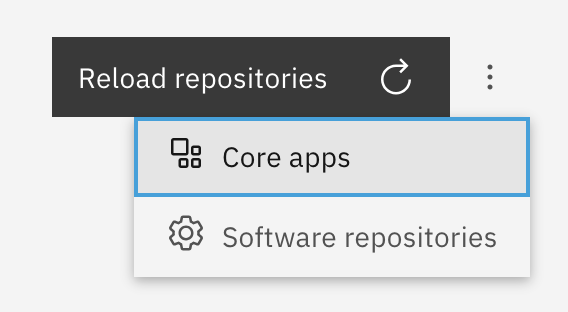Andy_Wismer
November 28, 2024, 11:18am
1
NethServer Version: 8Module: Software Center
On a working migrated NS8 (now 8 weeks), I’m suddenly seeing this after an update yesterday:
“Updates are suspended
NS7 has been decomissioned and has been off the network since 6 weeks…
It seems several, but not all migrated systems are seeing this message…
Has anyone else seen this message?
No other errors are noticeable (so far), but no apps can be updated …
Any ideas what’s happening here?
My 2 cents
2 Likes
mz05er
November 28, 2024, 11:57am
2
Same here.
NS7 is off for about 2 weeks…
Andy_Wismer
November 28, 2024, 12:00pm
3
@mz05er
Really strange.
Maybe the devs need to help here: @davidep Any ideas?
I can provide access to such a system, including logs.
As far as I recall, it was a core update, on some systems also other apps.
My 2 cents
danb35
November 28, 2024, 12:03pm
4
Which core version are you running? I’m not seeing this in my NS8 system migrated from NS7 with core version 3.2.3, but it wants to update to 3.2.4 which I haven’t yet done.
Andy_Wismer
November 28, 2024, 12:04pm
5
@danb35
Where can I see the core version?
danb35
November 28, 2024, 12:05pm
6
I had the same question the other day; it isn’t that intuitive. Software Center, Kebab menu, Core apps:
1 Like
mz05er
November 28, 2024, 12:07pm
7
Now that you mentioned it.
Andy_Wismer
November 28, 2024, 12:09pm
9
@danb35
All those displaying the error have 3.2.4, but I do have updated NS8 running 3.2.4 without this issue.
@mz05er
My 2 cents
Andy_Wismer
November 28, 2024, 12:14pm
11
Anyone out there with a native install of NS8 on bare metall running a migrated system from NS7 out there also having this issue?
Would be helpful to isolate VMs / VPS as issue…
My 2 cents
Andy_Wismer
November 28, 2024, 12:18pm
12
@danb35
Is your new NS8 running on Proxmox?
Worth making a snapshot or backup, and testing an upgrade?
My Home system is not migrated, running 3.2.4 without the error message…
My 2 cents
danb35
November 28, 2024, 12:19pm
13
Kind of. It’s a Contabo VPS, but they do run on Proxmox.
I went ahead and updated to 3.2.4, and don’t see this message. I don’t use AD, which I think you do–don’t see why that would affect things, but it’s a likely difference.
1 Like
Andy_Wismer
November 28, 2024, 12:27pm
14
Strange thing is ALL my systems use AD - yet only some are showing this.
My 2 cents
Niwre
November 28, 2024, 12:29pm
15
Same problem here after the update to 3.2.4.
Regards
1 Like
Andy_Wismer
November 28, 2024, 12:31pm
16
@Niwre
Thanks for confirming:
It also happens on Rocky, not only on Debian.
Are you also using AD?
I’m sure these feedbacks will help the devs get to the bottom of things - and the usual fast solution…
My 2 cents
Niwre
November 28, 2024, 12:34pm
17
@Andy_Wismer Yes, I also use AD.
1 Like
mz05er
November 28, 2024, 12:36pm
18
@Andy_Wismer OpenLDAP here.
1 Like
Andy_Wismer
November 28, 2024, 12:38pm
19
All feedbacks help to isolate the issue for our devs!
Andy_Wismer
November 28, 2024, 12:43pm
20
It seems the error message only appears a while later, after the update.
![]()