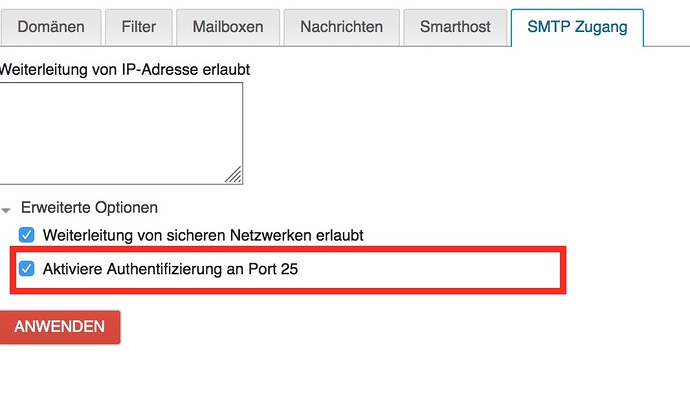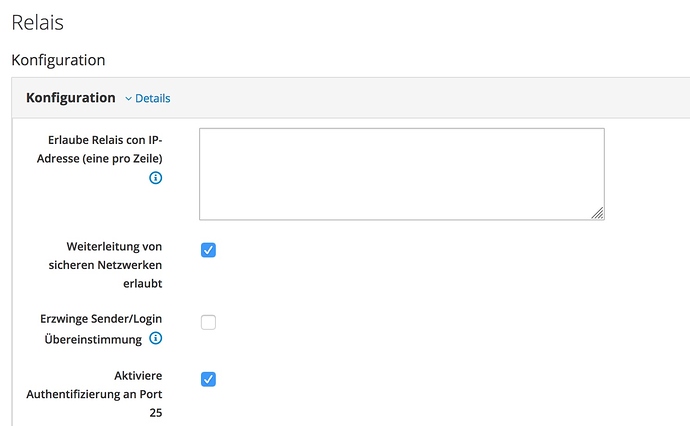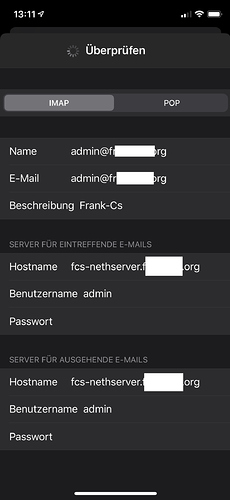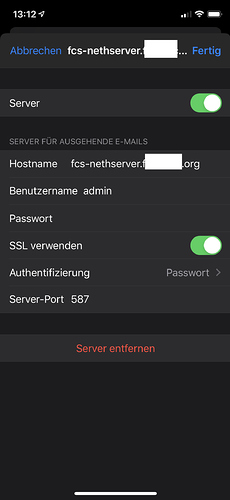@Axel_Pospischil
The last screenshot may be titled “Relay”, but that is all empty, I’m not using a relay here. But the important setting is below, use Port 25 with Auth! (Aktiviere Authentifizierung an Port 25 - in German)…
Using Port 25 from a mail client is NOT the same as the traffic between two mail servers, which is not encrypted. Traffic between a client and NethServer with auth exposed on Port 25 (TLS) is the same and just as secure as using Port 587 with TLS (Submission). Port 465 (SMTPs) with SSL is already counted as passé, deprecated, old and nearly obsolete.
Any Mailserver with Port 25 open (must be for an Internet Mail server) will always get a lot of spam, it’s up to the servers software to sort this out. Internet Mail between servers is not encrypted, and highly spam attackable.
I would NOT suggest to use SMTPs (Port 465) anymore!
See here for a good explanation.
On my iPhone, I use as follows:
General / Incoming (IMAPs)
Outgoing (SMTP/TLS):
Note: Even though the DNS has an entry mail.domainname.com, I’m using the NethServers FQDN, also in DNS, here. (Also for Thunderbird).
The Ports are fully recognized here (automatically), this NethServer has 25 and 587 open for SMTP/TLS and 993 for IMAPs.
On the SMPT settings you can see that 587 not only uses TLS, but also SSL (465 is only SSL, less secure). Port 25, as I use on some other NethServers uses the same settings as 587 and is also automatically discovered.
On Thunderbird, i almost always use Port 25 for outgoing mail (SMTP/TLS).
Do not use Kerberos for Password!
My 2 cents
Andy
 So a little bit too fast shouting “solution”. This is not working for me, when connecting with UMTS/LTE.
So a little bit too fast shouting “solution”. This is not working for me, when connecting with UMTS/LTE.